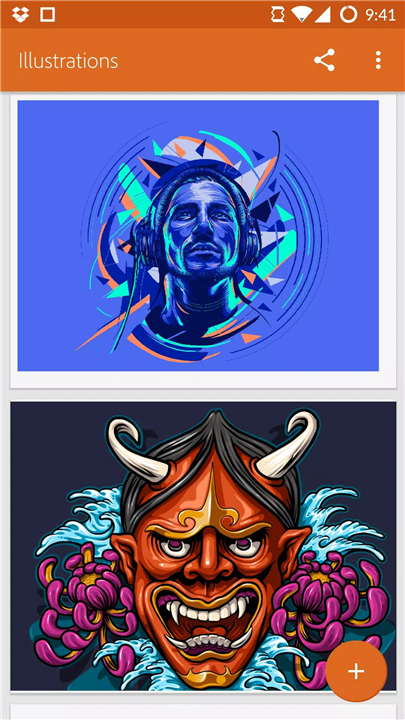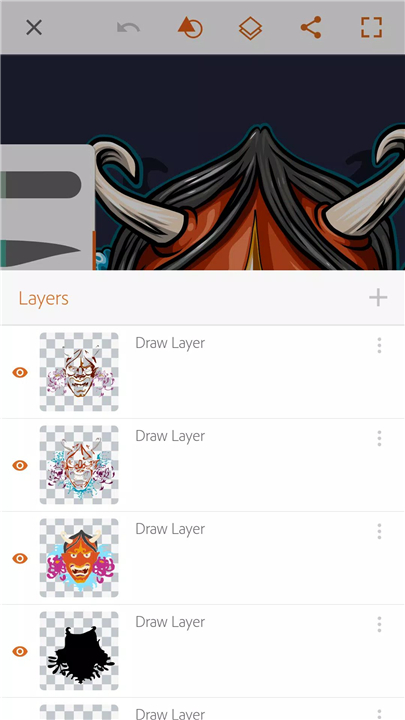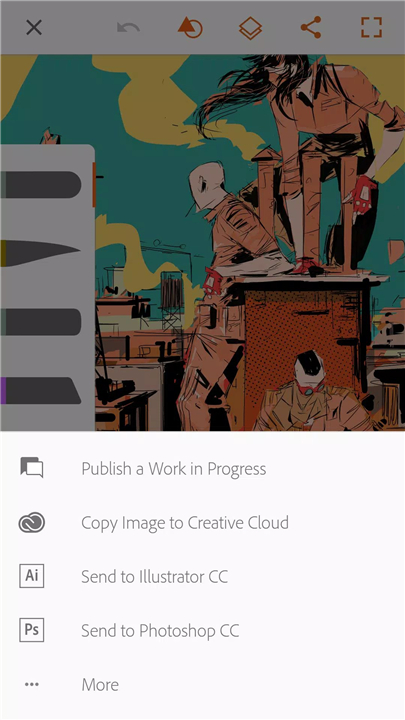Adobe Draw
✦Introduction✦
Adobe Draw is a powerful vector drawing application designed for mobile devices, enabling illustrators, graphic designers, and artists to create stunning vector artwork on the go.
With the ability to zoom in for detailed work and a range of creative tools at your disposal, it seamlessly integrates with Adobe Illustrator and Photoshop for a fluid creative workflow. Awarded the Tabby Award for Creation, Design and Editing as well as the PlayStore Editor’s Choice Award, Adobe Illustrator Draw offers both professional-grade capabilities and user-friendly features.
-------✦ App Features ✦-------
• High Zoom Capability:
Zoom up to 64x for applying finer details to your illustrations, ensuring precision in every stroke.
• Customizable Pen Tips:
Sketch using five different pen tips with adjustable opacity, size, and color settings, allowing for versatile styles and effects.
• Multiple Layers:
Work with multiple image and drawing layers, enabling complex compositions and better organization of your designs.
• Layer Management:
Rename, duplicate, merge, and adjust each individual layer for greater control over your artwork and flexibility in your workflow.
• Shape Stencils Integration:
Insert basic shape stencils or use new vector shapes created in Adobe Capture, providing a foundation for your illustrations.
• Seamless File Transfer:
Send your artwork as an editable native file to Adobe Illustrator or as a PSD file to Photoshop, automatically opening on your desktop for further editing.
• Integration with Creative Cloud:
Connect with other Adobe apps like Photoshop, Illustrator, and Capture for a cohesive creative experience. Easily use assets from Adobe Stock and Creative Cloud Libraries.
• Access Adobe Stock:
Search for and license high-resolution, royalty-free images directly within the app, allowing you to incorporate quality imagery seamlessly into your artwork.
• Creative Cloud Libraries:
Access your assets in-app, including images processed in Lightroom and scalable vector shapes created in Capture, making asset management simple.
-------✦ Q & A ✦-------
Q1: I use Adobe Illustrator Draw offline?
A1: Yes, you can use Adobe Illustrator Draw offline, but certain features, like cloud synchronization and accessing online resources (e.g., Adobe Stock), require an internet connection.
Q2: How do I share my artwork created in Adobe Illustrator Draw?
A2: You can share your artwork directly from the app via social media platforms like Facebook and Twitter, or you can publish it to the Behance community to showcase your work and receive feedback.
Q3: How does file transfer work with Illustrator and Photoshop?
A3: You can export your artwork as an editable native Illustrator file or as a PSD file for Photoshop. This enables you to continue working on the project seamlessly on your desktop.
-------✦ Reach Us At ✦-------
Feel free to contact us if you have any feedback or suggestions! We appreciate it!
Adobe Terms of Use: https://www.adobe.com/legal/terms-linkfree.html
Adobe Privacy Policy: https://www.adobe.com/privacy/policy-linkfree.html
------------------------------------------
Version History v3.7.27 —— 7 Jul 2023
Minor bug fixes and improvements. Install or update to the newest version to check it out!