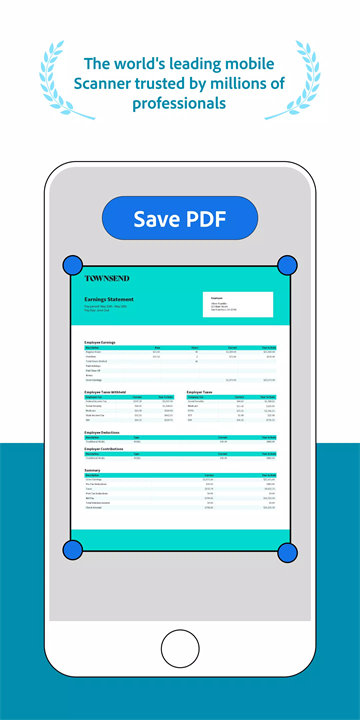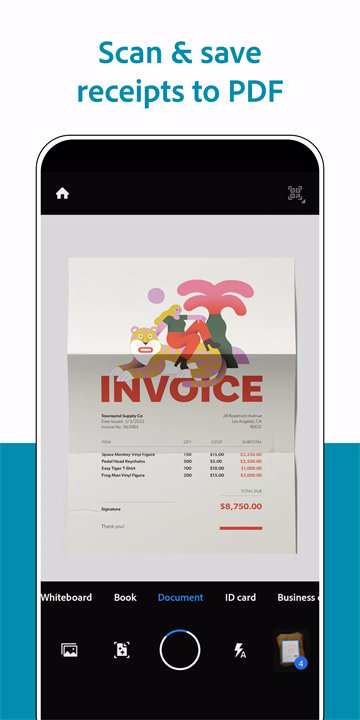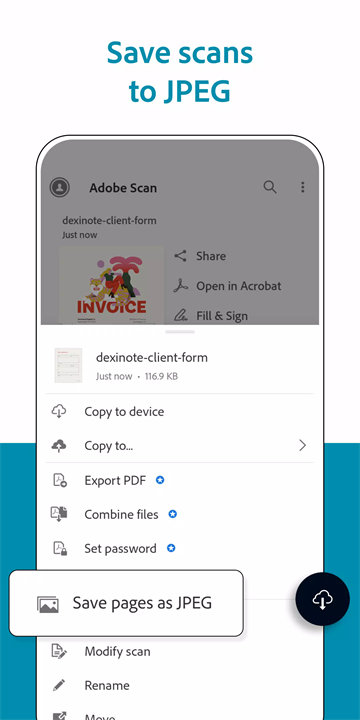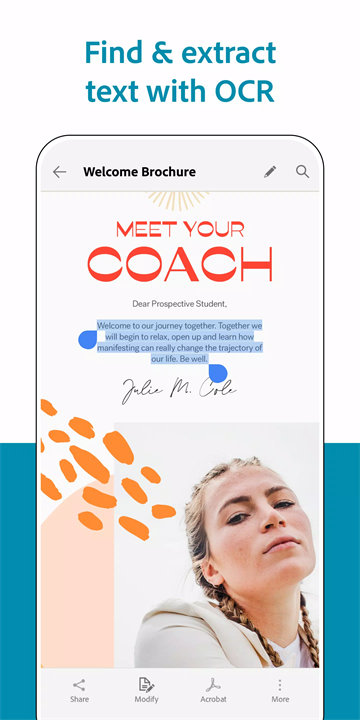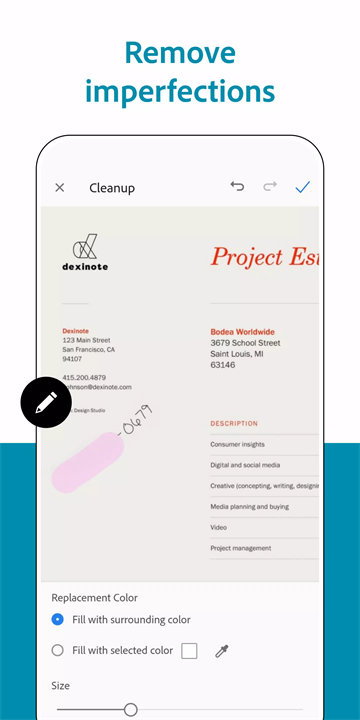Introducing Adobe Scan!
Adobe Scan is a mobile app by Adobe that turns your smartphone into a powerful scanner. It allows users to capture documents, receipts, notes, and other paper-based items, converting them into high-quality digital files. Using Optical Character Recognition (OCR), Adobe Scan transforms scanned images into editable and searchable text, facilitating easy document management and sharing.
App Elaboration:
1. Document Scanning:
- Adobe Scan captures high-resolution images of documents and other paper materials using your device’s camera. It automatically detects the edges of the paper, ensuring that the scan is correctly framed and free of unnecessary background.
2. Optical Character Recognition (OCR):
- The app employs OCR technology to extract text from scanned documents. This feature makes the text within the scans searchable and editable, allowing users to copy and modify text as needed.
3. Automatic Enhancement:
- Adobe Scan automatically enhances scanned documents by adjusting brightness, contrast, and sharpness. This ensures that text and images are clear and legible in the final scanned document.
4. File Formats and Sharing:
- Scans are saved as PDF files, which are widely compatible and easy to share. Users can also organize and manage their scans within the app, and share documents via email, cloud services, or directly from the app.
5. Integration with Adobe Creative Cloud:
- Adobe Scan integrates with Adobe Creative Cloud, allowing users to store and access their scanned documents across multiple devices. This integration also facilitates easy sharing and collaboration with other Adobe applications.
Top Five FAQs on Adobe Scan:
1. What platforms is Adobe Scan available on?
- Adobe Scan is available on both iOS and Android devices. It can be downloaded from the App Store or Google Play Store.
2. Is Adobe Scan free to use?
- Yes, Adobe Scan is free to download and use. The app provides essential scanning and OCR features at no cost, though there are premium features available through an Adobe subscription.
3. How does Adobe Scan handle multiple pages?
- Adobe Scan allows users to capture multiple pages in a single scan. Simply keep adding pages and the app will compile them into a single PDF file.
4. Can I edit the text in a scanned document?
- Yes, thanks to OCR technology, the text in scanned documents can be extracted and edited. You can copy, paste, and make changes to the text directly from the scanned PDF.
5. How do I share or save my scans?
- After scanning, you can save your documents as PDFs and share them via email, cloud services, or other apps. Adobe Scan also integrates with Adobe Creative Cloud for easier access and management of your documents across devices.
--
Terms & Conditions:
Your use of this application is governed by the Adobe General Terms of Use http://www.adobe.com/go/terms_en and the Adobe Privacy Policy http://www.adobe.com/go/privacy_policy_en
Do Not Sell My Personal Information: www.adobe.com/go/ca-rights
What's New in the Latest Version 24.07.10-google-dynamic
Last updated on Jul 11, 2024
- Minor bug fixes and improvements. Install or update to the newest version to check it out!