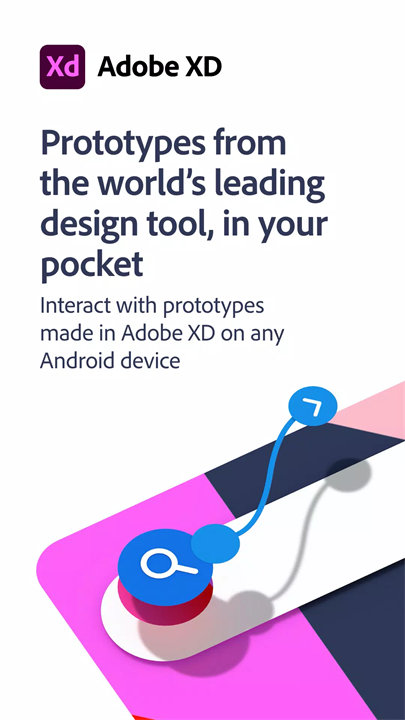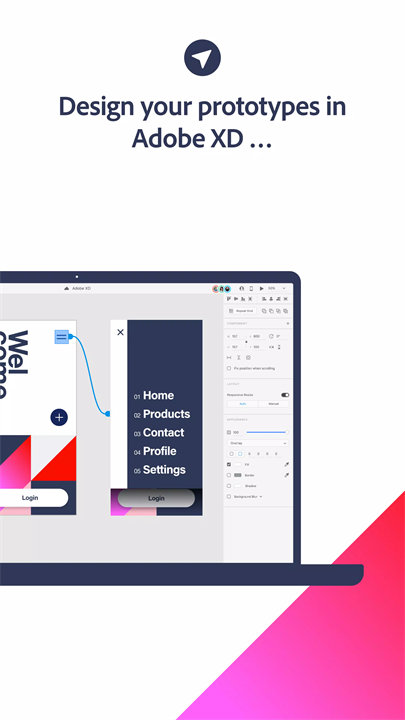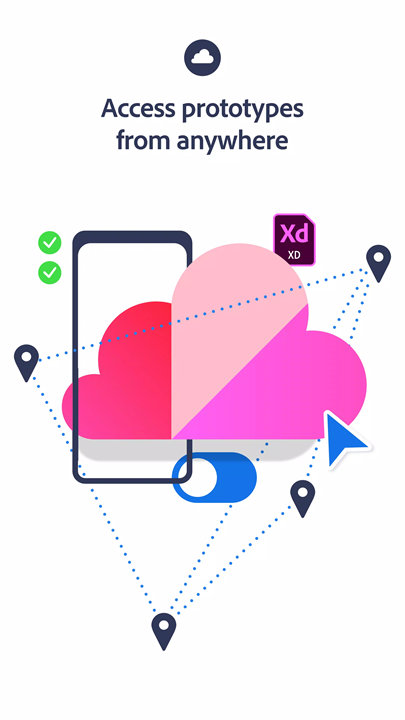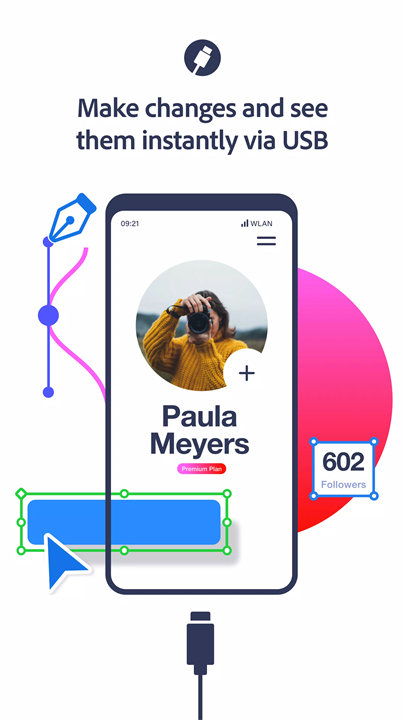Introducing Adobe XD!
Adobe XD is a comprehensive design and prototyping tool by Adobe used for creating user interfaces (UI) and user experiences (UX) for websites and mobile applications. It features vector-based design tools, interactive prototyping capabilities, and collaborative features to streamline the design process from concept to final product.
App Elaboration:
1. Design Tools:
- Adobe XD offers robust vector-based drawing tools, enabling precise design of UI elements and layouts. Users can create responsive designs with artboards for various screen sizes and use features like grids, guides, and alignment tools for accuracy.
2. Prototyping:
- The app allows users to create interactive prototypes by linking different artboards and defining user flows. This includes adding transitions, animations, and micro-interactions to simulate how the final application will behave.
3. Collaboration and Sharing:
- Adobe XD supports real-time collaboration, enabling multiple users to work on the same project simultaneously. Users can share prototypes with stakeholders and clients for feedback and generate shareable links to showcase their designs.
4. Integration with Adobe Creative Cloud:
- Adobe XD integrates seamlessly with Adobe Creative Cloud, allowing users to access assets from other Adobe applications like Photoshop and Illustrator. This integration also supports syncing and version control for ongoing projects.
5. Plugins and Extensions:
- The app supports various plugins and extensions to enhance functionality, such as incorporating design systems, automating repetitive tasks, and integrating with other design tools and services.
Top Five FAQs on Adobe XD:
1. What platforms is Adobe XD available on?
- Adobe XD is available on Windows and macOS. There are also mobile versions for iOS and Android to preview designs on the go.
2. Is Adobe XD free to use?
- Adobe XD offers a free plan with limited features and access to basic design and prototyping tools. There are also paid plans that provide additional features, such as unlimited prototypes and advanced collaboration tools.
3. Can I import designs from other Adobe applications into Adobe XD?
- Yes, Adobe XD integrates with other Adobe Creative Cloud applications. You can import assets from Photoshop, Illustrator, and other Adobe apps directly into XD for use in your designs.
4. How do I share my prototypes with others?
- You can share prototypes by generating a shareable link directly from Adobe XD. This link allows stakeholders and clients to view interactive prototypes in their web browsers and provide feedback.
5. Can Adobe XD be used for both UI and UX design?
- Yes, Adobe XD is designed for both UI and UX design. It offers tools for creating detailed user interfaces and interactive prototypes, as well as features for user experience design, such as user flows and interaction design.
--
If you enjoy using Adobe XD, please share a nice review. It really helps!
Adobe Terms of Use: http://www.adobe.com/go/terms
Adobe Privacy Policy: https://www.adobe.com/go/privacy_policy
Do not sell or share my personal information: https://www.adobe.com/privacy/us-rights-linkfree.html
© 2016-2024 Adobe. All rights reserved
What's New in the Latest Version 50.7.0 (53955)
Last updated on Jul 24, 2024
- We update our app regularly to give you the best possible experience. Additionally, every month's update includes improvements in speed and reliability. Let us know what you think!