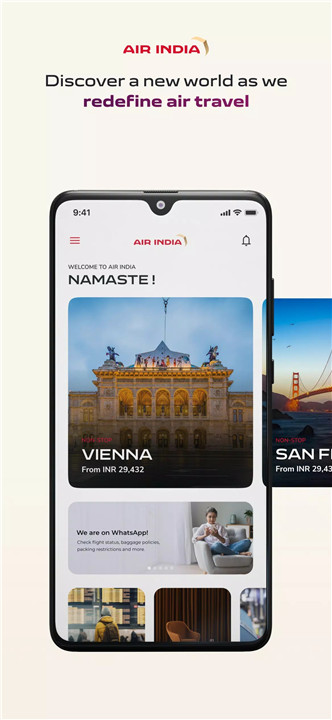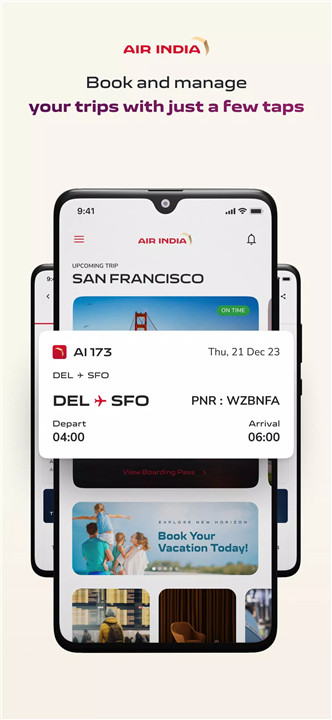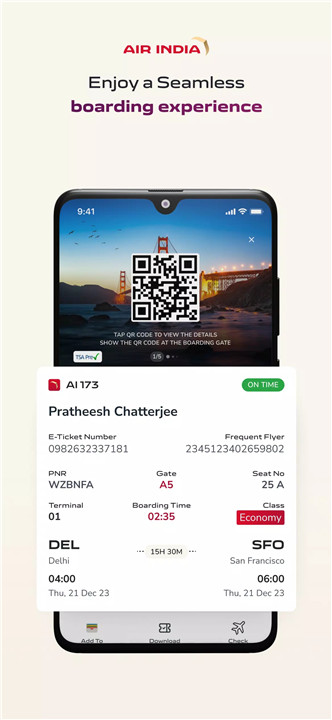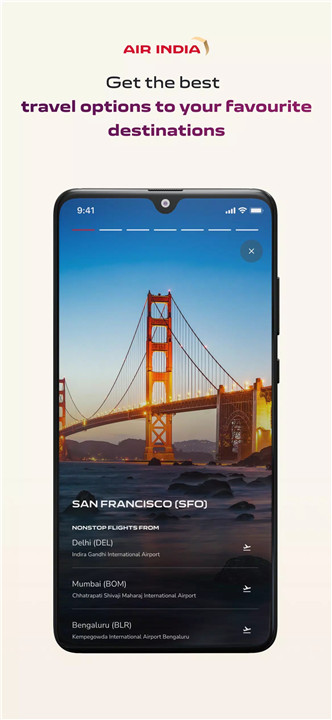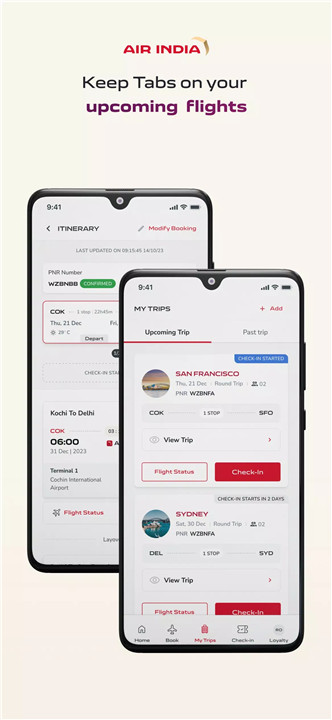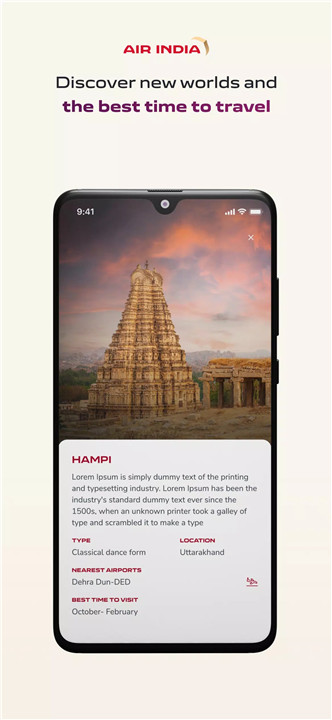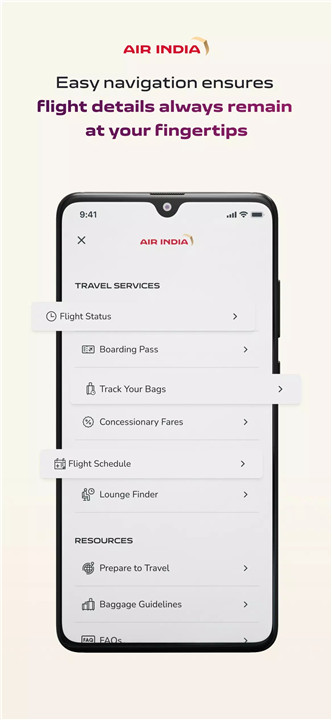Streamline Your Travel Experience: The Air India app brings everything you need for your trip into one convenient place. From booking flights to managing your itinerary, you can handle it all effortlessly.
Stay Informed: Receive real-time updates about your flight. The app keeps you informed with check-in reminders, gate announcements, live departure updates, and baggage carousel details. Any changes in your boarding details or departure time will be automatically reflected in your digital boarding pass.
Access Exclusive Features: Frequent flyers can track their Flying Returns account and use their points directly through the app, making it easier to book tickets and manage their rewards.
Explore and Plan Your Next Trip: Browse flight deals, explore popular destinations, and create a wish list of places you want to visit. The app allows you to search for flights to over 450 destinations worldwide and complete your booking seamlessly.
How Does It Work?
Search and Book Flights:
Find Flights: Use the app to search for flights to various destinations around the world.
View Deals: Check out the latest flight deals and popular destinations to find the best options for your travel plans.
Book Directly: Complete your flight booking right in the app, making the process quick and straightforward.
Curate Your Wish List: Save your favorite destinations to a personalized wish list, so you can keep track of your dream travel spots.
Manage Your Trip:
Real-Time Updates: Stay updated with all the latest information about your journey. The app provides real-time alerts about check-in times, gate details, boarding times, and departure updates.
Digital Boarding Pass: Your boarding pass will update automatically with any changes in boarding details or departure times, ensuring you have the latest information at your fingertips.
Access Your Frequent Flyer Account:
Track Your Points: If you’re a member of Air India’s Flying Returns program, you can easily access and monitor your account information through the app.
Book with Points: Use your accumulated points to book tickets and manage your rewards directly from the app.
FAQ
1. How do I download the Air India app?
To download the Air India app, visit the App Store or Google Play Store on your mobile device, search for "Air India," and tap on the download button. The app is available for both iOS and Android devices.
2. Is the Air India app free to use?
Yes, the Air India app is free to download and use. However, standard charges for flights and other services apply.
3. Can I book flights to destinations outside of India with the app?
Absolutely. The Air India app allows you to search for and book flights to over 450 destinations worldwide, including Asia, Africa, Australia, Europe, the Middle East, and North America.
4. What should I do if I encounter issues with the app?
If you experience any issues with the Air India app, you can contact customer support through the app or visit the Air India website for assistance.
5. How do I use my Flying Returns points through the app?
Log in to your Flying Returns account via the app, and you can view your points balance, track your rewards, and use your points to book flights directly through the app.
6. Will I receive notifications about flight changes?
Yes, the Air India app will send you notifications about any changes to your flight, including updates on boarding details, gate assignments, and departure times.
What's New in the Latest Version 7.0.1
Last updated on Aug 20, 2024
Bug fixes and improvements: We update the app as often as possible to make it faster and more reliable for you.