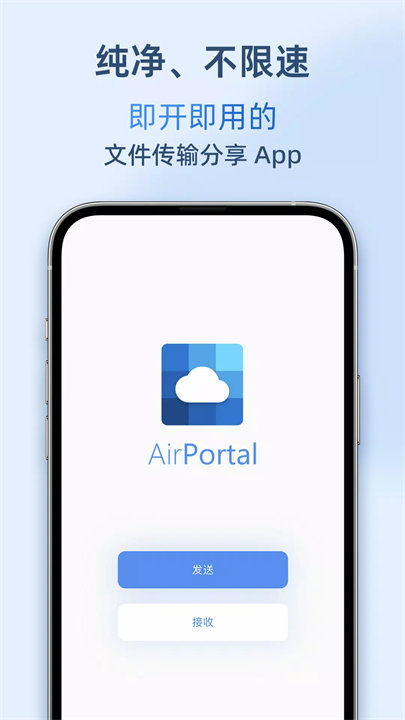AirPortal is a powerful, user-friendly app designed to make file transfers effortless, fast, and secure across any device and operating system. Whether you're sharing documents, images, or videos, AirPortal ensures smooth and efficient transfers with unlimited speeds and a variety of convenient sharing options. Download AirPortal now!
Key Features:
Unlimited Speed for Uploads and Downloads:
AirPortal provides unlimited upload and download speeds, meaning large files such as high-res images, videos, or lengthy documents can be transferred quickly without delays.
Batch Transfers:
You can send multiple files simultaneously, saving time and making file sharing more efficient for both personal and business purposes.
Versatile File Compatibility:
AirPortal supports all kinds of files including documents, multimedia, and plain text, ensuring all types of data can be shared without limitations.
Security and Privacy:
With AirPortal, you can protect your transfers by setting download passwords, limiting the number of downloads, and defining the validity period for files. All shared files are automatically deleted after 24 hours for enhanced security.
Cross-Platform Compatibility:
AirPortal works seamlessly across all platforms—Windows, macOS, Android, and iOS—ensuring that no matter what device you or your recipients are using, the transfer process is smooth and easy.
Top 5 FAQs on AirPortal:
1. How does AirPortal ensure fast file transfers?
AirPortal offers unlimited upload and download speeds, eliminating delays typically associated with large file transfers. This ensures a seamless experience even with large files like high-resolution images or lengthy videos.
2. What file types can I transfer with AirPortal?
AirPortal supports a wide variety of file types, including documents, multimedia content (images, videos, audio), and plain text. The app handles all kinds of data, making it a versatile tool for file sharing.
3. How secure is the file transfer process on AirPortal?
AirPortal enhances security by allowing you to set a password for downloads, limiting the number of downloads, and controlling how long shared files are available. Additionally, all files are automatically deleted after 24 hours to ensure privacy.
4. Can I share files with multiple people at once?
Yes, AirPortal allows you to send files to multiple recipients simultaneously. You can share using pickup codes, links, or QR codes, providing flexibility for how you distribute files.
5. Is AirPortal compatible with all devices and operating systems?
Yes, AirPortal is fully compatible with all platforms, including Windows, macOS, Android, and iOS. You can access the service through any web browser, making it easy to transfer files across different devices and operating systems.
<3
Version Historyv7.0.2——8 Nov 2024
Adapted to native Android theme color icons.
Optimized the UI of the send success screen.
Optimized the related prompts on the receiving screen when the sender has set a password for the file.