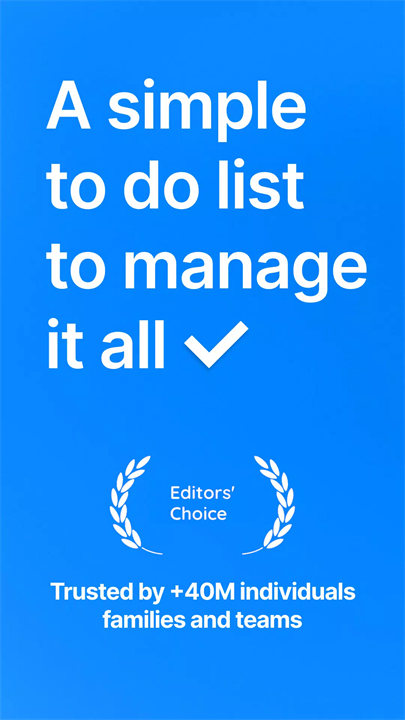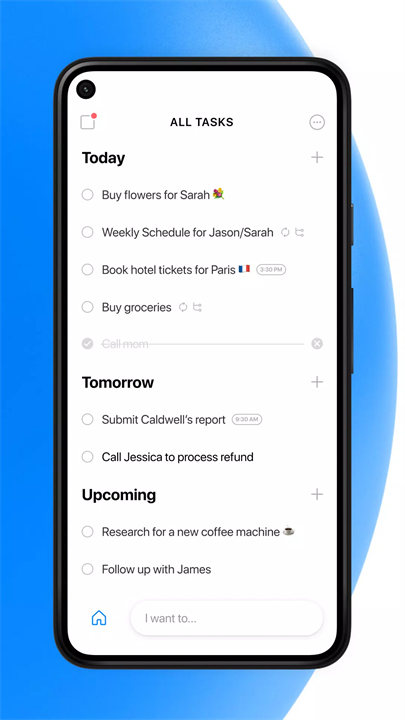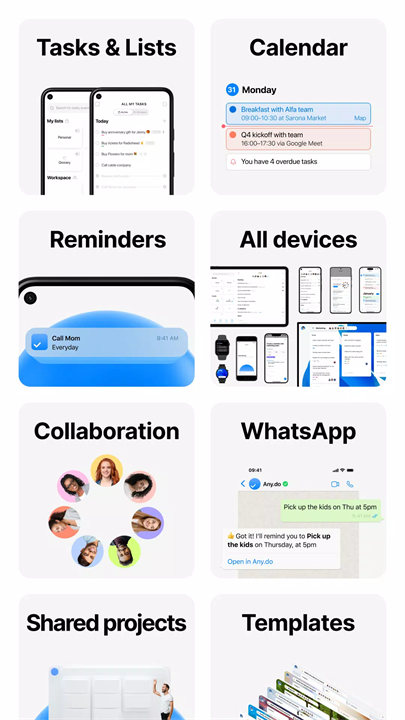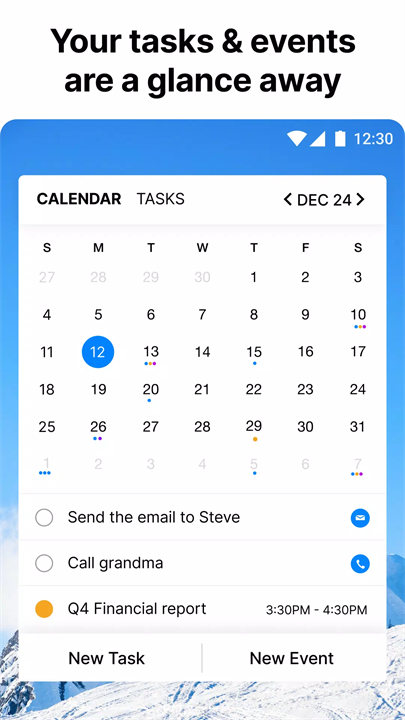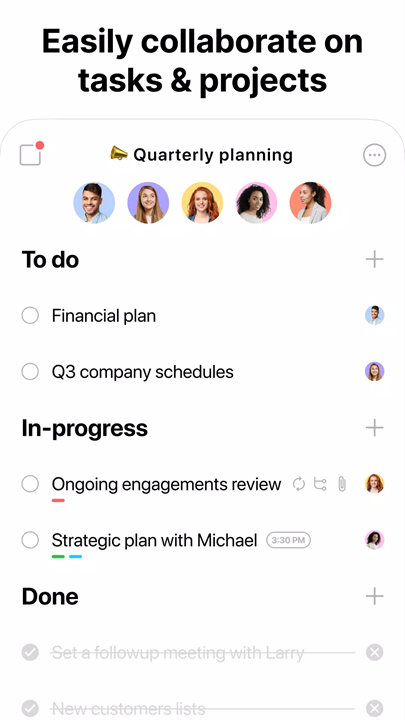Introducing Any.do!
Any.do is a productivity app that combines task management, calendar scheduling, and reminders into a single platform. It is designed to help users stay organized by allowing them to create to-do lists, set deadlines, and track their schedules seamlessly. The app’s intuitive interface and cross-platform availability make it easy to manage tasks and collaborate with others.
Features:
1. To-Do List:
- Task Management: Create, organize, and prioritize tasks with options to set due dates and reminders.
- Subtasks: Break down larger tasks into manageable subtasks for better organization.
2. Calendar Integration:
- Unified View: Integrate your calendar with your to-do list to see tasks and events in one place.
- Event Scheduling: Schedule and manage appointments, meetings, and deadlines directly from the app.
3. Reminders and Notifications:
- Custom Reminders: Set reminders for tasks and deadlines to ensure nothing is missed.
- Location-Based Alerts: Receive reminders based on your location for context-specific tasks.
4. Collaboration Tools:
- Shared Lists: Share tasks and to-do lists with others for collaborative work.
- Task Assignments: Assign tasks to team members or collaborators and track their progress.
5. Cross-Platform Support:
- Sync Across Devices: Access your tasks and calendar from multiple devices, including smartphones, tablets, and desktops.
- Integration with Other Apps: Connect with other productivity tools like Google Calendar, Slack, and Dropbox for a streamlined workflow.
Top Five FAQs on Any.do:
1. Is Any.do free to use?
- Any.do offers a free version with basic features. There are also premium plans available with advanced features, such as additional customization options and priority support.
2. Can I use Any.do offline?
- Yes, Any.do allows you to view and manage your tasks offline. Changes will sync across devices once you’re back online.
3. Does Any.do support integration with other calendar apps?
- Yes, Any.do integrates with popular calendar apps like Google Calendar and Outlook, allowing you to sync events and tasks seamlessly.
4. How can I share tasks or lists with others?
- You can share tasks and to-do lists by selecting the share option within the app and inviting others via email or by sharing a link.
5. Are there privacy settings available in Any.do?
- Yes, Any.do includes privacy settings to control who can view or edit your tasks and lists. For added security, ensure you use strong passwords and enable two-factor authentication if available.
/
What's New in the Latest Version 5.18.2.3
Last updated on Aug 12, 2024
Finally, one simple app to organize your life and manage your team’s work.
What's New?
Workspace tasks in calendar – You can now view your assigned workspace tasks in your calendar
Update status – You can now mark a workspace task directly from my day
External keyboard support – Any.do now supports connecting your android tablet to an external keyboard
Redesigned Calendar – All new calendar design
Update status – Mark workspace tasks as completed directly from My day