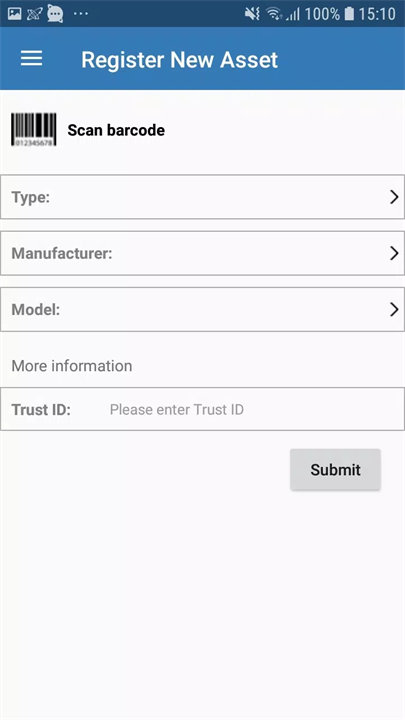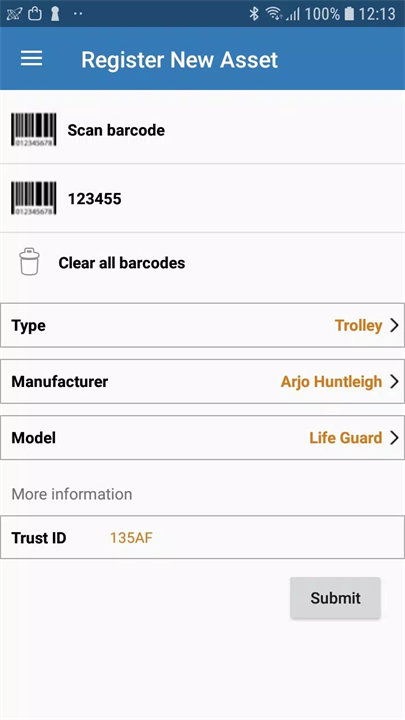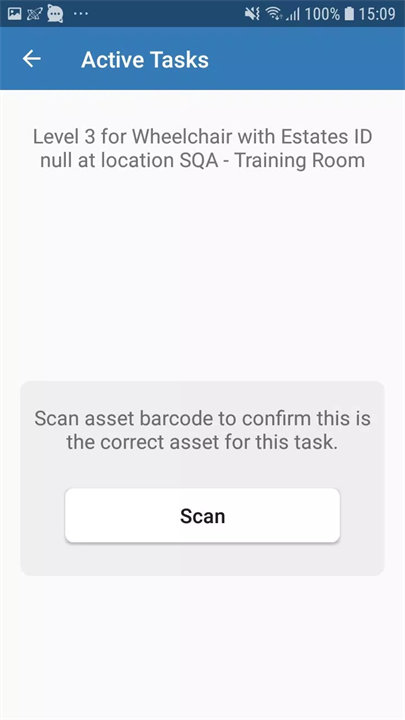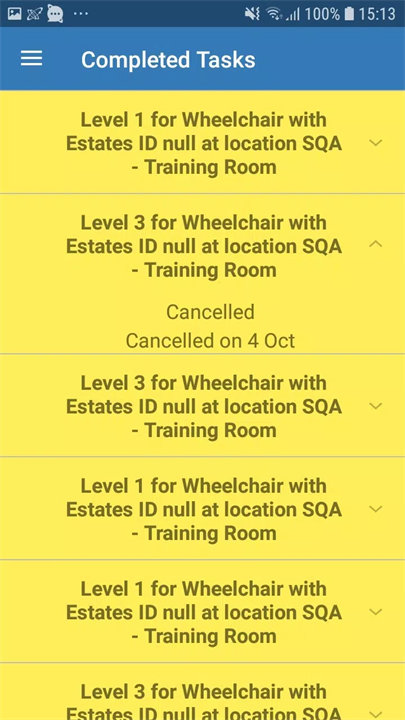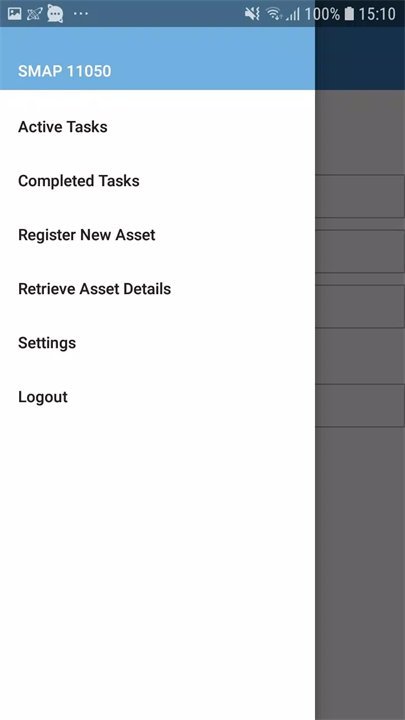Welcome to Appear Workflow!
Appear Workflow is a business-focused application designed to enhance asset management and workflow efficiency by integrating with Multitone's asset tracking solution. The app leverages RFID technology, barcode labels, and QR codes to manage assets and track the associated workflows, such as cleaning, maintenance, and servicing tasks. It allows users to perform tasks like accepting assignments, initiating them, and marking them as completed, while linking these tasks to specific assets through QR code scanning. Download Appear Workflow now!
Features of Appear Workflow:Asset Tracking:
Paired with RFID readers and barcode labels, the app enables organizations to track assets in real time.
Workflow Management:
Allows users to manage tasks like cleaning, maintenance, and servicing. Tasks are assigned by admins and can be marked as initiated or completed.
QR Code Integration:
Uses QR codes to match tasks with the correct asset, ensuring accuracy in task management.
Asset Details Retrieval:
Users can easily retrieve asset information and log new assets onto the system.
Admin Task Assignment:
Admins can assign specific tasks to users via a browser-based management tool.
Top 5 FAQs for Appear Workflow:
1. What is Appear Workflow?
Appear Workflow is an asset tracking application that integrates with Multitone’s asset tracking solution. It helps businesses manage asset-related tasks like cleaning, maintenance, and servicing using RFID, barcode, and QR code technologies.
2. Can I use Appear Workflow for personal purposes?
No, Appear Workflow is designed for business use only and requires a licensing agreement with Multitone. It is not intended for personal use.
3. How does task management work in Appear Workflow?
Tasks are assigned to users via a browser-based management tool by admins. Users can accept tasks, initiate them, and mark them as completed. Tasks are linked to the correct asset through QR codes.
4. What technology does Appear Workflow use for asset tracking?
The app integrates with RFID readers, barcode labels, and QR codes to track and manage assets. This ensures accurate and efficient asset tracking and workflow management.
5. How can I log new assets into the system?
Users can log new assets into the system directly through the Appear Workflow app, which will then be integrated into the asset tracking database for ongoing management.
<3
Version Historyv1.0.1.0——11 Nov 2024
Improved user experience. Performance and bug fixes.