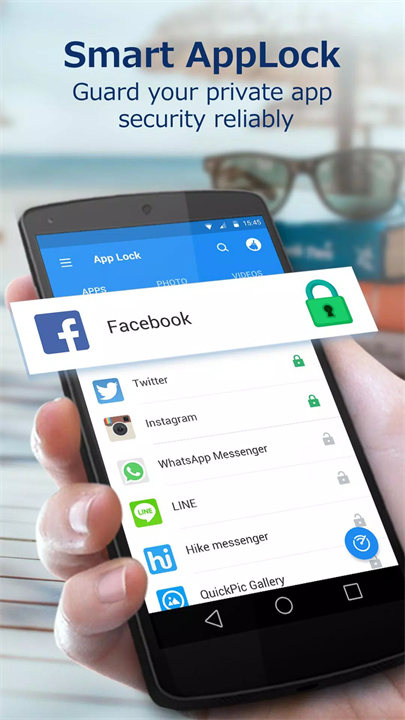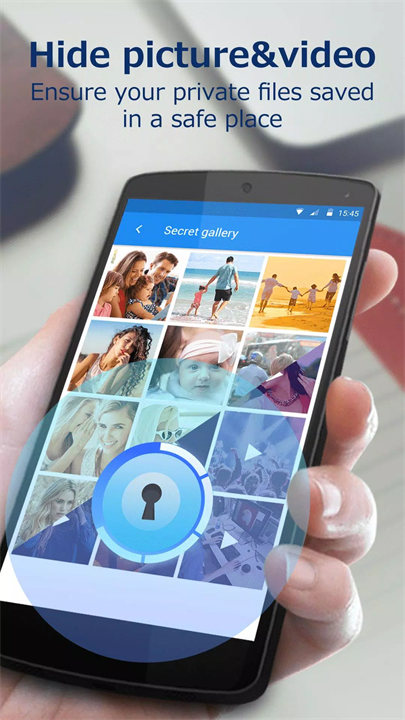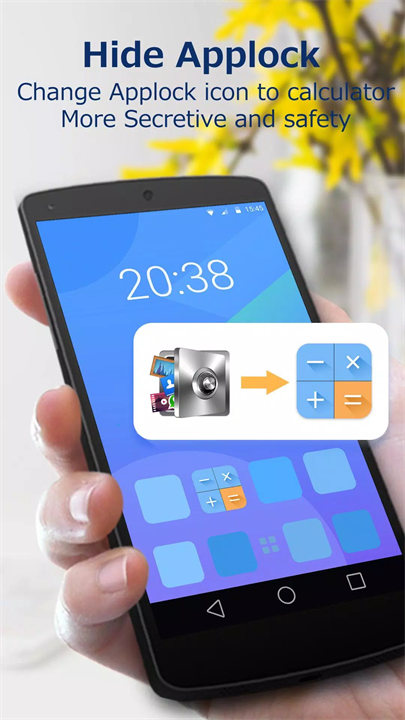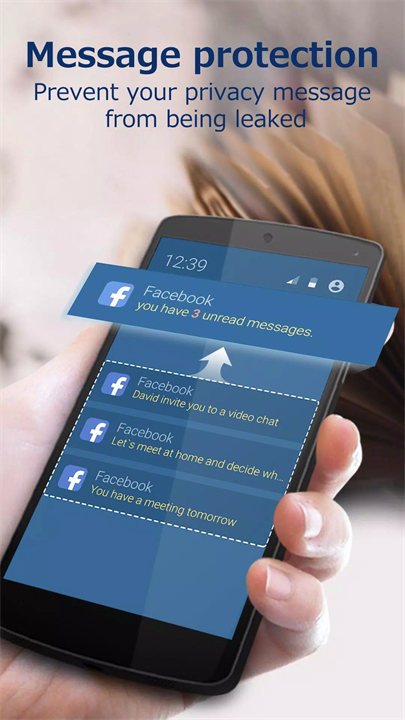Introducing AppLock!
AppLock by Video Editor & Video Maker Dev is a security application that allows users to lock specific apps and protect private information on their devices using passwords, patterns, or fingerprint authentication. It aims to enhance privacy by restricting unauthorized access to sensitive applications and personal data.
App Elaboration:
1. App Locking:
- Users can lock individual apps with a password, pattern, or fingerprint. This feature helps protect apps containing sensitive information, such as messaging apps, social media accounts, and photo galleries.
2. Customizable Security:
- The app allows for the creation of custom passwords or patterns for different apps. Users can choose from various locking methods, including PIN codes, pattern locks, and biometric authentication (fingerprints).
3. Intruder Alerts:
- AppLock features an intruder alert system that takes a photo of anyone who attempts to access a locked app with the wrong password. This helps users identify potential intruders and maintain security.
4. Fake Lock Screen:
- The app includes an option for a fake lock screen that can display a decoy interface, giving the impression that the app is locked when it is not. This can be useful for deterring unauthorized access attempts.
5. Privacy Settings:
- AppLock offers additional privacy features, such as hiding the app icon from the home screen to avoid detection and protecting settings from being altered without authentication.
Top Five FAQs on AppLock:
1. What platforms is AppLock available on?
- AppLock is available on Android devices. It can be downloaded from the Google Play Store.
2. Is AppLock free to use?
- AppLock offers a free version with basic features. There may be in-app purchases or premium features available for enhanced functionality and additional customization options.
3. Can AppLock be used to protect all types of apps?
- Yes, AppLock can be used to lock and protect a wide range of apps, including messaging apps, social media apps, photo galleries, and other applications containing sensitive information.
4. How do I reset my AppLock password if I forget it?
- AppLock typically provides options for password recovery or reset through security questions or recovery email. Refer to the app’s help section for specific instructions if you forget your password.
5. Can AppLock prevent unauthorized access to settings and uninstalling the app?
- AppLock includes features to prevent unauthorized changes to its settings and can also restrict uninstallation of the app by requiring authentication before removal. This adds an extra layer of security.
--
Thanks for using our product!
Keep in touch
Email: applock@gomo.com with the screenshot
Facebook: www.facebook.com/GO-AppLock-1113694708642789
Virus feedback: applockproreport@gmail.com
What's New in the Latest Version 1.88.12
Last updated on Mar 6, 2019
1、Fix the bugs