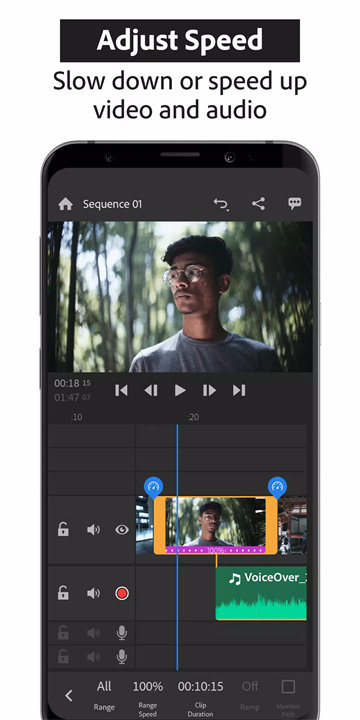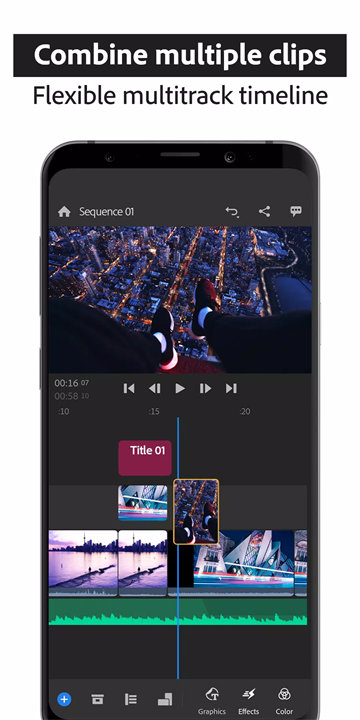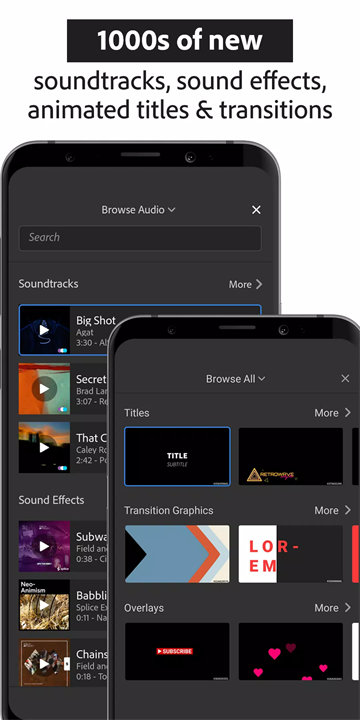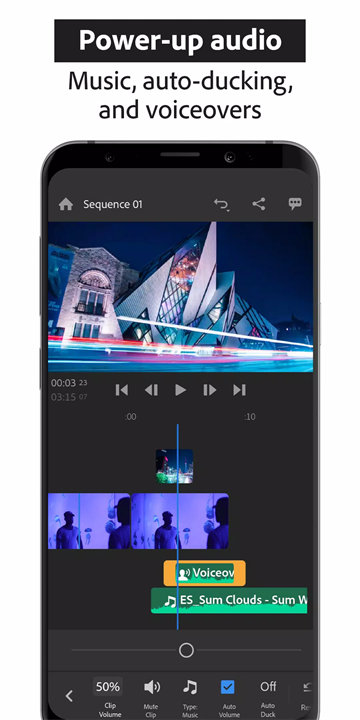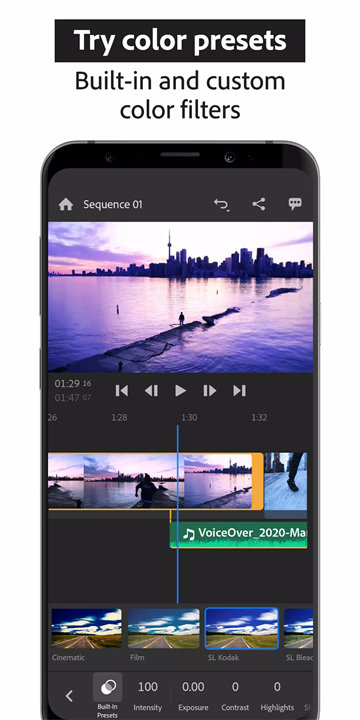Introducing Adobe Premiere Rush!
Adobe Premiere Rush is an all-in-one video editing app by Adobe designed for quick and efficient video creation on both mobile and desktop platforms. It provides essential editing tools, including cutting, color correction, audio mixing, and motion graphics, allowing users to create high-quality videos for social media and other platforms with ease.
App Elaboration:
1. Simplified Editing Tools:
- Adobe Premiere Rush features a user-friendly interface with essential editing tools such as trimming, splitting, and merging clips. It also includes color correction, audio adjustments, and the ability to add titles and transitions.
2. Built-in Motion Graphics:
- The app offers customizable motion graphics templates that users can add to their videos. These templates include animated titles, lower thirds, and other graphic elements to enhance video content.
3. Multi-Platform Syncing:
- Premiere Rush supports syncing projects across mobile and desktop devices through Adobe Creative Cloud. This allows users to start editing on one device and continue on another, providing flexibility and convenience.
4. Direct Sharing:
- Users can export and share their videos directly from the app to popular social media platforms like YouTube, Instagram, and Facebook. The app also provides options for exporting in various resolutions and formats.
5. Intuitive User Interface:
- The app is designed with a clean and intuitive interface that simplifies the video editing process. It caters to both beginners and more experienced editors with easy-to-use tools and a streamlined workflow.
Top Five FAQs on Adobe Premiere Rush:
1. What platforms is Adobe Premiere Rush available on?
- Adobe Premiere Rush is available on iOS, Android, Windows, and macOS. It can be downloaded from the App Store, Google Play Store, or Adobe's website.
2. Is Adobe Premiere Rush free to use?
- Adobe Premiere Rush offers a free plan with basic features and limited exports. For full access to all features and unlimited exports, a subscription to Adobe Creative Cloud is required.
3. Can I use Adobe Premiere Rush without an Adobe Creative Cloud account?
- You can use Adobe Premiere Rush with a free plan without an Adobe Creative Cloud account, but subscribing to Creative Cloud provides additional features and syncing capabilities across devices.
4. How do I sync projects between mobile and desktop devices?
- To sync projects, ensure you are logged into the same Adobe Creative Cloud account on all devices. Your projects will automatically sync and be accessible across mobile and desktop versions of Premiere Rush.
5. What file formats can I export my videos in using Adobe Premiere Rush?
- Adobe Premiere Rush allows you to export videos in various formats and resolutions, including MP4, which is compatible with most social media platforms and online video services.
--
Learn & Support: https://helpx.adobe.com/support/rush.html
Terms & Conditions:
Your use of this application is governed by the Adobe General Terms of Use http://www.adobe.com/go/terms_en and the Adobe Privacy Policy http://www.adobe.com/go/privacy_policy_en
Do Not Sell My Personal Information: www.adobe.com/go/ca-rights
What's New in the Latest Version 2.9.0.5
Last updated on May 17, 2024
- Minor bug fixes and improvements. Install or update to the newest version to check it out!