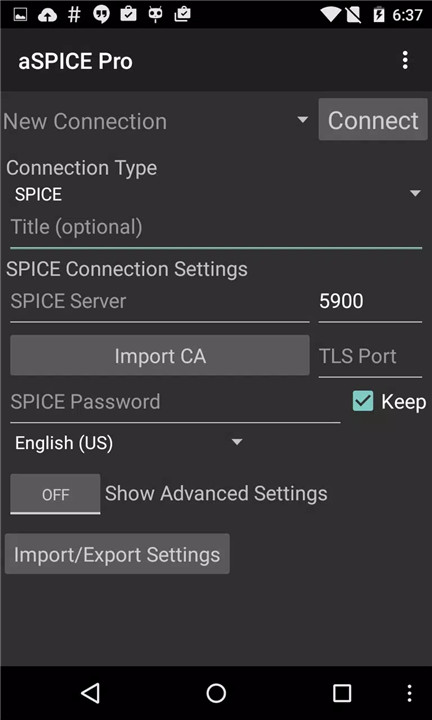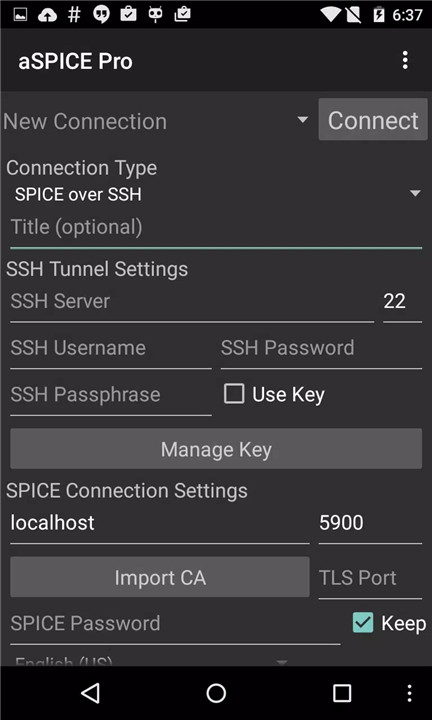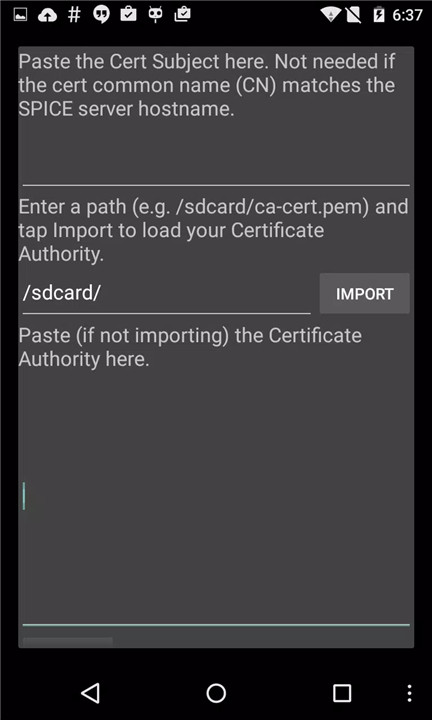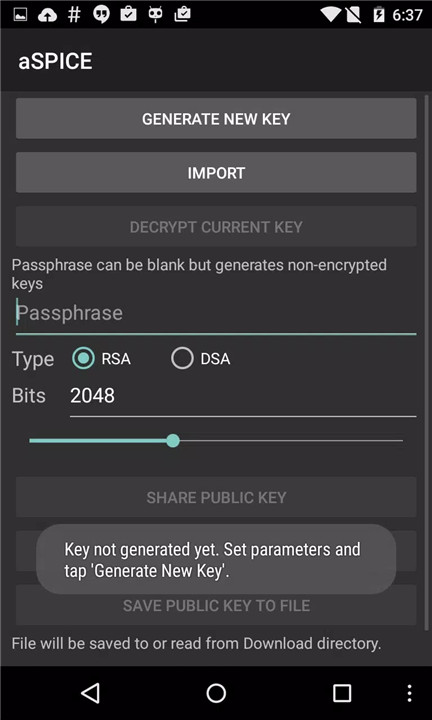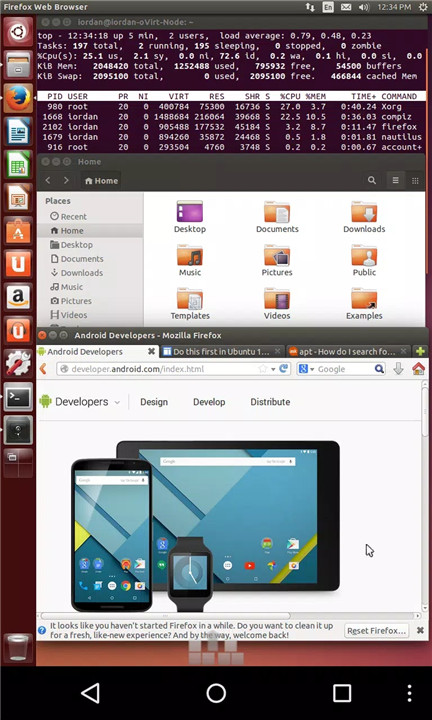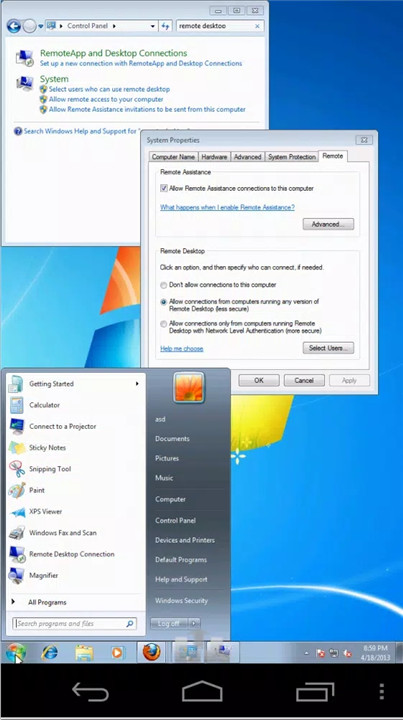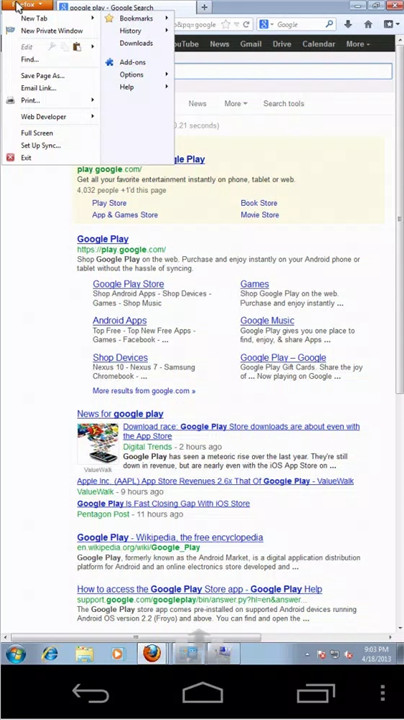Benefits of Downloading This App
Secure Access: Connect securely to your virtual machines with SSH tunneling, enhancing privacy and security.
Comprehensive Control: Manage SPICE-enabled virtual machines across any guest OS with full control over BIOS and operating systems.
Enhanced Features: Enjoy advanced functionalities including master password support, multi-factor authentication (MFA/2FA), USB redirection, and audio support in the Pro version.
User-Friendly Controls: Utilize multi-touch gestures, simulated touchpad input, and dynamic resolution adjustments for an intuitive user experience.
Customization: Adjust scaling modes, input methods, and UI settings to suit your device’s screen size and personal preferences.
Wide Compatibility: Supports a range of devices including tablets and smartphones, with special features for Samsung multi-window and DEX setups.
FAQ
Where can I download aSPICE? You can download aSPICE for iOS and macOS from the App Store.
What are the benefits of the aSPICE Pro version? The Pro version offers additional features such as master password support, MFA/2FA SSH authentication, and USB redirection.
How do I report issues or bugs? Please report bugs via the “Send email” button on Google Play or visit the GitHub issues page.
Where can I find the release notes and older versions? Release notes and older versions are available on GitHub.
Can I get help with using aSPICE? Yes, you can find assistance and ask questions on the forum instead of leaving a review.
What other apps do you offer? Check out bVNC, a VNC viewer, available here.
For more detailed help and settings configuration, including input modes and connection setup, refer to the on-device help available in the app.
What's New in the Latest Version v5.4.6
Last updated on May 2, 2024
v5.4.6
- New icon
v5.3.5
- Improved icon resolution
v5.3.4
- Fix for toolbar position not restored
v5.3.3
- Back button disconnects on Android TV
- Show default settings icon on Android TV
- New show keyboard icon and function for Android TV
v5.3.2
- Easier navigation for Android TV
v5.2.9
- Touch input workaround for Android 6 and older
v5.2.5
- Bugfix for visual artifacts when moving pointer or panning
- Removal of non-functional Color Mode menu item while connected
- Significant code cleanup