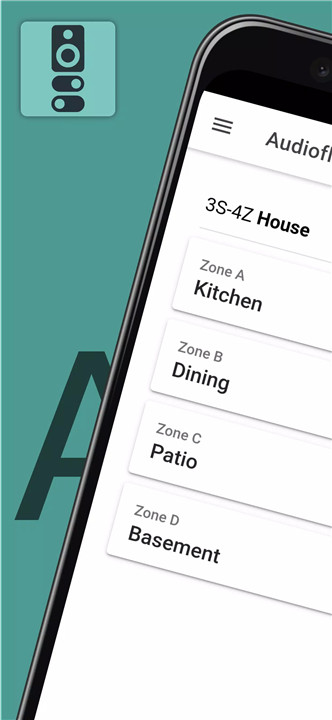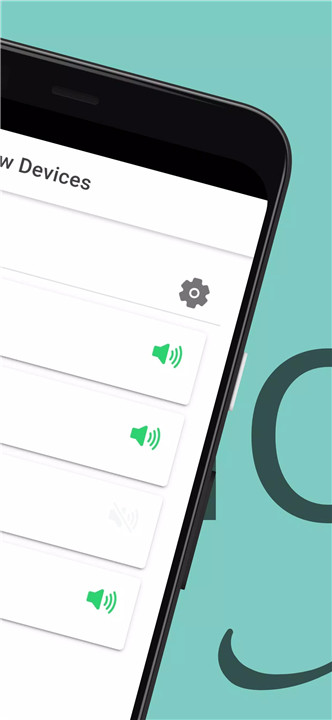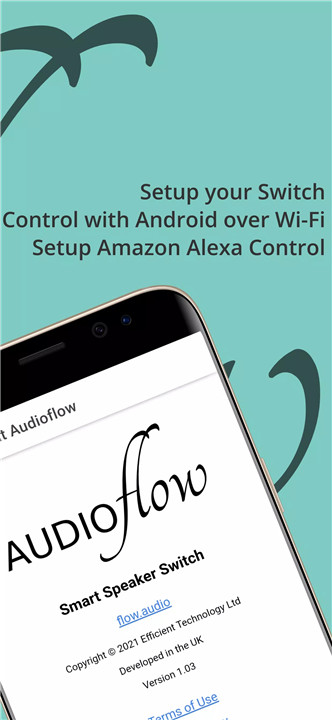Why Download Audioflow?
Seamless Connectivity: The Audioflow app allows you to connect your smart speaker switch to your Wi-Fi network, ensuring that you can control it from anywhere in your home.
Voice Control with Alexa: By linking the speaker switch to your Amazon account, you can use Amazon Alexa to control your audio settings with simple voice commands.
User-Friendly Interface: The app is designed to be intuitive and easy to use, making it accessible for everyone, regardless of their tech-savviness.
Enhanced Audio Experience: With the ability to control various settings directly from your phone, you can customize your audio experience to fit your preferences.
Remote Operation: No matter where you are in your home, as long as you're connected to the same Wi-Fi network, you can operate the smart speaker switch from your Android device.
How Does It Work?
Download and Install: First, download the Audioflow app from the Google Play Store and install it on your Android device.
Connect to Wi-Fi: Open the app and follow the on-screen instructions to connect your Audioflow smart speaker switch to your home Wi-Fi network.
Amazon Account Integration: To enable voice control, link the smart speaker switch to your Amazon account within the app. This integration allows you to use Amazon Alexa to control your audio settings.
Control Your Speaker: Once connected, you can use the app to adjust volume, change audio sources, and more. The app provides a range of controls to enhance your listening experience.
Voice Commands: With the Amazon Alexa integration, you can simply use voice commands to manage your audio settings. Say commands like “Alexa, play my favorite playlist” to enjoy a hands-free experience.
FAQ
1. How do I connect my Audioflow smart speaker switch to Wi-Fi?
Open the Audioflow app on your Android device.
Follow the prompts to connect the speaker switch to your home Wi-Fi network.
Ensure your device is connected to the same network for successful pairing.
2. Can I use the Audioflow app without an Amazon account?
Yes, you can use the app to control the speaker switch's basic functions without linking an Amazon account. However, linking your Amazon account allows you to use voice commands with Amazon Alexa.
3. What should I do if the app does not recognize my speaker switch?
Ensure that your Android device and the speaker switch are on the same Wi-Fi network.
Restart both your Android device and the speaker switch.
Check the app for any available updates and ensure it’s the latest version.
4. Is the Audioflow app compatible with other smart home systems?
Currently, the Audioflow app is designed to work seamlessly with Amazon Alexa. Other integrations may not be supported at this time.
5. How do I unlink my Amazon account from the Audioflow app?
Open the Audioflow app and go to the settings.
Find the option to manage Amazon account connections.
Follow the instructions to unlink your Amazon account.
6. Can I use multiple Audioflow smart speaker switches with the app?
Yes, the app supports multiple Audioflow smart speaker switches. You can control and manage each switch separately from the app.
7. What if I encounter issues with the app?
If you experience any issues, try restarting your device and the speaker switch.
Ensure you have a stable Wi-Fi connection.
Contact Audioflow customer support for further assistance if the problem persists.
What's New in the Latest Version 2.1.0
Last updated on Jun 27, 2024
Includes a new streamlined setup process, ability to enable one-at-a-time mode and also a few small bugfixes and improvements.