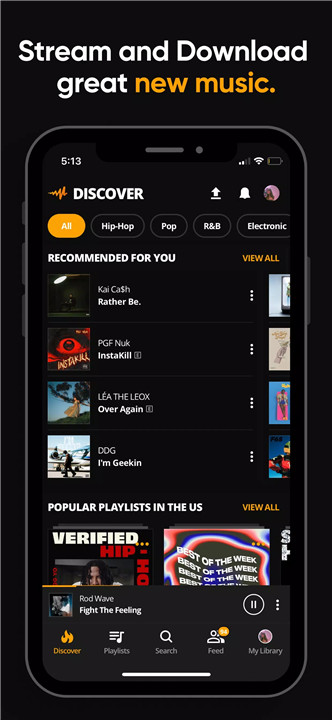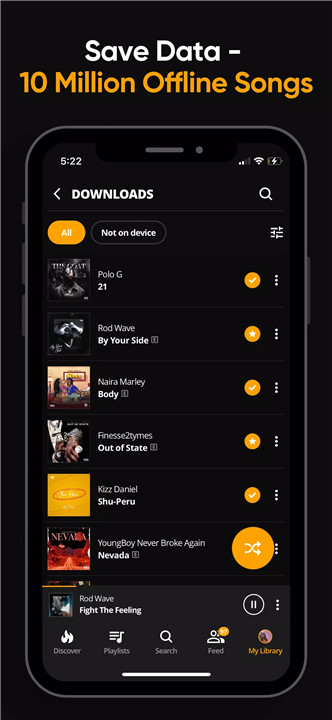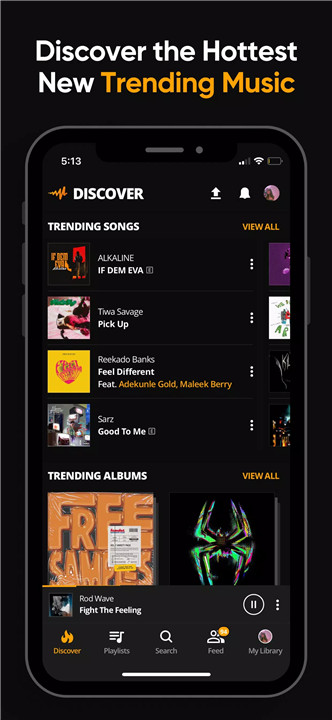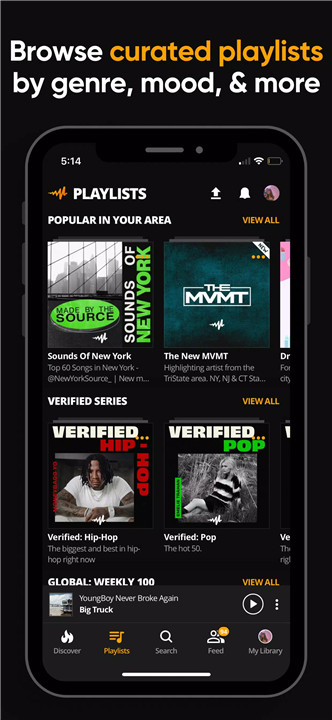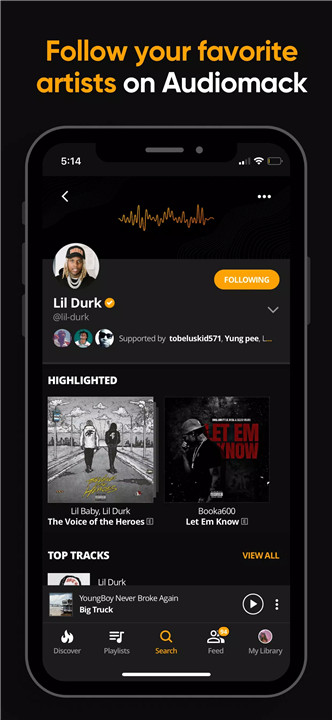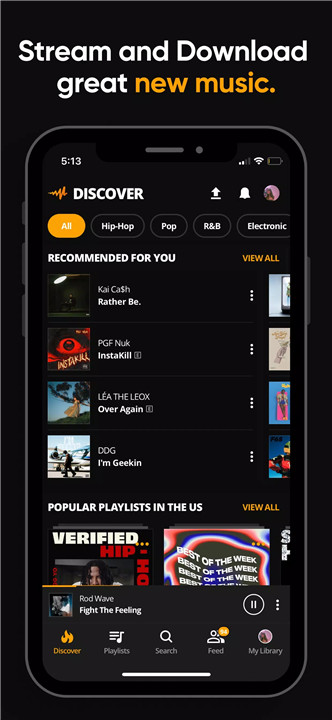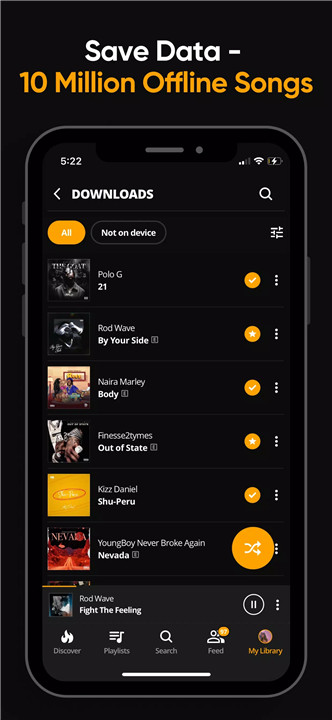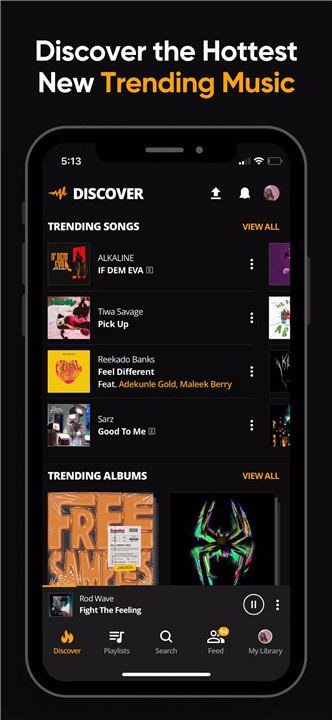Audiomack is perfect for music lovers who want to stay updated with the latest trends. Here’s why you should consider downloading the Audiomack app:
Unlimited Music Streaming: Enjoy a vast library of full music tracks and mixtapes from top artists in various genres like Hip-Hop, Rap, R&B, EDM, Afropop, and Reggae. Audiomack ensures that you’re always in the loop with the newest and most popular tracks.
Offline Listening: With Audiomack, you can download your favorite songs and albums to listen offline. No need for data or Wi-Fi—just download and enjoy your music anytime, anywhere.
Personal Music Library: Beyond streaming, Audiomack lets you listen to your personal MP3 collection and other local files, including WAV, M4A, and AAC. It’s a one-stop-shop for all your music needs.
Curated Playlists: Discover expertly curated playlists by mood, genre, or trend. Whether you’re in the mood for something upbeat or relaxing, Audiomack has playlists that fit your vibe.
Ad-Free Experience: For an uninterrupted listening experience, you can upgrade to our ad-free plan for just $4.99 per month.
How Does It Work?
Audiomack is designed to provide a seamless music experience:
Stream and Download: Browse through a diverse collection of music. Stream full tracks directly or download them for offline access. This feature allows you to enjoy high-quality music without worrying about data usage.
Explore New Music: Our "Trending" section keeps you updated with the latest and hottest tracks. See what’s popular and find new favorites.
Local Music Support: Import your local music files such as MP3s, WAVs, and AACs directly into Audiomack. Play your personal collection alongside the app’s music library.
Playlist Creation: Create unlimited playlists tailored to your taste. Organize your favorite tracks, albums, and artists for easy access.
Cross-Platform Access: Enjoy Audiomack on multiple platforms, including Wear OS and Android Auto, for a flexible listening experience wherever you are.
Artist and Playlist Follow: Stay connected with your favorite artists, producers, and tastemakers. Follow them for updates and new releases.
Key Features
Unlimited Streaming: Access a comprehensive library of trending tracks and mixtapes. Stay ahead of the curve with the latest music.
Offline Downloads: Save full songs and albums for offline playback. No internet needed—just download and go.
Multi-Tasking: Listen to your favorite music while using other apps. Audiomack lets you multitask without missing a beat.
Local File Playback: Enjoy your local MP3s and other music files directly from the app. Audiomack supports various file formats for your convenience.
Playlist Management: Easily search, browse, and shuffle through your favorite tracks and playlists. Create playlists for different moods and occasions.
Expertly Curated Playlists: Discover new music with playlists curated by experts. Explore different genres and moods with ease.
Unlimited Playlist Creation: Build and manage your own playlists. Add as many tracks and albums as you want.
Follow Your Favorites: Keep up with your favorite artists and producers. Get notifications for their latest releases and updates.
Ad-Free Option: For a smoother listening experience, go ad-free with a simple monthly subscription.
Trending Music from Top Artists
Hip-Hop and Rap: Explore tracks from top artists like Migos, 21 Savage, Young Thug, NBA Youngboy, Gunna, Juice WRLD, and many more. Discover the best in rap and trap music.
Afrobeats and Reggae: Enjoy hits from Shatta Wale, Ade Gold, Chronixx, DJ Frass, and Kranium. Immerse yourself in vibrant Afrobeats and Reggae rhythms.
Latin and Urban Music: Dance to the beats of Bad Bunny, Quimico Ultra Mega, La Insuperable, Melymel, and Don Miguelo. Experience the energy of Latin trap, reggaeton, and more.
R&B and Soul: Listen to soulful tracks from August Alsina, PnB Rock, Brent Faiyaz, SiR, and Alina Baraz. Feel the depth of R&B and soul music.
Electronic and EDM: Get your groove on with Diplo, Mad Decent, Whethan, NGHTMRE, and Cheat Codes. Enjoy a range of electronic, house, and bass music.
FAQ
Q: How can I download songs for offline listening?
A: Simply select the songs or albums you want to download and tap the download button. Your selected music will be available offline without using your data.
Q: Can I listen to my own music files on Audiomack?
A: Yes! Audiomack supports various local file formats including MP3, WAV, M4A, and AAC. Import and enjoy your personal music collection alongside our streaming library.
Q: How do I create and manage playlists?
A: You can create playlists by selecting your favorite tracks and adding them to a new or existing playlist. Manage your playlists easily through the app’s interface.
Q: Is there a way to listen without interruptions?
A: You can upgrade to the ad-free plan for a continuous, uninterrupted music experience.
Q: Can I access Audiomack on different devices?
A: Yes, Audiomack is available on various platforms, including Wear OS and Android Auto. Enjoy your music wherever you are.
What's New in the Latest Version 6.45.1
Last updated on Jul 15, 2024
Welcome to Audiomack 6.45!
This version includes Audiomod, a new way to listen to music. Speed up, slow down, and filter any song by tapping the presets in the player, or customize settings to your liking.
Questions? Reach out at @audiomack.