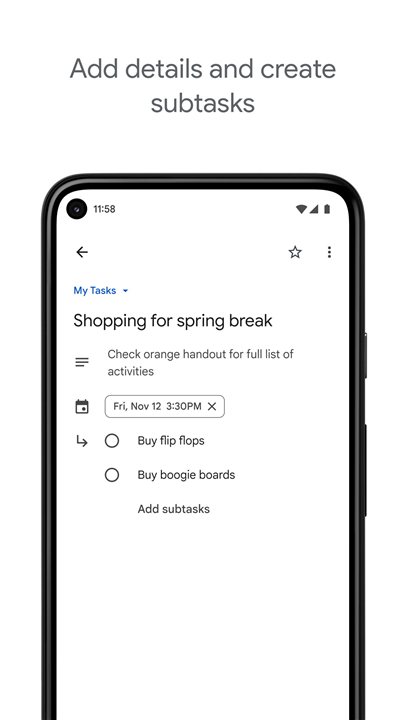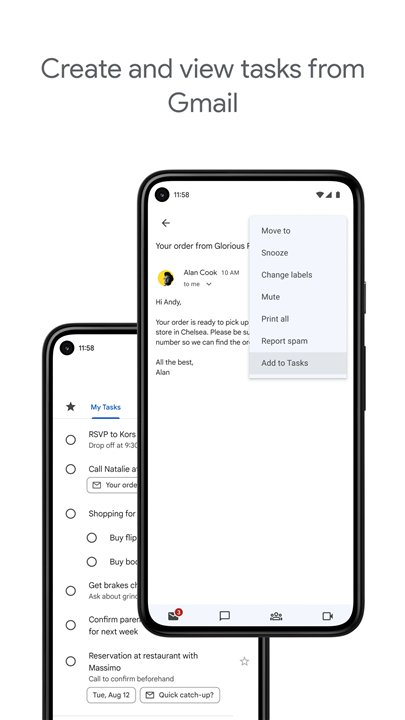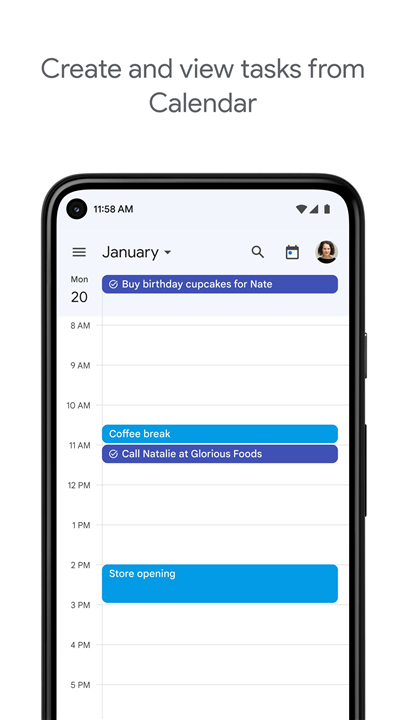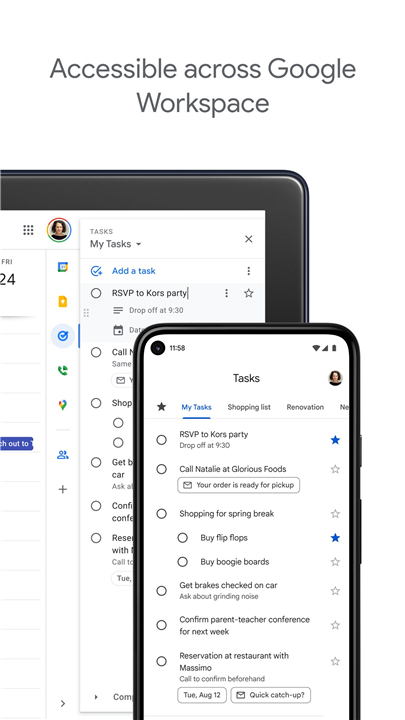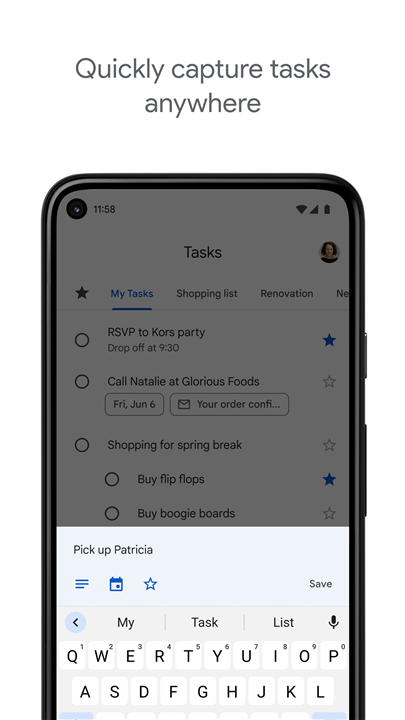Google Tasks
✦Introduction✦
Google Tasks is a powerful mobile application designed to help you manage, capture, and edit your tasks with ease.
Whether you're at home, in the office, or on the go, this app allows you to keep your to-do lists organized and synchronized across all your devices.
-------✦ App Features ✦-------
• Quickly Capture Tasks Anywhere:
Create task lists to keep track of your most important to-dos, ensuring nothing falls through the cracks.
• View, Edit, and Manage Tasks on the Go:
Access and manage your tasks from any device, allowing you to stay organized wherever you are.
• Manage Tasks Created in Gmail or Calendar:
Effortlessly manage tasks created in Gmail or Google Calendar directly from your mobile device for a streamlined experience.
• Add Details and Create Subtasks:
Break down larger tasks into subtasks for better organization, and add specific details about the work you need to focus on.
• Edit Task Details:
Keep your task information current by easily editing the details as your work progresses.
• View Tasks Created from Emails:
Create tasks directly from emails in Gmail, allowing for a direct connection between your emails and your task management.
• Trace Tasks Back to Source Emails:
Easily trace a task back to its source email in Gmail, making it simple to refer back to the context of your task.
• Stay on Track with Due Dates and Notifications:
Set due dates for every task to help you achieve your goals, and receive notifications as deadlines approach to stay on track.
• Organize Tasks by Date and Priority:
Organize your tasks by due date or prioritize them utilizing a simple drag-and-drop feature to manage your workload effectively.
• Part of G Suite:
Integrate Google Tasks seamlessly with Google’s suite of productivity apps, enhancing collaboration and communication within your team.
• Leverage Google’s AI for Insights:
Benefit from Google's AI capabilities to gain insights and data analysis that enhance productivity and efficiency.
-------✦ Q & A ✦-------
Q1: Can I create subtasks in Google Tasks?
A1: Yes, you can create subtasks by selecting an existing task and tapping on the option to add subtasks. This allows you to break down larger tasks into smaller, manageable parts.
Q2: Is there a limit to Google Tasks?
A2: Across all your lists, you can create up to 100,000 tasks. For any list, you can create up to 20,000 uncompleted tasks.
Q3: How does Google Tasks integrate with Gmail?
A3: In Gmail, you can create tasks from emails, view existing tasks in the sidebar, and link tasks back to their source email for easy reference.
-------✦ User Reviews ✦-------
GOOGLE USER REVIEWS
1. Zeev Bubis - 4 Star Rated at December 20, 2024
Google Tasks offers a clean, intuitive interface with excellent Google service integration, making it easy to manage tasks across Gmail and Calendar. While perfect for basic task management, the app's notification system needs improvement - tasks are easy to miss with only notification bar alerts, and the lack of custom alert sounds limits user customization.
2. Olivia Dyer - 5 Star Rated at September 4, 2024
This app went above and beyond to solve my problem with remembering to do stuff. I first had to just remember, which did not go well, then I would have to set alarms which were so loud. Then I got introduced to this app. It is amazing, sending silent notifications, while giving the option to repeat and set times. While being able to sort your tasks by categories. LOVE IT!! 11/10 for me, recommend!!!!
------------------------------------------
Version History v2025.01.13.714772454.0-release —— 4 Mar 2025
Minor bug fixes and improvements. Install or update to the newest version to check it out!