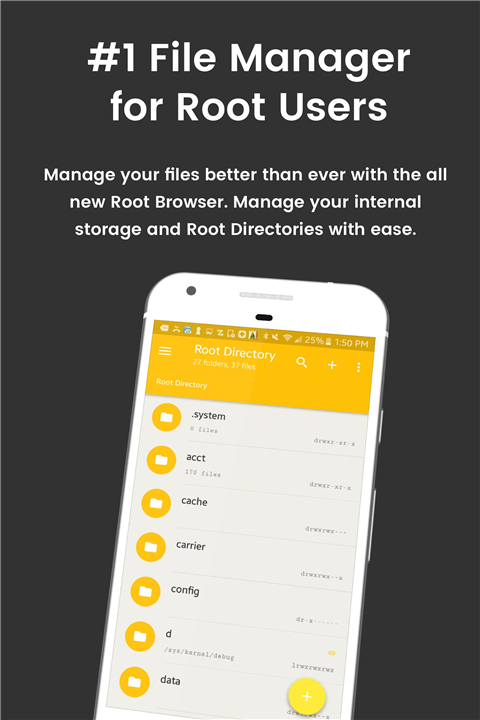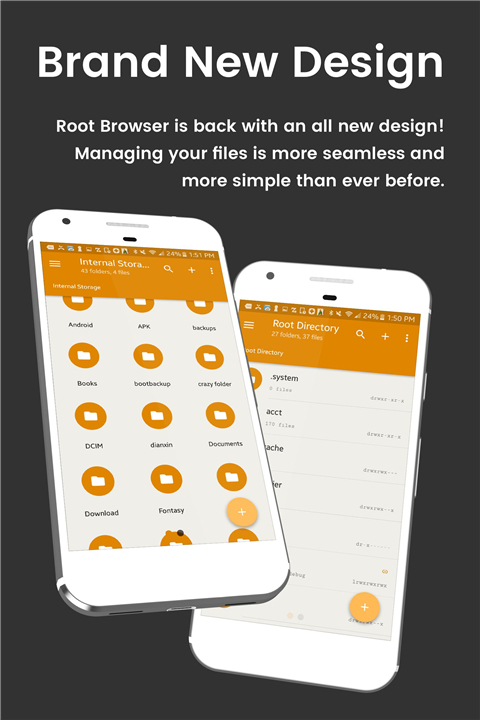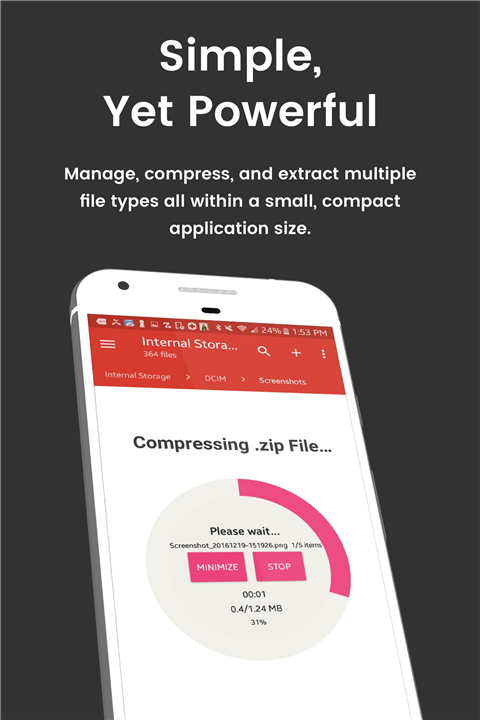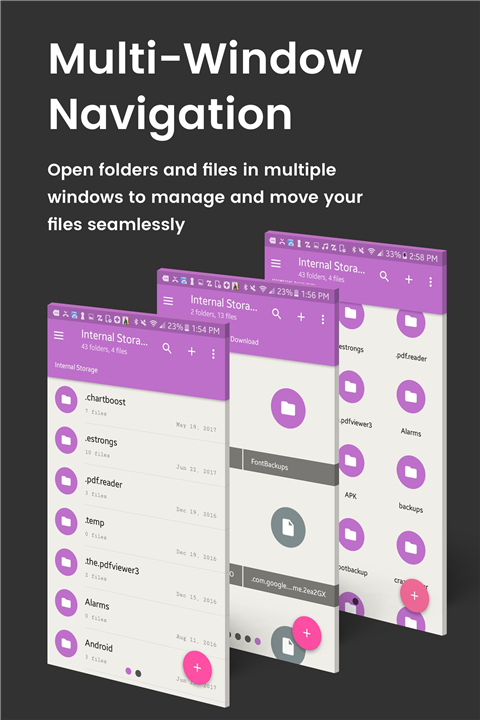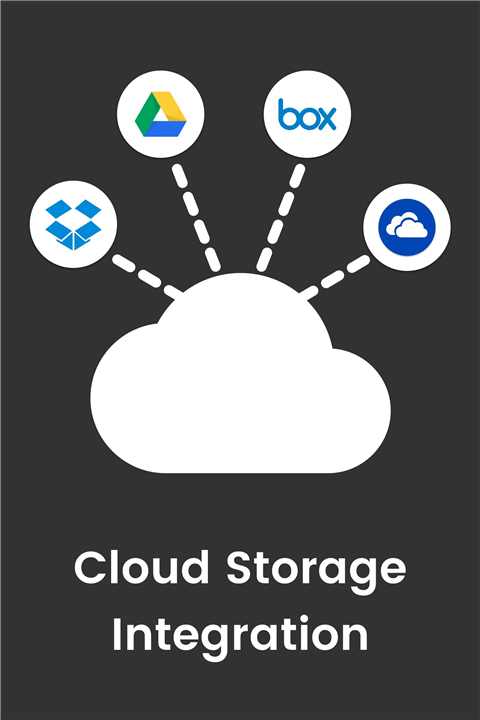Root Browser
✦Introduction✦
Root Browser is a powerful file manager specifically designed for rooted Android devices.
This comprehensive application allows superusers to gain full control over their devices' files and folders, enabling a range of advanced functionalities.
-------✦ App Features ✦-------
• Advanced Root Browser Features:
- SQLite Database Editor
- APK Analyzer
- Multi-pane navigation for easy file management
- Execute script files and install zip files using Clockwork Recovery
- Change file permissions and ownership
- Advanced File Manager & Explorer Features:
- Transfer, copy, and paste files with ease.
- Compress and extract files in formats like ZIP, RAR, BIN, TAR, JAR, and APK.
- Delete, move, and manage local files, external storage, and cloud storage.
• Cloud Storage Integration: Direct access and transfer of files on popular cloud platforms like Box, Dropbox, Google Drive, and OneDrive.
• External File Management: Manage USB Flash Drives and backup storage on-the-go.
• Fully Customizable Experience: Change themes, colors, and icons for a personalized interface.
• Audio Manager & Music Player: Manage and play MP3 files, including ringtones.
• Video Player: Easily manage and watch video files.
• App Manager: Manage applications by deleting or controlling app storage.
• Organized File Management: Comprehensive tools for searching, sorting, moving, and deleting files for better organization.
-------✦ Q & A ✦-------
Q1: Do I need a rooted device to use Root Browser?
A1: Yes, Root Browser is designed specifically for rooted devices. It requires root access to explore and manipulate system files and directories.
Q2: What are the main features of Root Browser?
A2: Root Browser includes features such as multi-pane navigation, SQLite database editing, APK analyzing, cloud storage integration, audio/video playback, app management, file compression/extraction, and customizable themes.
Q3: Can I use Root Browser to modify system files?
A3: Yes, Root Browser allows users to modify system files; however, it’s important to proceed with caution, as changing critical system files can lead to system instability.
-------✦ User Reviews ✦-------
GOOGLE USER REVIEWS
1. Maximilian Kot - 5 Star Rated at May 28, 2022
Helped me delete some obb files that I couldn't delete before I installed this root Explorer app. I think I only got 1 ad or a pop up but iam pretty sure there it wasn't an ad, I closed it immediately and got no other pop ups. Also it doesn't seem to be any premiums for offer so I assume the other reviews are from competitors or trolls fortunately for me.
2. Satyam Mishra - 5 Star Rated at April 12, 2022
Don't see reviews. Just install the app! It is one of the most cleanest root browser I have ever seen. It does not have any interruptive ads. It never interrupts you to rate or buy premium. It gives the material UI, with multiple themes to choose, so customisation is heavy. The tasks it performs are smooth and interactive.
------------------------------------------
Version History v3.9.2(44121) —— 12 Apr 2024
Minor bug fixes and improvements. Install or update to the newest version to check it out!