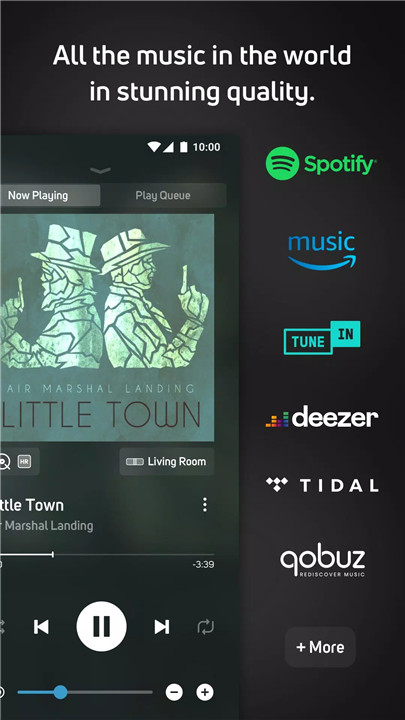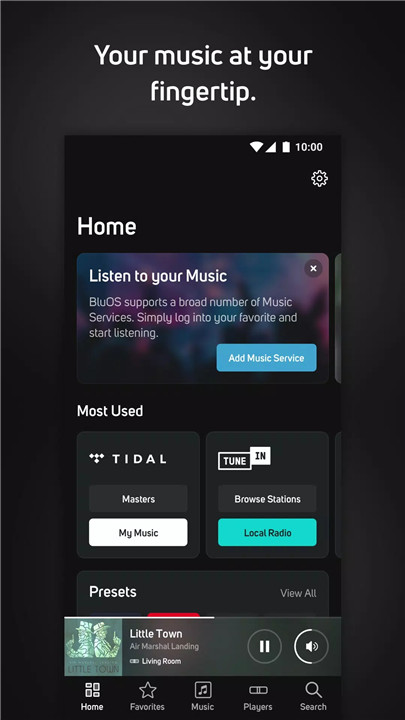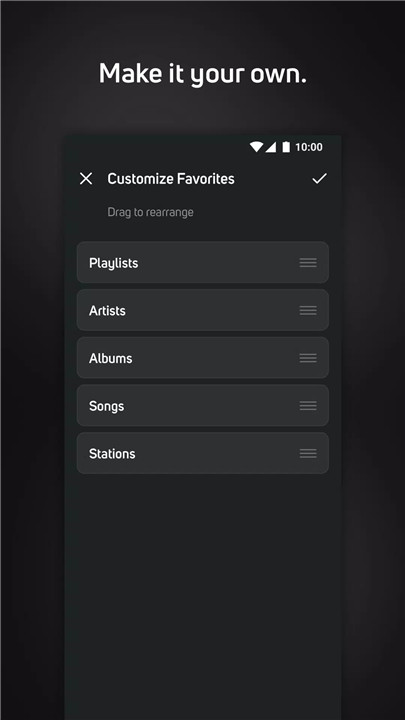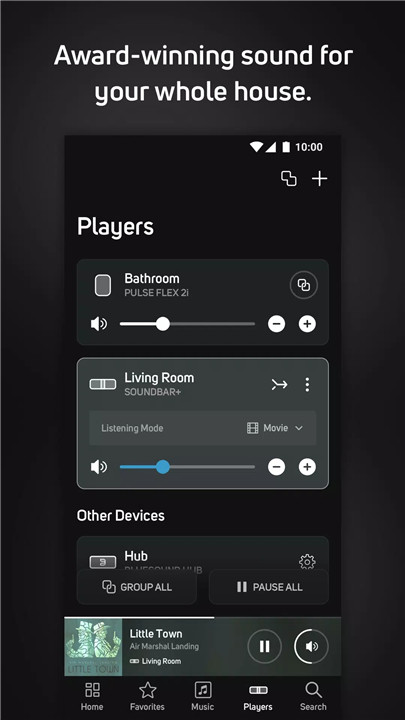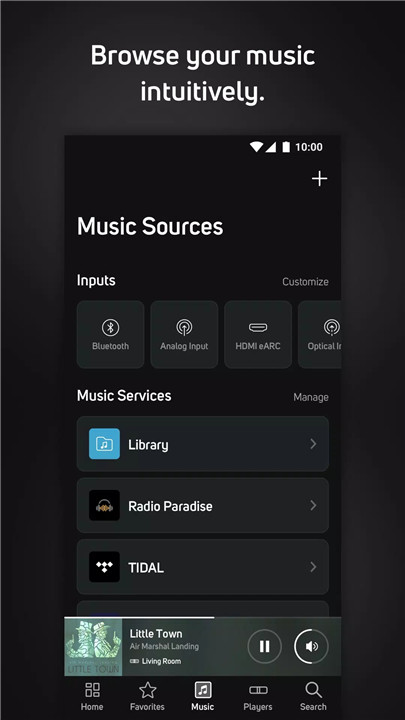Why Download BluOS Controller?
1. Centralized Control: The BluOS Controller app acts as a universal remote for all BluOS-enabled music systems. This includes renowned brands like Bluesound, NAD Electronics, PSB Speakers, Bluesound Professional, DALI Speakers, Monitor Audio, and Cyrus Audio. With the app, you can effortlessly manage and control multiple systems from a single interface.
2. Wireless Streaming: Enjoy the freedom of wireless music streaming to any BluOS-enabled system. Whether you have a stereo system, wired loudspeakers, or wireless speakers, BluOS lets you stream your favorite music without the hassle of tangled cables.
3. Diverse Music Sources: The app supports streaming from a variety of sources. You can access your personal music library, explore global Internet radio stations, or dive into a wide range of podcasts. Plus, with support for numerous streaming services, you'll never run out of music options.
4. Seamless Synchronization: BluOS allows you to synchronize music across multiple rooms or play different tracks in each room. This feature is perfect for creating the ideal ambiance for any occasion, whether you're hosting a gathering or enjoying a quiet evening.
5. Easy Setup and Use: Setting up your BluOS-enabled speakers and players is a breeze. The app provides user-friendly setup tutorials and support, making it easy to connect your devices to your WiFi network.
How Does It Work?
The BluOS Controller app is designed to be intuitive and user-friendly. Here’s how it enhances your music experience:
Setup: Download the BluOS Controller app from the Google Play Store and follow the easy setup instructions to connect your BluOS-enabled systems to your WiFi network.
Control: Use your smartphone or tablet to control the music in every room of your home. Adjust volume levels, switch tracks, and explore music libraries all from your device.
Stream: Access music from streaming services, Internet radio, and your personal library. BluOS ensures that the music is streamed wirelessly with no lag or loss in sound quality.
Synchronize: Play the same track across all BluOS-enabled speakers for a cohesive listening experience, or choose different music for each room to match the mood.
FAQ
Q: What devices are compatible with the BluOS Controller app?
A: The BluOS Controller app is compatible with BluOS-enabled music systems from brands like Bluesound, NAD Electronics, PSB Speakers, Bluesound Professional, DALI Speakers, Monitor Audio, and Cyrus Audio.
Q: How do I set up my BluOS-enabled system?
A: Download the BluOS Controller app and follow the on-screen instructions to connect your speakers or players to your WiFi network. The app provides step-by-step tutorials to guide you through the process.
Q: Can I use BluOS Controller to control multiple systems?
A: Yes, you can link multiple BluOS-enabled systems and control them all from the BluOS Controller app. This allows you to synchronize music throughout your home or play different music in each room.
Q: What music sources can I access through the app?
A: The BluOS Controller app allows you to stream music from various sources, including popular streaming services, global Internet radio stations, podcasts, and your personal music library.
Q: Is the app available for all devices?
A: The BluOS Controller app is available for Android devices. It provides full functionality for setting up, controlling, and enjoying your BluOS-enabled music system.
What's New in the Latest Version 4.4.3
Last updated on Jul 24, 2024
Performance improvements and feature enhancements.