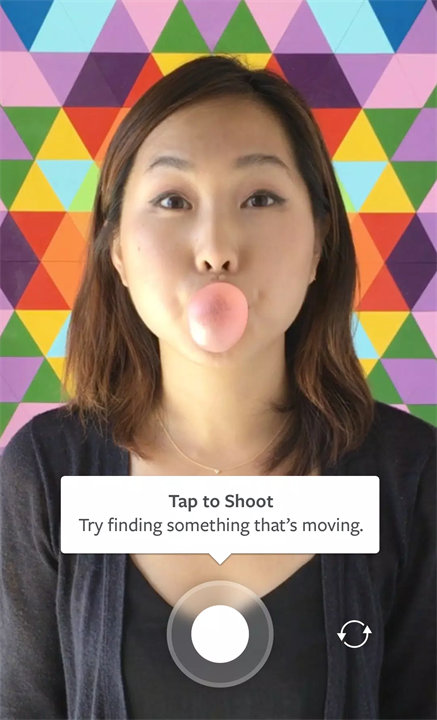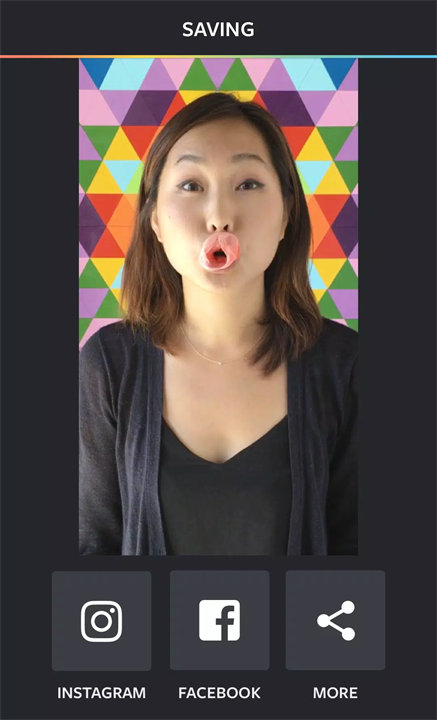Introducing Boomerang!
Boomerang by Instagram is a mobile app that generates short, looping videos by taking a burst of photos and playing them back and forth in a continuous loop. It is designed to create playful and engaging video clips that can be easily shared on social media platforms.
App Elaboration:
1. Looping Video Creation:
- Boomerang captures a rapid series of photos (usually 10 frames) and compiles them into a video that loops back and forth. This creates a dynamic, repetitive motion that can make simple actions, like a jump or a wave, look more interesting.
2. Instant Playback:
- After capturing the burst of photos, the app automatically generates the looping video. Users can preview the loop and decide if they want to keep it or take another shot.
3. User-Friendly Interface:
- The app features a simple, intuitive interface. Users just need to press and hold the capture button to record, and Boomerang handles the rest. There are no complicated settings or adjustments required.
4. Editing and Sharing:
- Boomerang does not offer extensive editing features but provides a straightforward way to create and save looping videos. Finished videos can be shared directly to Instagram, Facebook, or saved to the device’s gallery for later use.
5. Creative Fun:
- The app is designed to be used for quick, fun video creation, making it ideal for capturing spontaneous moments and sharing them with friends and followers. The looping effect can turn everyday activities into engaging content.
Top Five FAQs on Boomerang:
1. What platforms is Boomerang available on?
- Boomerang is available on iOS and Android devices. It can be downloaded from the App Store or Google Play Store.
2. Is Boomerang free to use?
- Yes, Boomerang is free to download and use. There are no in-app purchases or subscription fees required to access its features.
3. How long can a Boomerang video be?
- Boomerang videos are typically very short, usually lasting only a few seconds. The app captures a quick burst of images, resulting in a brief looping video.
4. Can I edit a Boomerang video after creating it?
- Boomerang does not include extensive editing tools. Once a video is created, you can preview it and either save it or discard it. For more advanced editing, you would need to use other video editing apps.
5. How do I share my Boomerang video?
- After creating a Boomerang video, you can share it directly to Instagram or Facebook from within the app. You can also save it to your device’s gallery and share it through other apps or platforms manually.
--
What's New in the Latest Version 1.4.7
Last updated on Oct 29, 2018
- Minor bug fixes and improvements. Install or update to the newest version to check it out!