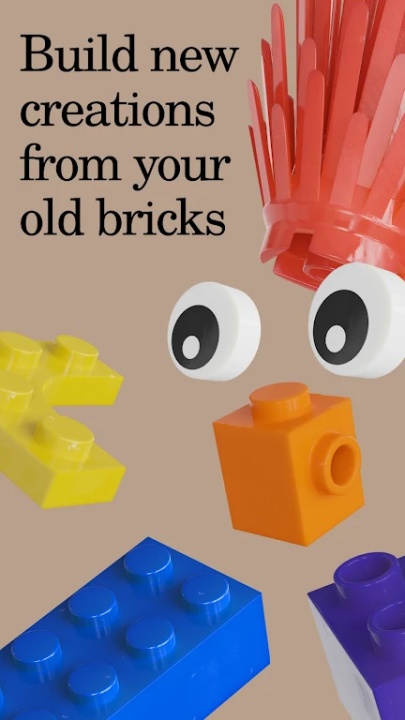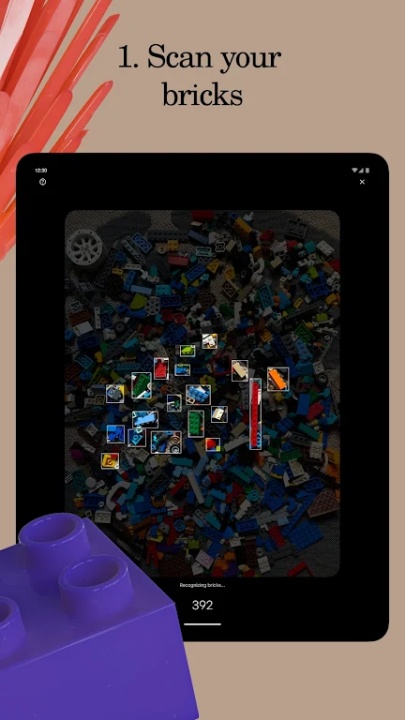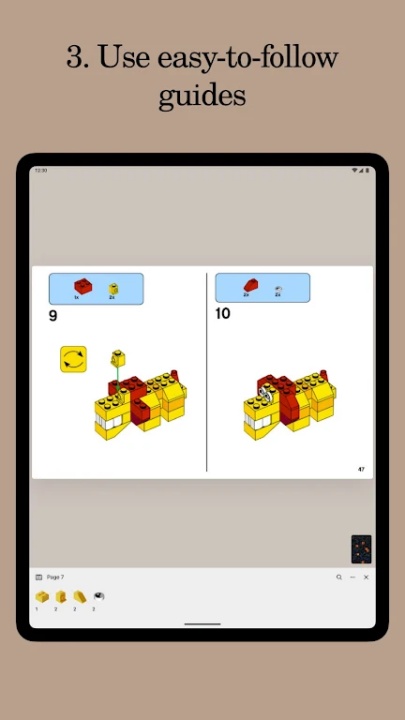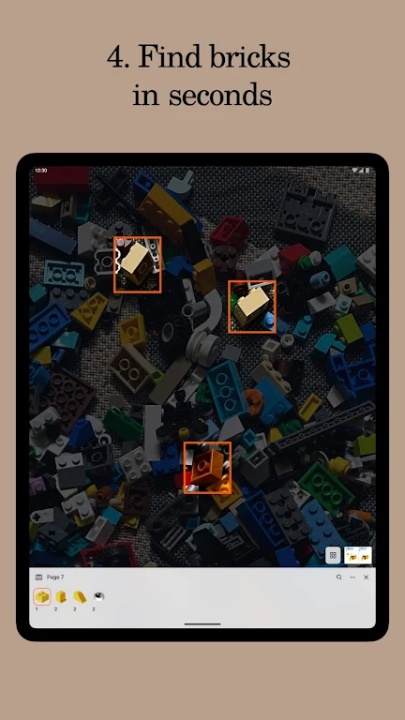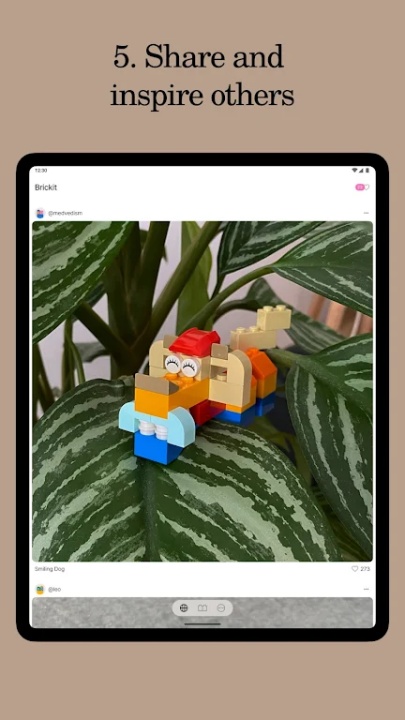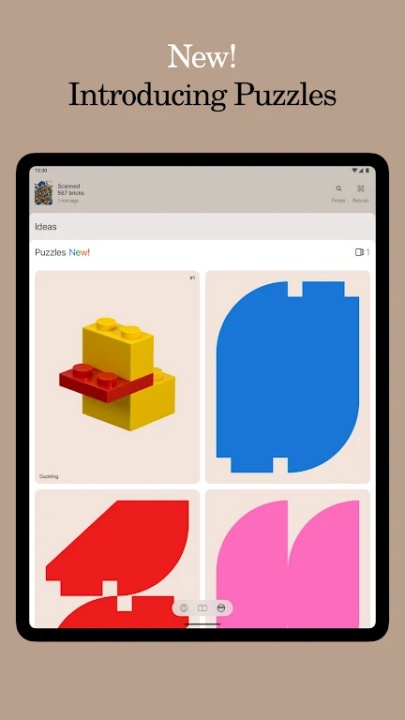Brickit is an innovative app designed to breathe new life into your old bricks by helping you create exciting new builds. With its advanced scanning technology and creative suggestions, Brickit transforms your pile of bricks into endless possibilities for fun and imaginative construction.
Key Features
Brick Scanning Technology
- Spread out your bricks and take a photo; the app scans the image to identify and count each piece.
- Quickly and accurately catalog your bricks, making it easy to see what you have at a glance.
Creative Building Suggestions
- Receive tailored building ideas based on the bricks you own, from robots and kangaroos to airplanes and more.
- Explore a variety of designs and let your creativity flow with unique suggestions.
Step-by-Step Instructions
- Follow detailed instructions to build your chosen creations with ease.
- Highlighted bricks in the instructions ensure you can find the right pieces quickly.
- Use the instructions as a guide, but feel free to customize and experiment with your builds.
Brick Finder Tool
- Locate specific bricks in your pile effortlessly by selecting them from the catalog.
- Highlighted pieces in your pile make it simple to gather the parts you need for your project.
Subscription Features
- Upgrade to Brickit Pro for enhanced functionality and additional features.
- Manage subscriptions through your Google Play account, with options to turn off auto-renewal.
User-Friendly Design
- Navigate the app with ease thanks to its intuitive and straightforward interface.
- Enjoy a seamless experience that caters to both beginners and experienced builders.
Why Choose Brickit?
- Combines advanced scanning technology with creative building ideas for a unique experience.
- Offers step-by-step instructions and a brick finder tool to simplify the building process.
- Provides a platform for endless creativity and fun with your existing brick collection.
Frequently Asked Questions
Q: How does Brickit identify my bricks?
A: The app uses advanced scanning technology to analyze a photo of your bricks and catalog each piece.
Q: Can I customize the suggested builds?
A: Yes, the instructions are flexible, allowing you to modify and personalize your creations.
Q: Does Brickit offer a subscription service?
A: Yes, Brickit Pro provides additional features and can be managed through your Google Play account.
Q: How do I find specific bricks in my pile?
A: Use the brick finder tool to highlight the pieces you need directly in your pile.
Q: Is Brickit affiliated with any specific brick brand?
A: No, Brickit is independently developed and not endorsed by or affiliated with any specific brick brand.
Version History
v4.22.0 ---- 14 Jun 2024
Technical update: made several bug fixes and performance improvements.
v4.21.2 ---- 4 Jun 2024
Technical update: made several bug fixes and performance improvements.
v4.21.0 ---- 28 May 2024
Technical update: made several bug fixes and performance improvements.