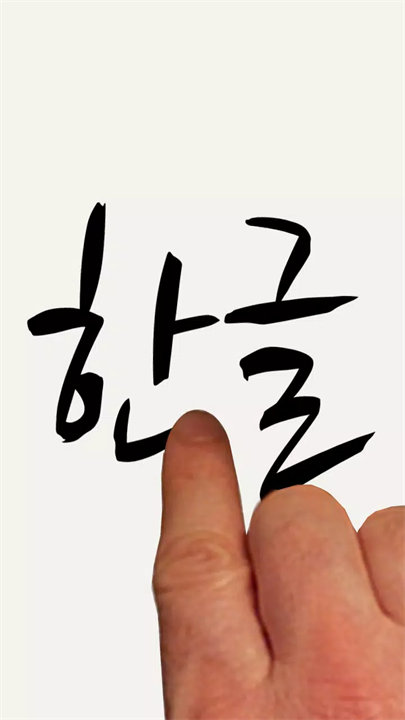Welcome to Brush Pen!
Brush Pen is a versatile drawing and illustration app that provides digital artists with the experience of using a paintbrush with the convenience of a pen. This app is ideal for creating a range of artwork, including comics, cartoons, calligraphy, Manga-style art, and Oriental calligraphy. Its intuitive design allows users to create both fine and broad strokes with ease, making it a great tool for various forms of line work and artistic expression. Download Brush Pen now!
Key Features:
- Pressure Sensitivity:
The app offers pressure sensitivity, allowing users to control the thickness and intensity of their lines depending on how hard they press, making it highly versatile for different art styles.
- Multiple Brushes & Customization:
The Brush Pen app includes a variety of brush styles and pen tips, allowing users to create fine lines, thick strokes, and everything in between. You can also adjust the brush settings to suit your style.
- Realistic Brush Experience:
Brush Pen mimics the feel of traditional brushes, offering a smooth and realistic drawing experience for digital artists. It’s perfect for detailed line work like sketching, inking, and calligraphy.
- Pressure and Tilt Sensitivity:
For users with supported devices, the app also responds to tilt and pressure, adding more precision and control for creating artwork, much like working with traditional brushes.
- Layering and Undo Options:
The app supports layers, allowing artists to separate elements of their artwork for more flexibility. It also includes undo and redo options to streamline the creative process.
Top 5 FAQs on Brush Pen:
1. Can I use the Brush Pen app on both iOS and Android devices?
Yes, Brush Pen is available for both iOS and Android. You can download it from the App Store or Google Play Store.
2. Does the app support stylus or pressure-sensitive devices?
Yes, the app supports pressure sensitivity and tilt, allowing users to create dynamic and varied strokes depending on how hard or at what angle they use their stylus.
3. Can I create comics and manga using this app?
Absolutely! Brush Pen is perfect for comics, Manga, and other line-based artwork. It provides the precision and flexibility needed for these art styles.
4. Can I save and share my work from the app?
Yes, Brush Pen allows you to save your artwork to your device's gallery or export it as an image file, making it easy to share with others.
5. Is there a paid version of Brush Pen?
The app is free to use with basic features. However, there is a pro version available for users who want additional brushes, customization options, and to remove ads.
<3
Version History
v1.1.3——8 Mar 2017
Minor bug fix.