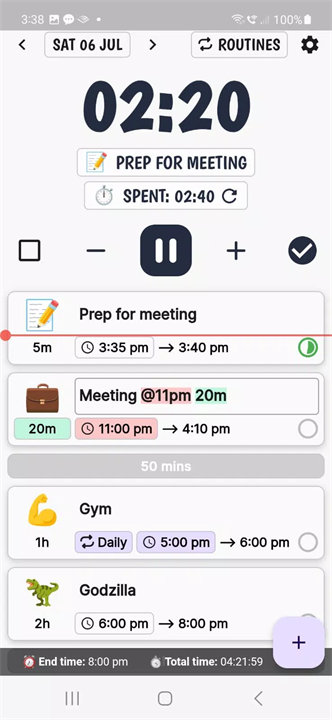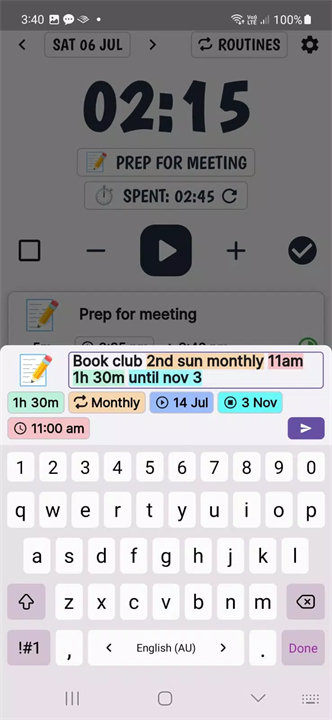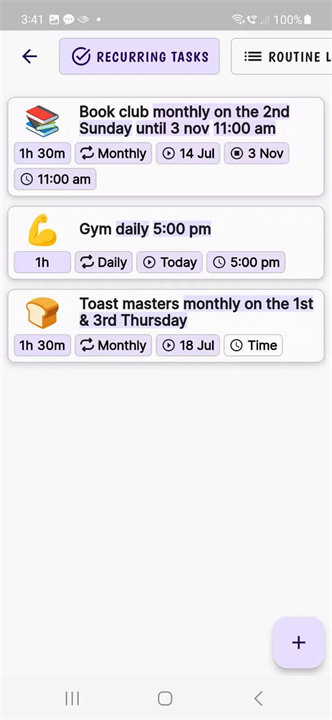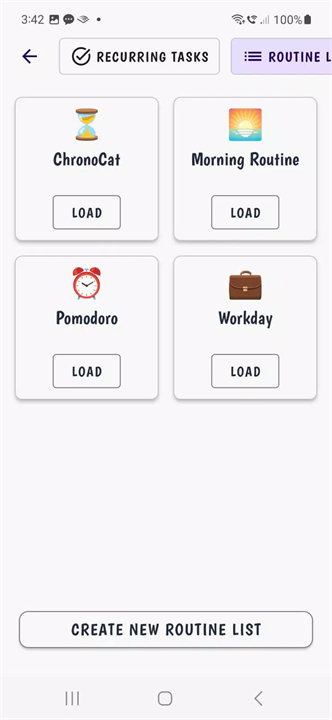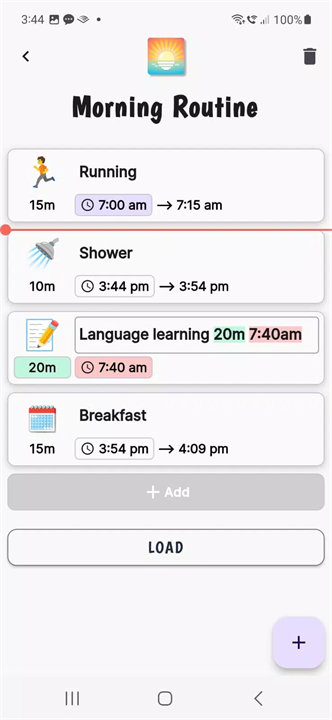ChronoCat is a powerful time management app designed to help users efficiently organize their day. It leverages natural language processing to make scheduling simple, allowing you to create tasks and set recurring events by typing or speaking commands like "Meeting every Thursday @11 for 1 hour 30 minutes." With flexible scheduling and task management features, ChronoCat adapts seamlessly to changes in your day, keeping you on track. It also includes a focus interval timer and customizable alarms to enhance productivity, making it the perfect tool for busy professionals who need a balance of efficiency and ease. Download ChronoCat now!
Key Features:Natural Language Input:
ChronoCat's advanced natural language processing allows you to create tasks effortlessly. For instance, you can say, "Set up a call at noon for half an hour," and ChronoCat will automatically schedule it for you.
Recurring Events:
Set up recurring events easily with commands like "Every second Sunday of the month." This feature helps you stay on top of regular activities without manually scheduling them every time.
Routines:
Save time by creating routines for tasks you frequently do. Predefined sets of tasks can be added to your agenda with a single tap, making repetitive tasks quick and efficient.
Focus Interval Timer:
Stay focused with ChronoCat’s built-in timer. You can customize work intervals and breaks, helping you maintain concentration and manage your time effectively.
Customizable Alarms and Reminders:
ChronoCat provides gentle, non-intrusive alarms to signal task completions and transitions between activities. Interval chimes also offer soothing auditory cues during focused work sessions.
Top 5 FAQs on ChronoCat:How does ChronoCat help me manage my time?
ChronoCat uses natural language processing to help you quickly create tasks and set reminders. It also adapts to changes in your schedule and makes it easy to manage both one-time and recurring tasks, keeping your day on track.
Can I create recurring events in ChronoCat?
Yes! You can easily set up recurring events with commands like "Every Monday at 9 AM" or "Every second Friday of the month," making it effortless to manage regular activities.
How does the focus timer work in ChronoCat?
The focus timer lets you set work intervals and breaks, helping you maintain concentration. You can adjust the length of each session based on your needs, and the app will notify you when it's time to take a break or resume work.
What are the customizable alarms for?
ChronoCat offers gentle reminders and alarms for task completions or transitions. You can customize the sound and frequency of these alarms, ensuring they’re non-intrusive and helpful for staying on schedule without being disruptive.
Can I create routines in ChronoCat?
Yes, ChronoCat allows you to create routines for recurring tasks. With a tap, you can instantly add predefined tasks to your daily or weekly agenda, saving time on repetitive scheduling.
<3
Version Historyv7.9.8——18 Mar 2025
New features:
- Show a duration picker dialog when selecting durations
Bug fixes:
- Fix recurring tasks sometimes getting deleted when switching between web/mobile
- Fix when returning to mobile app in background for long time, tasks are reloaded and timer progress lost