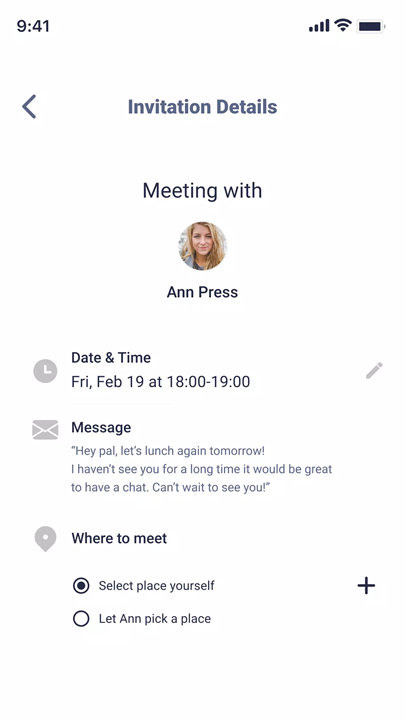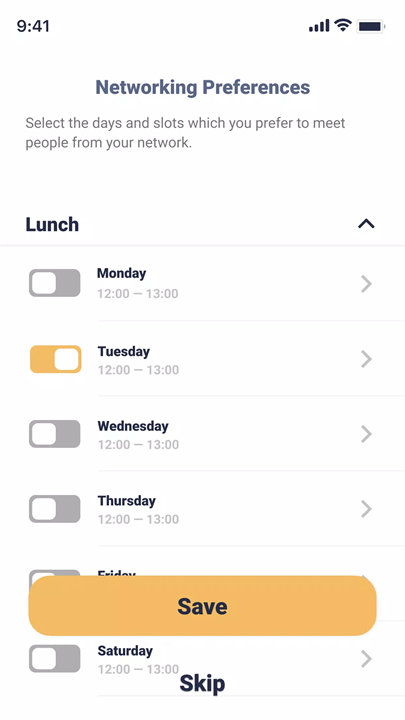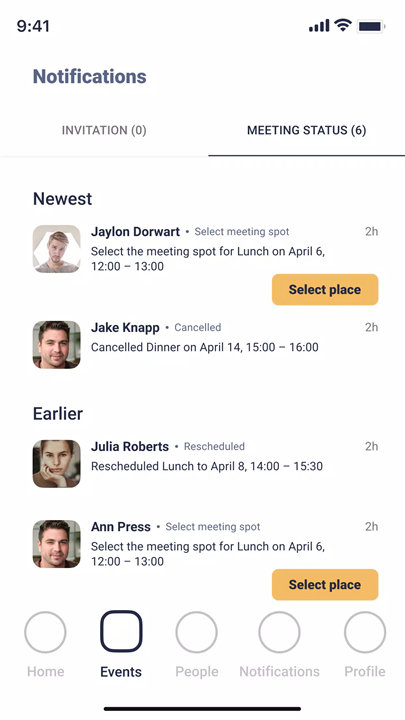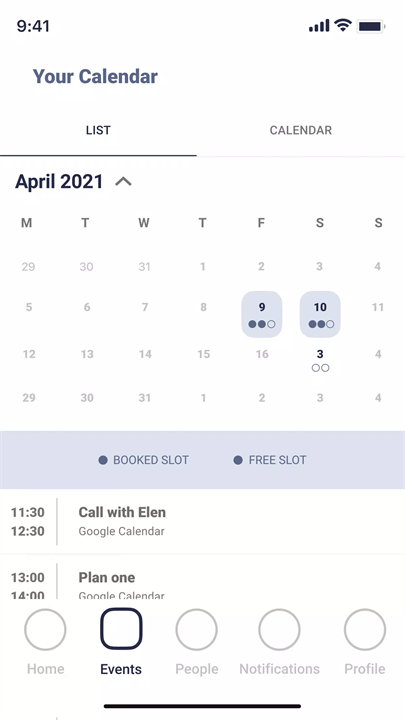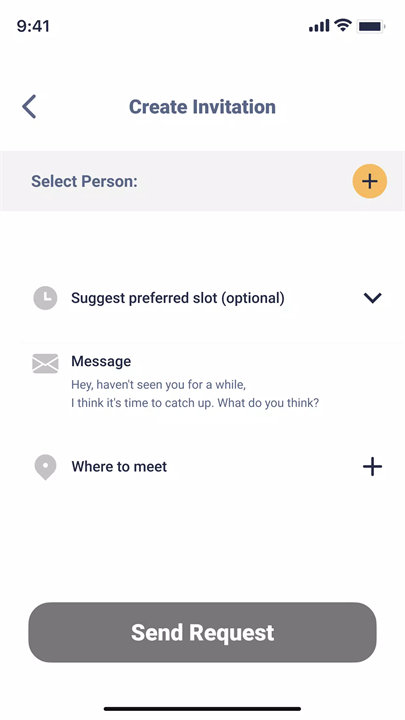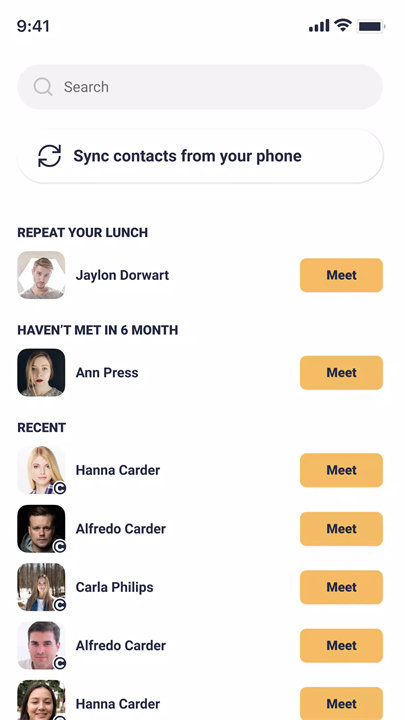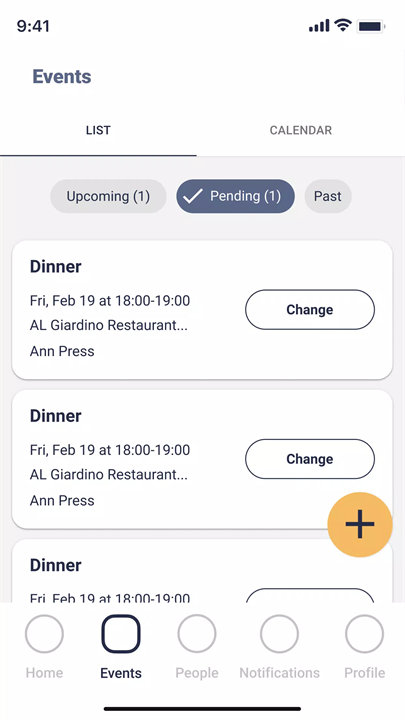Welcome to Circleup!
Circleup is a smart social coordination app designed to make it easier for users to reconnect with people in their network by simplifying the process of planning 1-on-1 meetups. Instead of endless back-and-forth messaging, Circleup helps users find suitable times and locations more efficiently—boosting social connections without disrupting busy schedules. Download Circleup now!
Key Features:
1. Effortless Scheduling:
Circleup eliminates the need for messaging chains to plan a meeting. Users can suggest times, and invitees can simply choose the slot that works for them.
2. Invite Anyone (Even Without the App):
You can send invitations via SMS, allowing you to coordinate meetings even with people who haven't downloaded Circleup.
3. Calendar & Contact Integration:
By syncing your calendar and phone contacts, the app provides real-time availability and easy access to your network, making scheduling seamless.
4. Smart Availability Management:
You define when you're available. Only those specific time slots are visible to others, ensuring control and privacy over your schedule.
5. Quick Invite Process:
The app is built for speed—just a few taps to create an invite and get a meeting confirmed. Perfect for professionals and busy individuals.
6. Relationship-Centric Design:
Focusing on 1-on-1 meetings, Circleup is ideal for maintaining personal and professional relationships by encouraging intentional, meaningful meetups.
Top 5 FAQs on Circleup:
1. Do I need to message someone to coordinate a meeting?
No. Circleup is built to eliminate back-and-forth communication. Just set your availability, send an invite, and let the other person choose.
2. Can I invite someone who doesn’t use Circleup?
Yes. You can send invitations via SMS, and the recipient doesn’t need the app to pick a time and location.
3. Will Circleup access my entire calendar or contact list?
Only if you allow it. Circleup asks for permission to integrate with your calendar and contacts to suggest times and streamline the invitation process.
4. Can I reschedule a meeting after it's confirmed?
Yes. Circleup allows for flexible scheduling. Both parties can view and agree on new times if plans change.
5. Is Circleup only for personal use or can I use it professionally?
Both. While it's great for personal meetups, its efficient planning features make it a handy tool for professional networking and 1-on-1 business meetings.
<3
Version History
v1.0.54——13 Apr 2025
What's New:
- Fixed UI issues;
- Enhanced overall user experience.