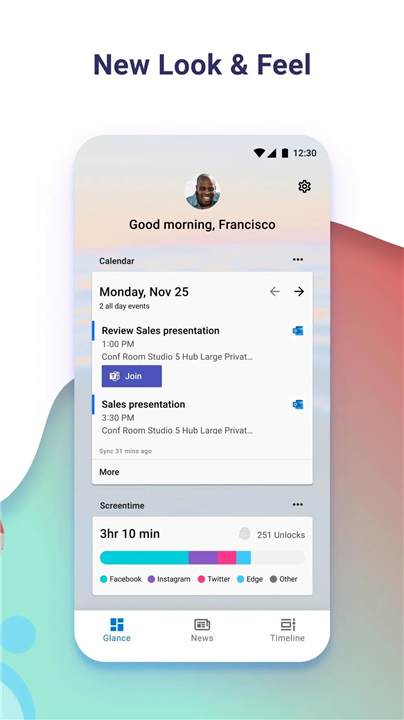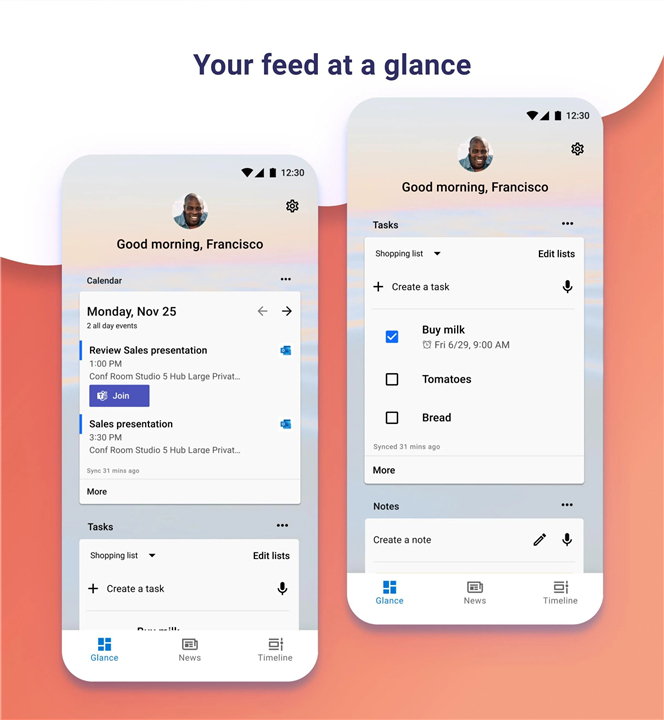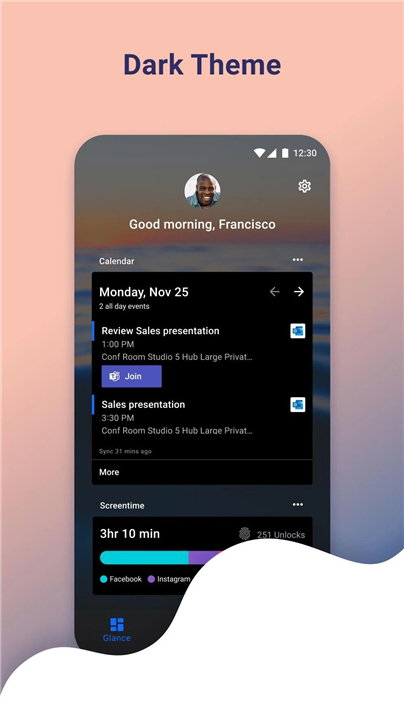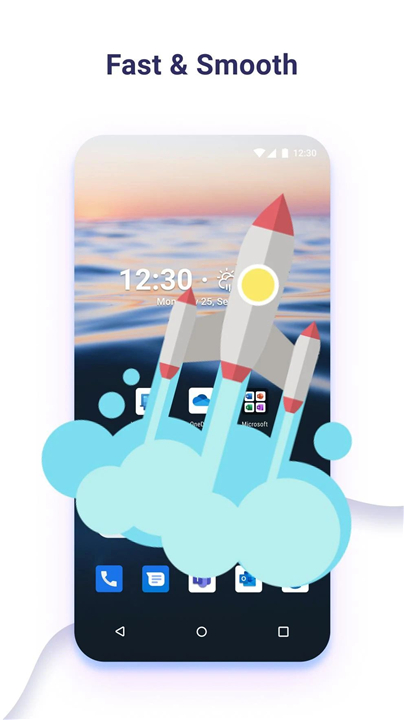Microsoft Launcher
✦Introduction✦
Microsoft Launcher is a powerful home screen customization app designed for Android devices, enhancing your productivity and organization.
The app is built on a new codebase, introducing modern functionalities like dark mode and personalized news, making it easier to tailor your smartphone experience.
-------✦ App Features ✦-------
• Customizable Icons
Personalize your home screen with custom icon packs and adaptive icons to create a cohesive look and feel throughout your device.
• Beautiful Wallpapers
Enjoy a new stunning wallpaper every day sourced from Bing, or choose your own images to reflect your personality.
• Dark Theme
Switch to the dark theme for comfortable nighttime usage and enhanced readability in low-light conditions. This feature aligns with Android’s dark mode settings.
• Backup and Restore
Seamlessly move between devices or experiment with different home screen layouts using the Backup and Restore feature. Backups can be stored locally or in the cloud for easy access.
• Gestures
Enhance navigation with intuitive gestures—swipe, pinch, or double-tap the home screen to access various functions. Optional use of Accessibility Service Permission allows additional gestures like screen lock and viewing recent apps.
• Integrated Sticky Notes
Quickly create and view Sticky Notes directly from your home screen, keeping important information within easy reach.
• Personalized Feed
Access your calendar, to-do lists, news, and more through a customizable feed that keeps all your essential information front and center.
-------✦ Q & A ✦-------
Q1: How do I customize the home screen with Microsoft Launcher?
A1: Once installed, you can customize your home screen by changing icons, adding widgets, selecting wallpapers, organizing apps into folders, and setting up a personalized feed for quick access to your calendar, tasks, and news.
Q2: Does Microsoft Launcher support dark mode?
A2: Yes, Microsoft Launcher includes a dark theme that works with Android’s dark mode settings, offering a more comfortable viewing experience in low-light conditions.
Q3: What is the Backup and Restore feature?
A3: The Backup and Restore feature allows users to save their home screen layouts and settings. You can back up your configuration locally or to the cloud, making it easy to transfer your setup between devices.
-------✦ User Reviews ✦-------
GOOGLE USER REVIEWS
1. Joe Kilbreth - 5 Star Rated at December 28, 2024
This was an absolute game changer for me. My old phone broke, and I had to use an old Samsung phone with an interface that I didn't particularly like. When I discovered this app, I was a little skeptical at first, but then I was pleasantly surprised with how well you can customize all of the options and layout. It doesn't just use your phone's layout options, it provides a lot of improvements, such as allowing way more apps in the dock than the Samsung allows by default.
2. Zach Rausch - 5 Star Rated at January 4, 2025
I enjoy the app until I need to transfer data from one phone to another. There is a backup option but if very finicky and often doesn't even work. Edit: Make sure your phone is signed into your launcher on the phone by swiping left and using the upper left token, usually your Microsoft Picture ID, and sync the phone to your account otherwise it won't let you backup your storage and that is on the user.
------------------------------------------
Version History v —— Feb 2025
Minor bug fixes and improvements. Install or update to the newest version to check it out!