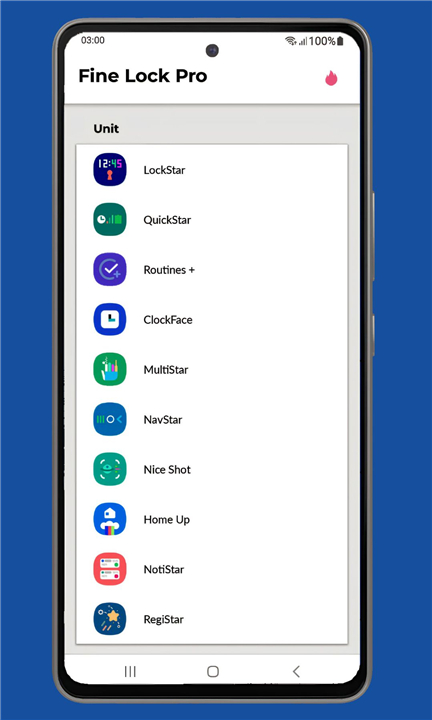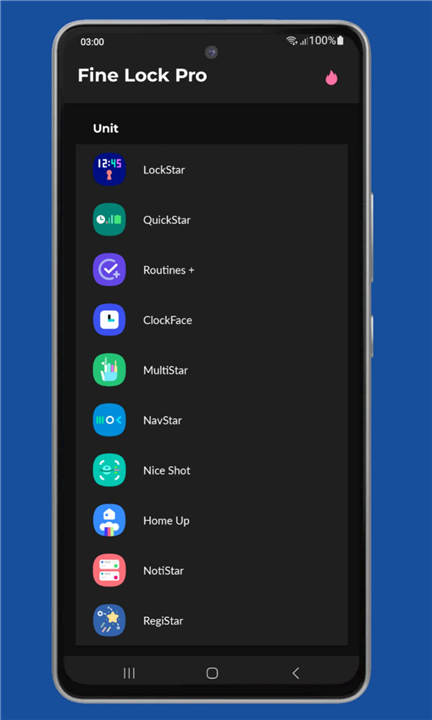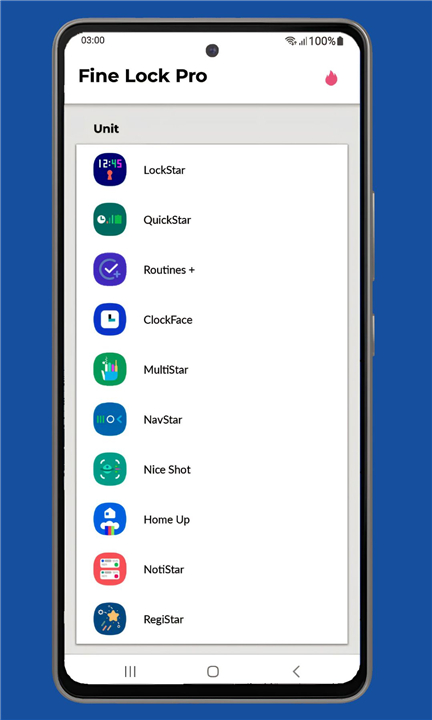Fine Lock (only for Samsung)
✦Introduction✦
Fine Lock is a community-driven solution designed to enhance and customize the Android experience on Samsung devices running official Android Oreo and One UI. Unlike Good Lock and Galaxy Labs, which are limited in availability, Fine Lock acts as a comprehensive launcher for these modules, providing users with greater accessibility and customization options. Please note that Fine Lock is not affiliated with Samsung Electronics or Samsung Mobile.
-------✦ App Features ✦-------
• Module App Shortcuts
Home Screen Access: Create convenient shortcuts for all your installed Good Lock and Galaxy Labs modules directly on your home screen for quick access.
• Background Update Checks
Stay Updated: The app regularly checks for updates to installed modules in the background, ensuring that you always have the latest features and improvements.
• Hide Uninstalled Modules
Streamlined Interface: Simplify your user experience by hiding modules that are not installed, keeping your interface clean and easy to navigate.
• Dynamic Wallpaper
Personalized Experience: Enjoy dynamic wallpapers that automatically change based on your device's Dark/Night modes. This feature requires Android 9 or later and a scheduled Dark/Night mode setup.
• Compatibility
Designed for Samsung Devices: Fine Lock is specifically designed for Samsung smartphones running official Android 8 and Android 9+ with One UI. It is not compatible with devices running AOSP OS builds like LineageOS or those made by other brands.
-------✦ Q & A ✦-------
Q1: How do I download Good Lock and Galaxy Labs modules?
A1: Fine Lock cannot download modules for you due to compliance with Google Play policies. You will need to get the APK modules from trusted sources like APKMirror or Sammobile.
Q2: How can I unlock PRO features?
A2: To unlock PRO features, you can purchase them through the app. If the features are not activated within 60 minutes of your purchase, contact support with your Order ID for assistance.
Q3: What should I do if Fine Lock crashes or doesn’t function properly?
A3: If you experience crashes or functionality issues, ensure that you are using a compatible device. If problems persist, consider uninstalling Fine Lock and reinstalling it. If issues continue, you can reach out to the support team.
-------✦ User Reviews ✦-------
GOOGLE USER REVIEWS
1. JDH - 5 Star Rated at January 16, 2025
Fantastic app that makes using your Samsung phone a more dynamic and fun experience. Can't say enough about it. Once up and running with the modules of your choice it's a seamless experience and very well integrated. Takes One UI and kicks it up several notches. It's the sort of thing that makes me certain for many years going forward my phone of choice will be Samsung. My phone is now perfect for ME. Very impressed
2. Yuriy Karetin - 5 Star Rated at November 1, 2024
This is a very strange application, for some reason you need to download the
main program and then download the rest from there, many without a sufficient
description, but this is simply a brilliant settings program that has solved
almost all my problems with Android, some of which date back to the very first
Androids, and some that came with the new Samsung. Perhaps the most fantastic
application in my life in terms of correctness, thoughtfulness and necessity.
------------------------------------------
Version History v2.2.04.95 —— Feb 2025
• New typeface: FiraSans replaces Nunito.
• Updated Play Billing Library to version 7.