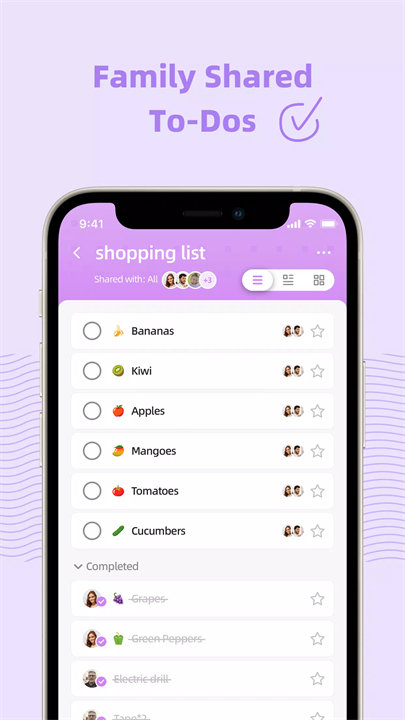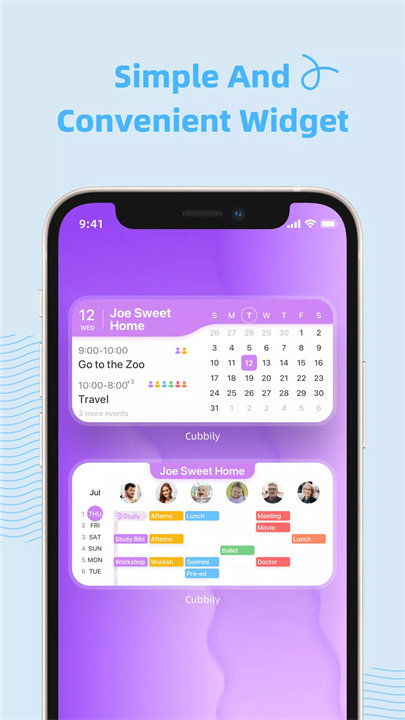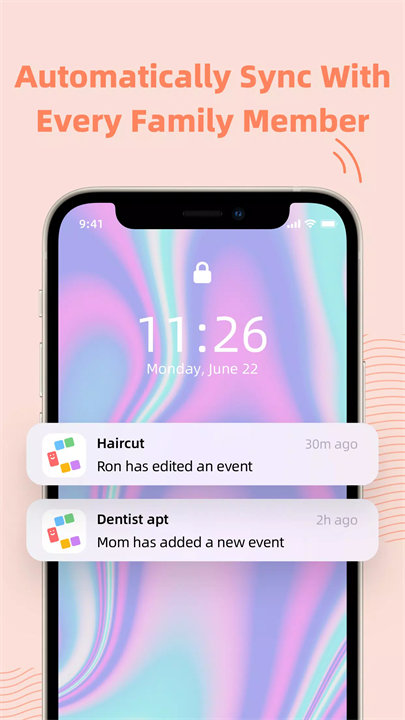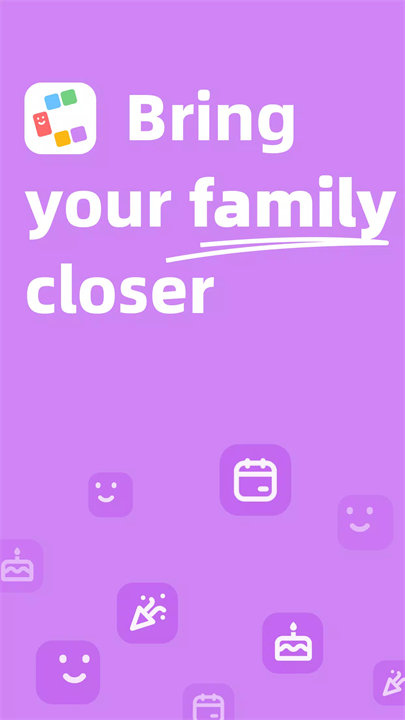Welcome to Cubbily!
Cubbily is a family-oriented shared calendar and task management app designed to simplify coordination within households. It allows family members to manage their schedules, to-do lists, and important tasks all in one place. With its user-friendly interface, families can effortlessly track and update appointments, events, and daily activities, while also staying organized with color-coded views and synchronized calendars. Cubbily ensures seamless family coordination and promotes a more efficient lifestyle by offering customizable features and real-time updates for every member. Download Cubbily now!
Key Features:
Shared Family Schedule View:
The app allows users to view the schedules of all family members in one place. It organizes tasks and events by day, week, month, or task, making it easy to coordinate family life.
Sync Across Devices:
Cubbily ensures all family members' calendars are synchronized automatically. Changes or updates made by any member are reflected in real-time, so there’s no confusion.
Color-Coded Calendar:
Each family member can have their own color, making it easier to distinguish between events. It adds personalization and makes the calendar visually clear.
Recurring Events & Reminders:
Create recurring tasks for regular activities (daily, weekly, monthly), and set reminders so no family member misses an important event or task.
Seamless Calendar Integration:
Sync your Cubbily calendar with Google Calendar, Apple Calendar, or other third-party calendars, ensuring that all your events are in one place for easy access.
Shared To-Do Lists:
Cubbily allows users to create shared to-do lists for things like shopping, chores, or other family responsibilities. All family members can view, add, and check off tasks together.
Top 5 FAQs on Cubbily:
1. How does Cubbily synchronize the shared calendar?
Cubbily automatically synchronizes the shared family calendar across all family members' devices. Any edits or new events added by one member are instantly updated for others, ensuring everyone stays on the same page.
2. Can I sync my Cubbily calendar with other platforms like Google Calendar?
Yes, Cubbily allows seamless synchronization with Google Calendar, Apple Calendar, and other third-party calendars, ensuring that all your family’s events are in one place.
3. What does the Pro version offer?
The Cubbily Pro subscription offers advanced features like multiple calendar views, an ad-free interface, more color options for customizing the calendar, widgets, additional reminders, and the ability to search events easily.
4. Can I create recurring events with Cubbily?
Yes, Cubbily allows you to set up recurring events for daily, weekly, or monthly activities. This is ideal for regular family events such as doctor’s appointments, school schedules, or birthdays.
5. Is my data secure on Cubbily?
Yes, Cubbily prioritizes your privacy and security. Your family’s data, schedules, and tasks are stored securely within the app and are not shared with any third parties without your permission.
<3
Version History
v1.5.3——24 Mar 2025
Minor bug fixes and improvements. Install or update to the newest version to check it out!