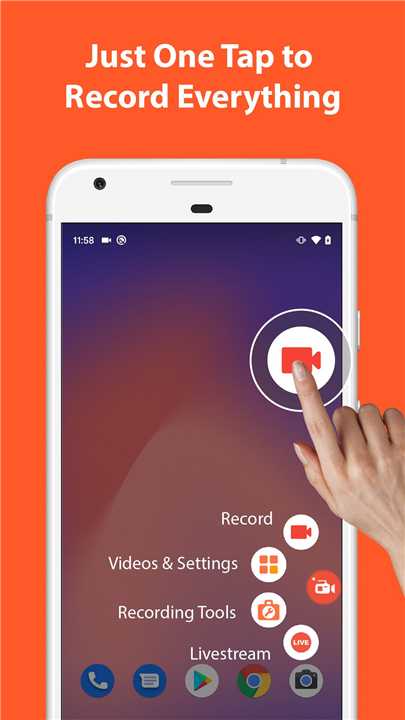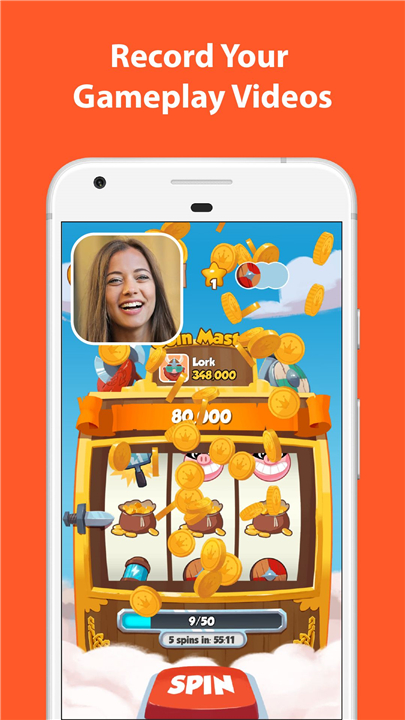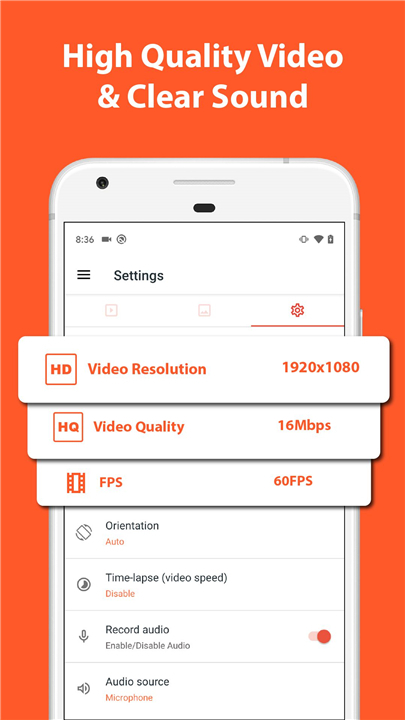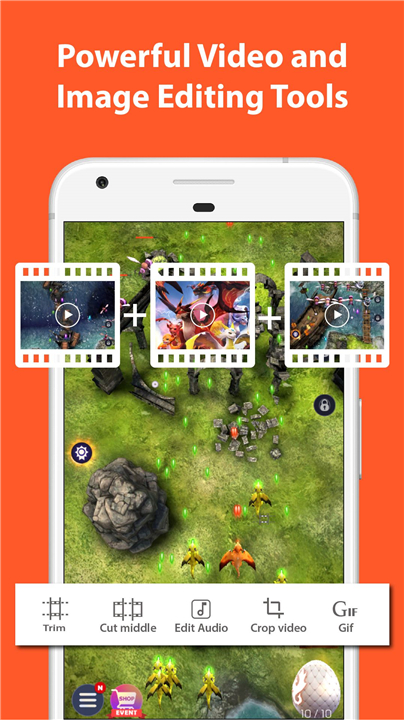Screen Recorder - AZ Recorder
✦Introduction✦
AZ Screen Recorder is a highly acclaimed screen recording application, recognized by popular platforms such as Google Play, BusinessInsider, and CNET.
It provides amazing features like screen recording, video editing, live streaming, and screenshot capabilities, AZ Screen Recorder is designed to meet a wide range of user needs!
-------✦ App Features ✦-------
• Screen Recording
- Create high-quality screen recordings effortlessly.
- Control buttons for easy start/stop recording.
- Pause/resume recording at any time.
- Record with audio from the microphone or internal audio (Android 10 and above).
- Capture your face through a floating camera window (Facecam).
- Convert screen recordings into GIFs.
- Utilize drawing tools on the screen while recording.
- Shake your device to stop recording.
- Transfer recorded videos to your computer via Wi-Fi.
• Video Editor
- Edit your recorded videos with a built-in video editing tool.
- Trim and cut videos, including removing middle segments.
- Merge multiple videos into one.
- Add background music and subtitles to enhance your videos.
- Extract frames and crop videos as needed.
- Rotate and compress videos to save space.
• Live Streaming
- Stream your phone screen live on popular platforms like YouTube or Facebook.
- Broadcast with audio, ensuring viewers hear what you are saying.
- Choose from various video stream resolutions.
- Optionally include your face during the live stream.
• Screenshots and Image Editing
- Take screenshots easily with a single tap.
- Edit captured images with in-app tools.
- Stitch multiple images together seamlessly.
- Crop images to remove unwanted parts.
- Blur sensitive areas or pixelate details.
- Enhance images by adding text, emojis, or drawings.
-------✦ Q & A ✦-------
Q1: Is AZ Screen Recorder free to use?
A1: Yes, AZ Screen Recorder is available for free with optional premium features. Users can choose to upgrade to a paid version for an ad-free experience and additional functionalities.
Q2: Does the app have a watermark?
A2: No, AZ Screen Recorder does not include any watermarks on recorded videos, allowing you to create professional-looking content without any branding.
Q3: Can I record internal audio on my device?
A3: Yes, if you are using Android 10 or above, you can record internal audio from apps and games. For earlier Android versions, only audio from the microphone can be recorded.
-------✦ Reach Us At ✦-------
Feel free to follow us on social media for the latest update! We appreciate it!
Discord: https://discord.gg/8ty5xTENNM
-------✦ User Reviews ✦-------
GOOGLE USER REVIEWS
1. Nathan Pruitt - 4 Star Rated at March 3, 2025
Works wwwwaaaaayyyyyyyyy better than the app game booster, the only two things that bugs me is that no matter how hard I try, I can't seem to get the "AZ recorder" (which is probably the water mark) off the bottom right of the screen after I start editing my videos, and I can't afford the upgrade thing, which is OK I guess. The other thing is that I can't cut out different parts of the video, but just the middle and the end. But other than that, it works perfectly!
2. Benjamin Tindall - 5 Star Rated at February 9, 2025
This app is fantastic... so far, the ads are not obstructive, and the recording quality and user friendliness are fantastic. Even the floating icon doesn't interfere, as it is small and can be turned off easily. I don't yet know if there is a way, but kinda wish there was an option to record only the audio coming from the device (and not external noises). But, to be fair, I haven't fully explored the settings yet. Still, it's a great app!
------------------------------------------
What's New in the Latest Version v6.3.11 —— 7 Feb 2025
Minor bug fixes and improvements. Install or update to the newest version to check it out!