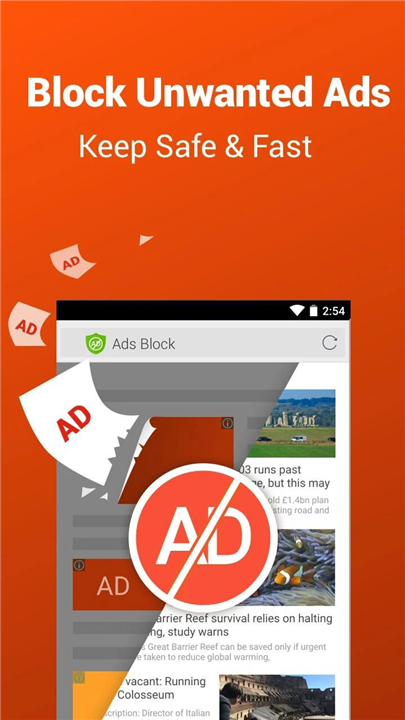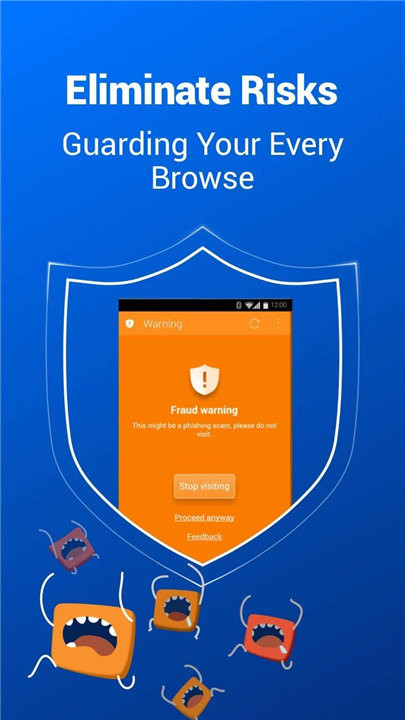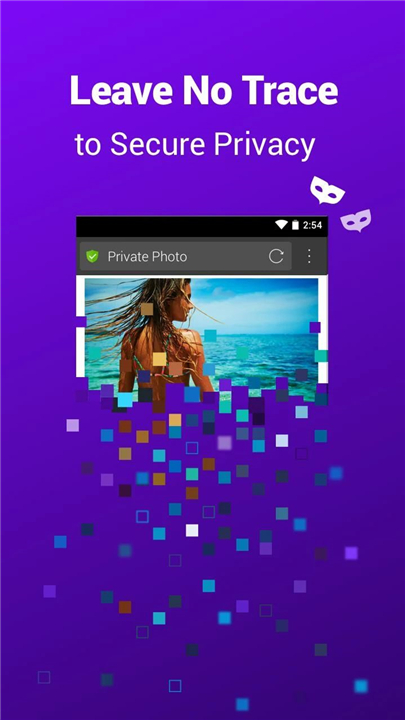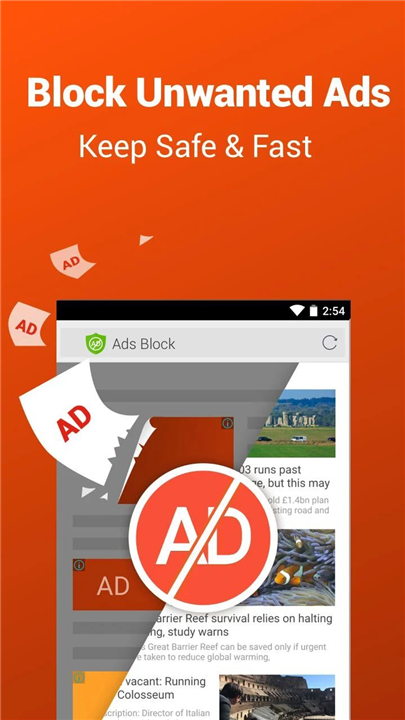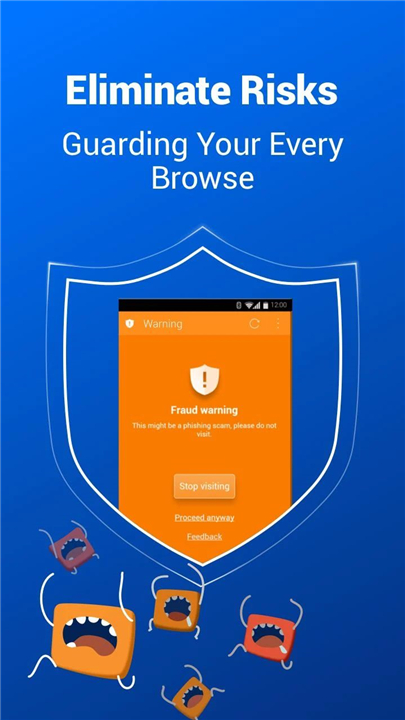CM Browser -Private, AdBlocker
✦Introduction✦
CM Browser is a lightweight and secure mobile web browser designed to enhance your online browsing experience.
With rapid speed and robust security features, CM Browser ensures that you can explore the internet safely and quickly. Enjoy the convenience of downloading videos, blocking intrusive ads, and maintaining your privacy while browsing, all in one powerful application.
-------✦ App Features ✦-------
• Lightweight and Fast:
Optimized for smooth performance, CM Browser consumes minimal resources while delivering rapid browsing speeds.
• AdBlocker:
Built-in ad-blocking feature that effectively removes pop-ups, banners, and video ads, providing a cleaner and more enjoyable browsing experience.
• Smart Download Option:
Easily detects downloadable videos from various websites, making it simple to download content directly (note: downloading from YouTube is not supported).
• Malicious Website Protection:
Comprehensive security measures that warn users of potentially harmful websites, helping to prevent exposure to malware or phishing attempts.
• APK Download Protection:
Safeguards your device by verifying the safety of APK files before you download them, ensuring better security.
• Private Browsing Mode:
Enjoy Incognito Mode, which allows for private browsing without storing your history, cookies, or site data.
• No-Trace Features:
Keeps your browsing activity confidential with no traces left behind, ensuring your privacy is maintained.
• Page Translator:
A built-in translation feature that facilitates access to international websites by automatically translating the content to your preferred language.
-------✦ Q & A ✦-------
Q1: How does the ad-block feature work?
A1: The built-in ad-block feature automatically detects and removes pop-ups, banners, and video ads to provide a smoother and more enjoyable browsing experience.
Q2: Can I download videos using CM Browser?
A2: Yes, CM Browser has a smart download option that allows users to download videos from various websites. Please note that downloading from YouTube is not supported.
Q3: What is Incognito Mode?
A3: Incognito Mode allows you to browse the internet privately without leaving any trace on your device. Your browsing history, cookies, and site data are not saved while in this mode.
-------✦ User Reviews ✦-------
GOOGLE USER REVIEWS
1. eli yeodragon - 1 Star Rated at August 27, 2022
Massive disappointment.
Once a great app. Been on all my past phones. Didn't use it on my last phone, just because I never downloaded it. Tried on a brand new phone, thinking it'd be nice to use again. Absolutely garbage. Nothing but ads every 10 seconds. The browser search bas is so tiny you accidentally touch other ads and it sends you away from what you're trying to do. And the layout and "app selection" style of the home screen of the browser is not at all user friendly, or even useful.
2. Johan Sttroner - 5 Star Rated at July 30, 2022
What happened to this app? This was a pretty good browser but now it's an ad fest. SO MANY obtrusive ads and distractive bright colors that you can't do anything without being interrupted. Honestly, it looks like an early 90's web browser when you got a few viruses in and were infested with navigation toolbars. As of today, this is useless.
------------------------------------------
Version History v5.22.21.0050 —— 1 Oct 2020
Minor bug fixes and improvements. Install or update to the newest version to check it out!