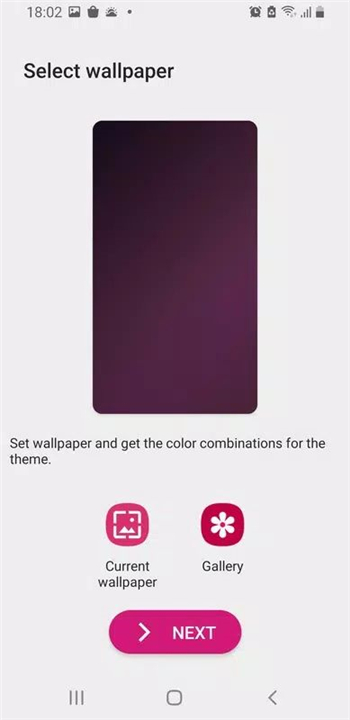Samsung Theme Park
✦Introduction✦
Samsung Theme Park is a versatile app that empowers users to design and create fully customized themes for their Samsung smartphones.
By offering a robust suite of tools—ranging from wallpapers and icons to color packs—this app allows users to transform the visual aesthetic of their device effortlessly. With its user-friendly interface and intuitive features, Samsung Theme Park is ideal for anyone looking to add a unique personal touch to their smartphone, ensuring a custom visual experience that reflects individual tastes and preferences.
-------✦ App Features ✦-------
• Custom Theme Design
Create personalized themes tailored to your preferences, including wallpapers, app icons, fonts, and interface colors, giving your device a distinct look.
• Intuitive Interface
The app is designed to be user-friendly, making it accessible for users of all levels, without the need for graphic design skills.
• Wide Variety of Customizable Elements
Choose from an extensive range of elements to personalize your device, including:
- Wallpapers: Select or upload unique backgrounds for your home and lock screens.
- App Icons: Customize app icons to match your theme aesthetics.
- Lock Screens: Design unique lock screens that complement your theme.
- System Colors: Alter system UI colors to create a cohesive look across the device.
- Fonts: Choose specific fonts that align with your visual style.
• Real-Time Previews
View changes in real-time as you customize your theme, allowing you to see how it will look on your device before applying the final design. This feature enhances the creative process and ensures satisfaction with the final result.
• Easy Navigation
Navigate through various features and options effortlessly, enabling quick adjustments and iterations as you design your theme.
• Save and Share Themes
Once you have created your custom theme, you can save it for later use or share it with friends and family, allowing others to enjoy your creations.
• Explore Community Themes
Discover and explore themes created by other users for inspiration or to find designs that resonate with your style.
• Frequent Updates
Benefit from regular updates that may introduce new features, design elements, and improvements based on user feedback and trends.
• Multi-Device Compatibility
Customize themes for different Samsung devices, ensuring a consistent aesthetic across your gadgets.
-------✦ Q & A ✦-------
Q1: Which devices are compatible with Samsung Theme Park?
A1: Samsung Theme Park is compatible with a variety of Samsung smartphones running on the appropriate version of the One UI. Check device compatibility in the app store or on the official Samsung website.
Q2: Do I need graphic design skills to use Samsung Theme Park?
A2: No, Samsung Theme Park is designed to be user-friendly and intuitive, allowing anyone to create custom themes without requiring advanced graphic design skills.
Q3: Can I create a theme from scratch?
A3: Yes, you can start from scratch or modify existing themes according to your preferences, offering you flexibility in the design process.
------------------------------------------
Whether you're looking to make a bold statement or achieve a minimalist look, Samsung Theme Park provides the tools necessary to craft a visually stunning smartphone experience.
------------------------------------------
Version History v1.1.00.18 —— 8 Aug 2024
Minor bug fixes and improvements. Install or update to the newest version to check it out!