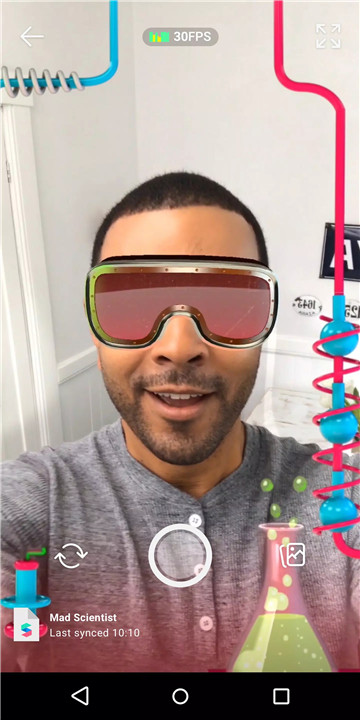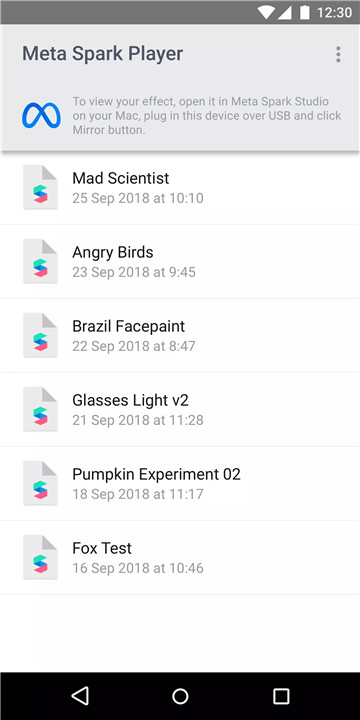Why Download Meta Spark Player?
Visualize Your Creations: See exactly how your AR effects—like masks and frames—translate from your computer to your mobile device. This allows you to ensure that every detail looks perfect on different screens.
Test Interactions: Understand how your effects respond to movement and user interaction. This is crucial for perfecting the user experience before finalizing your design.
Organize Your Work: Store multiple effects and versions all in one place. This makes it easy to manage and switch between different projects or iterations of your AR creations.
How Does Meta Spark Player Work?
Meta Spark Player is designed to be user-friendly and efficient, bridging the gap between desktop creation and mobile viewing. Here’s a step-by-step on how to use it:
Sync with Meta Spark Studio: First, ensure that Meta Spark Studio is installed on your Mac or Windows computer. Meta Spark Player works in conjunction with this software to bring your AR designs to life.
Connect Your Mobile Device: Connect your mobile device to your computer. Meta Spark Player will mirror the AR effects from your desktop to your device, allowing you to view and test them in real-time.
Test and Refine: Use the app to test how your effects perform on your mobile device. Pay attention to how well they respond to user interaction and movement.
Store and Manage: Save multiple versions and effects within Meta Spark Player. This feature helps you keep track of different designs and makes it easy to switch between them.
Frequently Asked Questions (FAQ)
What devices are compatible with Meta Spark Player?
Meta Spark Player is compatible with both Mac and Windows computers, as well as iOS and Android mobile devices.
Do I need a Meta Spark Studio account to use Meta Spark Player?
Yes, Meta Spark Player works in conjunction with Meta Spark Studio, so having an account for Meta Spark Studio is necessary to create and test AR experiences.
Can I preview all types of AR effects on my mobile device?
Yes, Meta Spark Player allows you to preview a wide range of AR effects, including masks, frames, and more, directly on your mobile device.
How do I troubleshoot connection issues?
Ensure both your mobile device and computer are on the same Wi-Fi network. Restart both devices if you encounter connection problems. For persistent issues, consult the Meta Spark Player support resources.
Is there a way to share my AR creations directly from Meta Spark Player?
Meta Spark Player focuses on previewing and testing AR effects. For sharing your creations, you will need to use Meta Spark Studio or other platforms as appropriate.
What's New in the Latest Version 187.0.0.8.277
Last updated on Jul 16, 2024
Minor bug fixes and improvements. Install or update to the newest version to check it out!