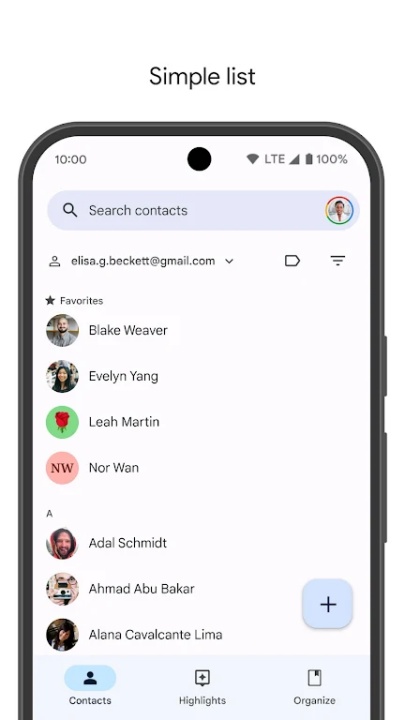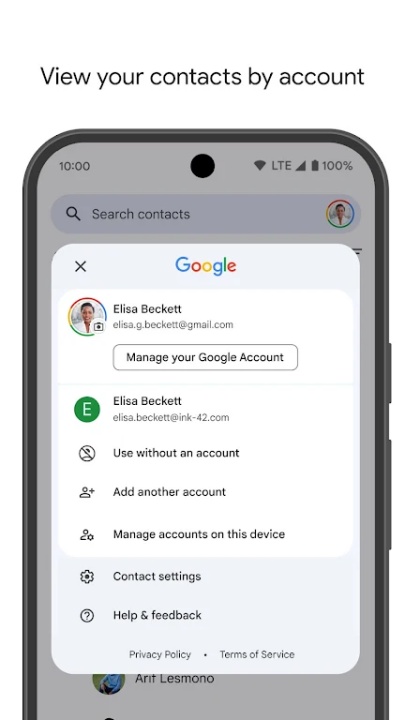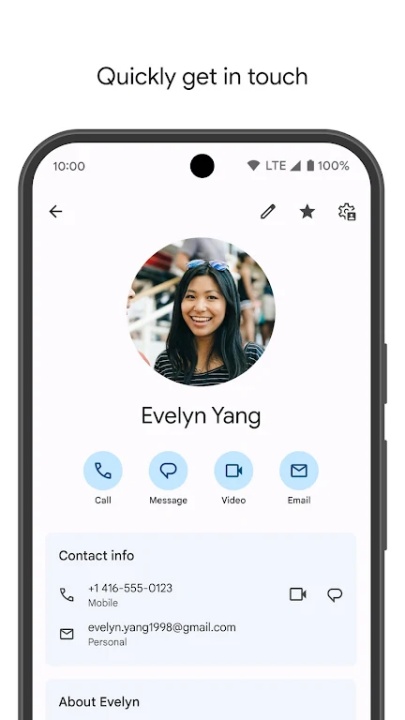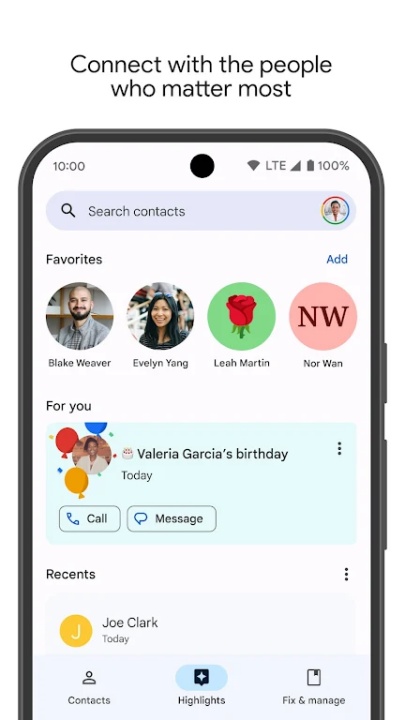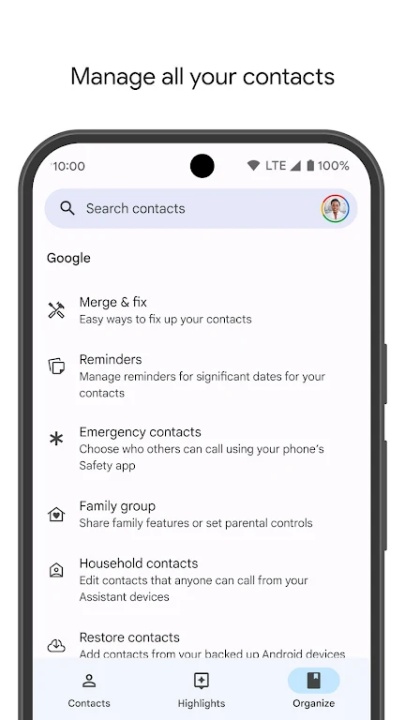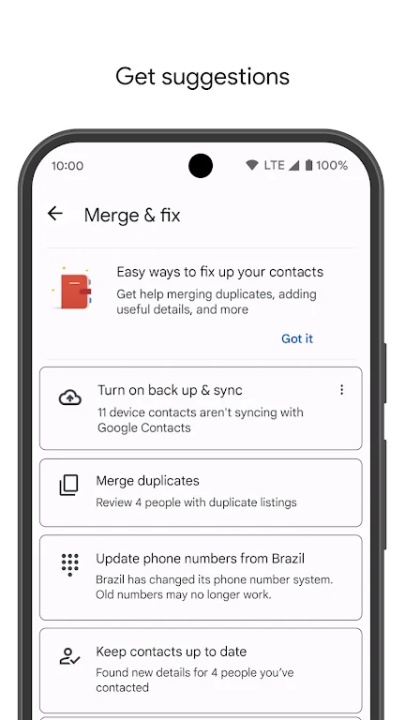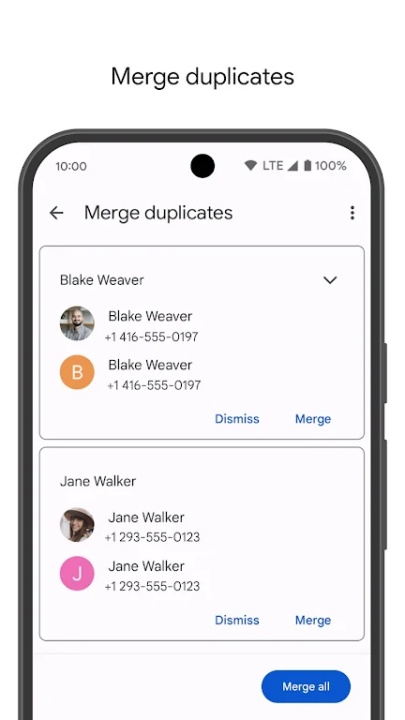Google Contacts simplifies the way you manage and sync your contacts across devices, ensuring your information is safe, accessible, and organized. With intuitive features for contact organization, secure backups, and practical reminders, Google Contacts keeps you connected with ease and efficiency.
Seamless Backup and Synchronization
- Safeguard your contacts by backing them up directly to your Google Account.
- Effortlessly sync your contact list across all devices, allowing access from anywhere you're signed in.
- Retrieve contacts deleted in the last 30 days using the Trash feature for added peace of mind.
Effortless Contact Organization
- Categorize contacts by accounts, such as personal or work, for better management.
- Easily add new contacts, update details like phone numbers or emails, and include photos for quick identification.
- Automatically merge duplicate contacts and enhance entries with additional useful details.
Stay Connected to Important People
- Access highlights, such as upcoming birthdays and anniversaries, to keep track of special moments.
- Set notifications so you never miss an important occasion or milestone.
- Quickly locate contacts you recently added or viewed for greater convenience.
Wear OS Integration
- Use Google Contacts on Wear OS devices for easy on-the-go management.
- Enjoy features such as a favorite contacts tile, individual contact tiles, and a contact complication for quick access.
Why Choose Google Contacts?
- Offers unparalleled reliability and ease of use, ensuring your contacts are always backed up and accessible.
- Combines smart organization and intuitive tools, streamlining communication with the people who matter most.
- Seamlessly integrates with other Google services, providing a holistic and efficient experience.
Frequently Asked Questions
Q: Can I back up my contacts securely with Google Contacts?
A: Yes, all your contacts are safely stored in your Google Account for seamless access and recovery.
Q: How can I recover a deleted contact?
A: Deleted contacts can be restored from the Trash within 30 days of removal.
Q: Does Google Contacts work across multiple devices?
A: Absolutely, the app syncs your contacts across all devices where you’re signed in.
Q: Can I merge duplicate contacts?
A: Yes, the app helps identify and merge duplicate contacts to keep your list organized.
Q: Is Google Contacts available for Wear OS devices?
A: Yes, it includes Wear OS integration with features like tiles and quick contact access.
Version History
v4.42.26.682057806 ---- 26 Oct 2024
- Bug fixes and improvements.
v4.35.52.650360996 ---- 14 Jul 2024
- Bug Fixes and improvements.
v4.35.51.646065775 ---- 3 Jul 2024
- Bug fixes and improvements.