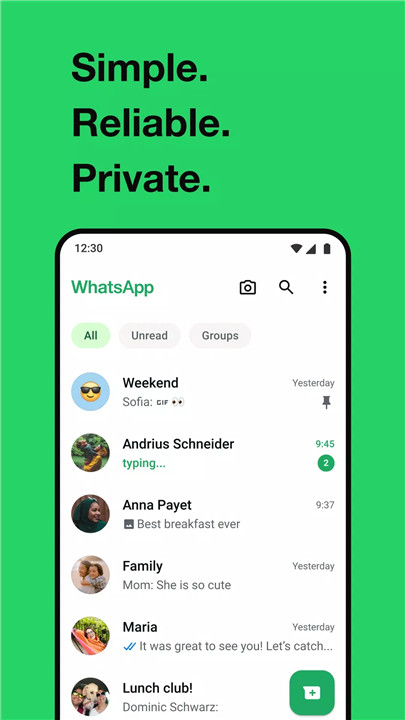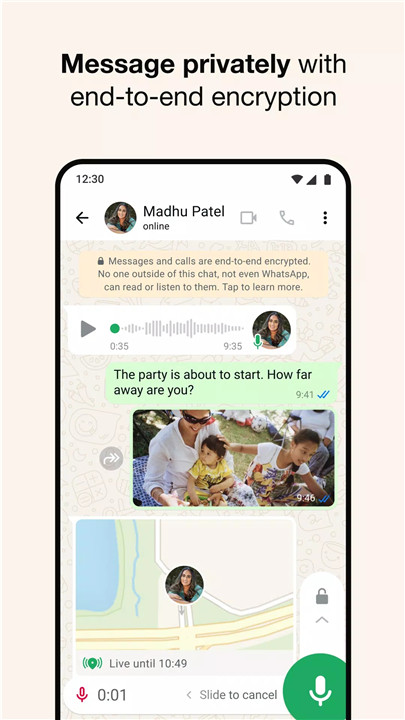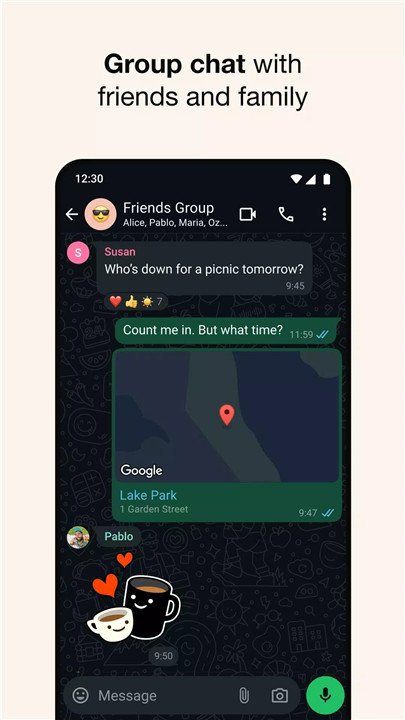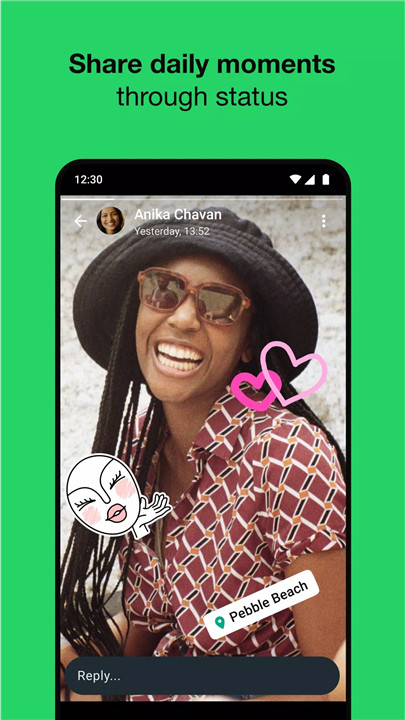Private Messaging Around the Globe
One of the best things about WhatsApp is its commitment to privacy. Your personal messages and calls are protected with end-to-end encryption, meaning that only you and the person you’re communicating with can read or listen to your conversations. Not even WhatsApp can access your chats, ensuring your discussions remain private.
Simple and Secure Connections
Getting started with WhatsApp is incredibly straightforward. All you need is your phone number—there are no usernames or complicated logins to remember. Once you're set up, you can easily see which of your contacts are on WhatsApp and start messaging them right away.
High-Quality Voice and Video Calls
WhatsApp allows you to make secure video and voice calls for free. You can connect with up to eight people simultaneously, using your phone's internet service. Whether you’re on a mobile device or using a desktop, your calls will come through clearly, even on slower connections.
Group Chats to Stay in Touch
Keep your friendships and family ties strong with WhatsApp’s group chat feature. These end-to-end encrypted group chats let you share messages, photos, videos, and documents easily across all your devices. It's a fantastic way to coordinate plans or simply stay in touch.
Real-Time Connectivity
With WhatsApp, you can share your location with people in your individual or group chats, ensuring everyone stays on the same page. You can stop sharing your location whenever you choose. Need to send a quick message? Simply record a voice message and send it off in seconds.
Share Daily Moments with Status
WhatsApp’s Status feature lets you share your life’s moments through text, photos, videos, and GIFs. These updates disappear after 24 hours, adding a fun and temporary way to connect with your contacts. You can choose to share your status with everyone or select specific friends, keeping your updates personal.
FAQ
1. Is WhatsApp really free?
Yes, WhatsApp is completely free to download and use. There are no hidden fees or subscription costs, making it accessible for everyone.
2. How secure is my information on WhatsApp?
WhatsApp uses end-to-end encryption for all messages and calls. This means only you and the recipient can see or hear your conversations.
3. Can I use WhatsApp on my computer?
Absolutely! WhatsApp works on both mobile devices and desktops, allowing you to stay connected no matter where you are.
4. What do I need to start using WhatsApp?
All you need is your phone number. Once you download the app and verify your number, you can start messaging right away.
Why Download WhatsApp?
If you’re looking for a reliable way to communicate with your loved ones, WhatsApp is the perfect choice. Here are some reasons why you should download it today:
Global Reach: Connect with people all around the world effortlessly.
Privacy First: Your conversations are protected and private.
Easy to Use: The simple interface makes it easy for anyone to start chatting.
No Fees: Enjoy all features without worrying about subscription costs.
Versatile Features: From messaging to video calls and group chats, WhatsApp has it all.
How Does It Work?
Using WhatsApp is simple and intuitive. Here’s a step-by-step guide on how to get started:
Step 1: Download and Install
Begin by downloading WhatsApp from your device's app store. It's available for both iOS and Android, as well as on desktop.
Step 2: Set Up Your Account
Open the app and enter your phone number. You’ll receive a verification code via SMS. Once you enter the code, your account is activated.
Step 3: Import Contacts
WhatsApp will automatically detect which of your contacts are using the app. You can start messaging them immediately!
Step 4: Start Chatting
Choose a contact and send your first message. You can also initiate a voice or video call directly from the chat screen.
Step 5: Explore Features
Take advantage of WhatsApp’s many features, including group chats, voice messages, and the Status feature. Share photos, documents, and more with just a few taps.
What's New in the Latest Version 2.24.21.80
Last updated on Jul 15, 2024
Minor bug fixes and improvements. Install or update to the newest version to check it out!