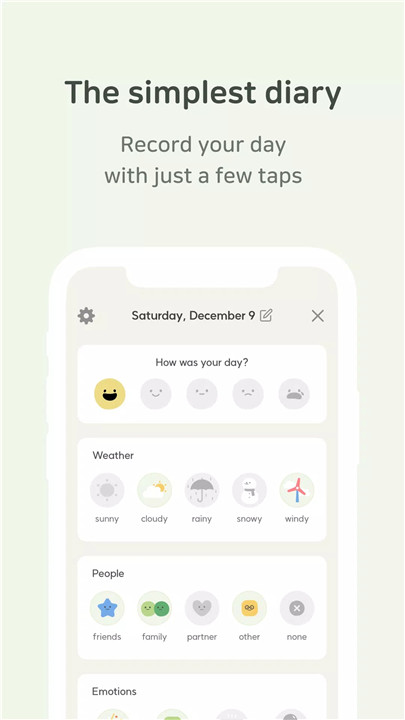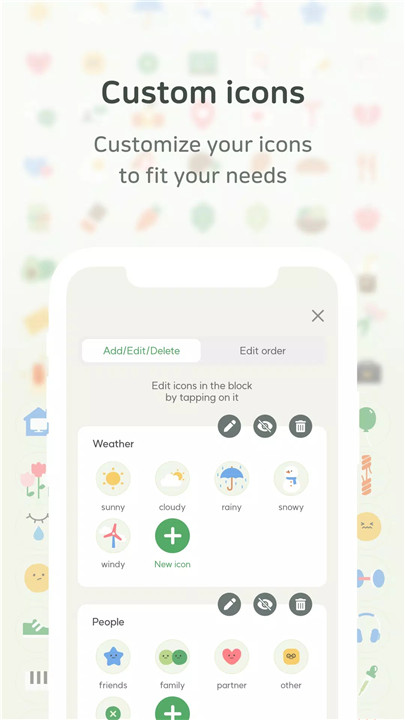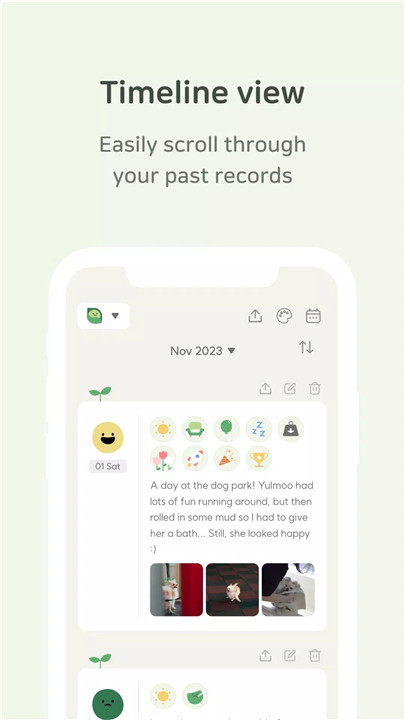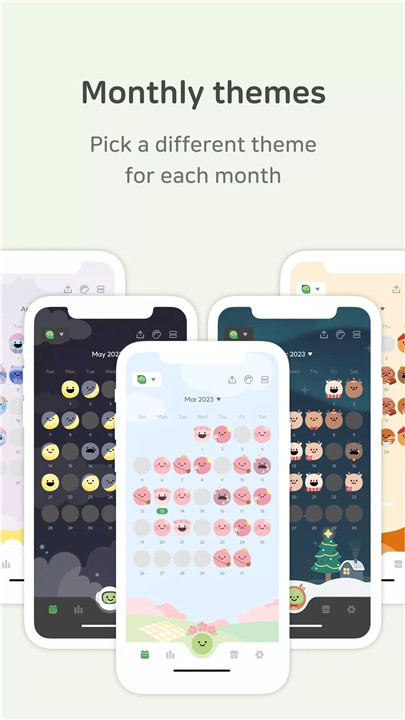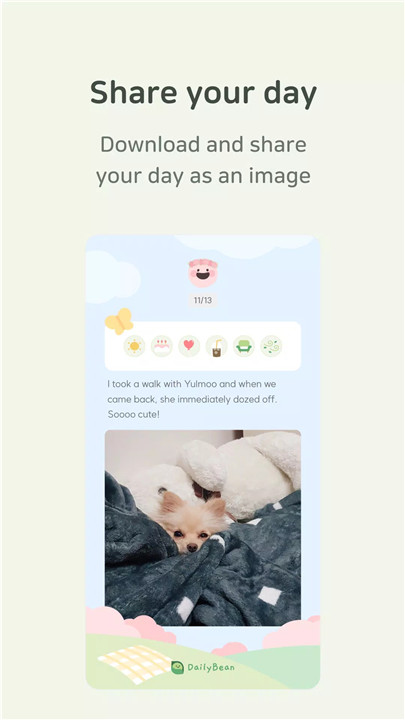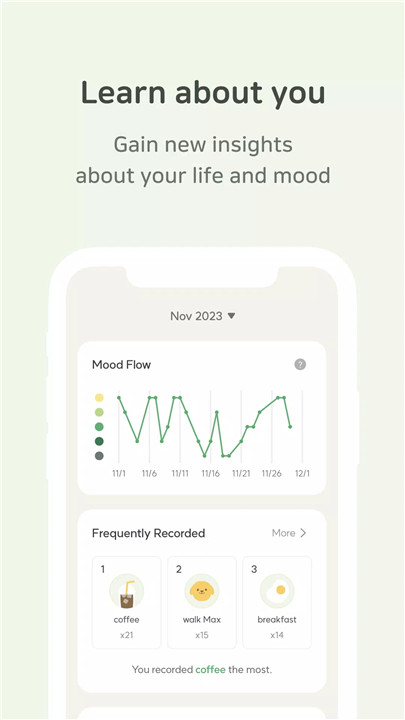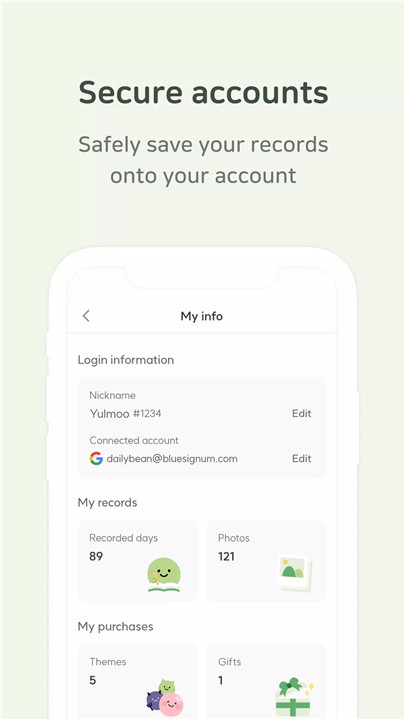Why Download DailyBean?
Ease of Use: DailyBean's interface is straightforward, allowing you to record your mood and activities with just a few taps.
Visual Mood Tracking: The monthly calendar view offers a clear snapshot of your mood patterns, helping you understand your emotional flow.
Customizable Entries: With mood beans and activity icons, you can personalize your daily records and add photos or notes for a richer reflection.
Flexible Categories: You can add or remove categories as you wish, ensuring that your diary entries are always relevant to your needs.
Insightful Statistics: The app provides valuable insights into your mood and activities, helping you identify patterns and understand what influences your feelings.
How Does It Work?
Monthly Calendar View
The calendar displays your mood flow over the month using five different mood beans. Each bean represents a specific mood, and you can click on them to view the records you made on that particular day. This feature helps you get a quick overview of your emotional trends.
Mood Beans and Activity Icons
Select your mood for the day by tapping on one of the colorful mood beans. Complement your mood entry with activity icons that represent your daily activities. You can also add a picture and a brief note to provide more context to your record.
Customizable Category Blocks
DailyBean allows you to customize the categories for your diary entries. You can add new blocks or remove existing ones as needed. This flexibility ensures that your diary reflects what matters most to you.
Weekly and Monthly Statistics
The app provides statistics that analyze your mood and activities on a weekly and monthly basis. This feature helps you identify patterns in your mood and see how different activities impact your emotions. You can also view the number of icon records for a more detailed understanding of your daily experiences.
FAQ
1. How do I get started with DailyBean?
Simply download DailyBean from your app store and open it. Follow the easy setup instructions to start recording your moods and activities. The app's intuitive design will guide you through the process.
2. Can I edit my diary entries?
Yes, you can edit your entries at any time. Just tap on the record you want to change and make the necessary updates.
3. Is my data safe with DailyBean?
DailyBean takes your privacy seriously. Your diary entries are stored securely, and the app provides options for backup and data protection.
4. Can I export my diary entries?
Currently, DailyBean does not offer an export feature. However, you can manually copy your entries if needed.
5. What if I forget to record my day?
DailyBean allows you to add or edit records for any day, so you can always catch up on missed entries.
6. Are there any additional features?
DailyBean is designed to be simple and focused on mood and activity tracking. Additional features may be added in future updates, so keep an eye out for new releases.
What's New in the Latest Version 3.18.0.7
Last updated on Aug 23, 2024
The Monthly Calendar widget has been updated to show your chosen theme's background. Decorate your home screen with a new look each month!