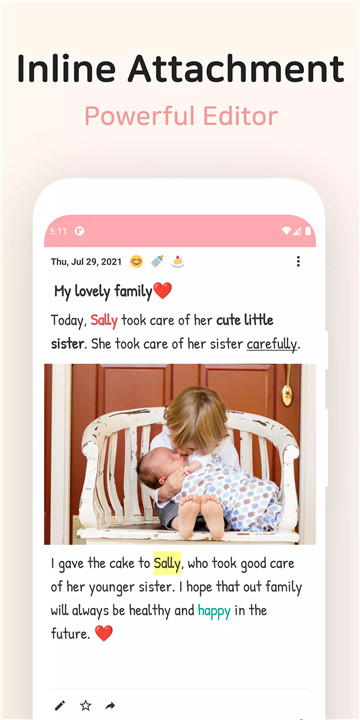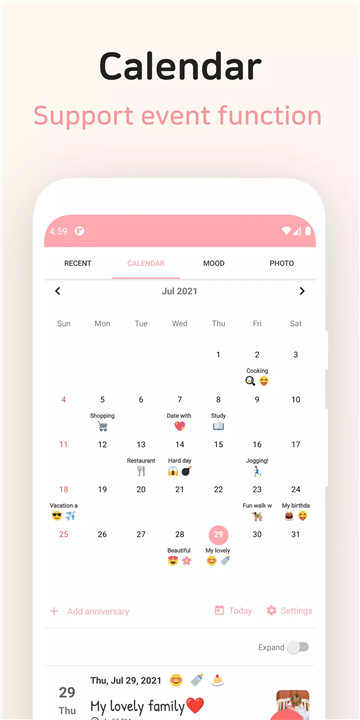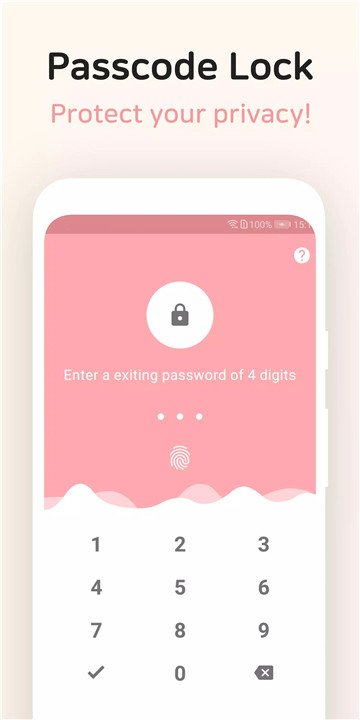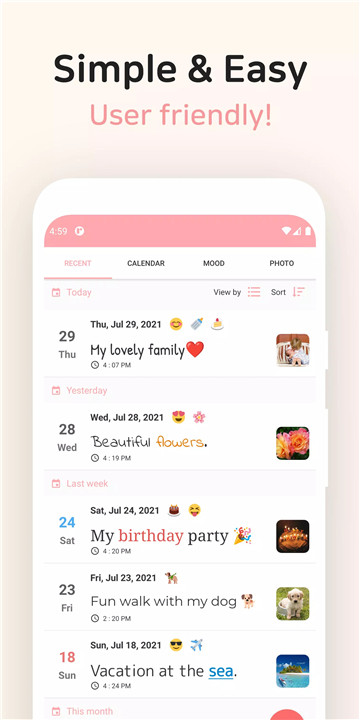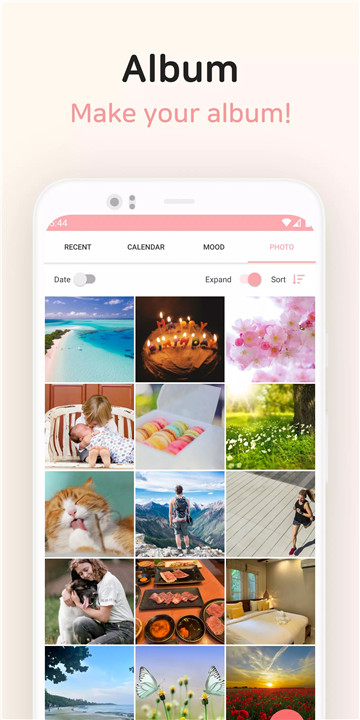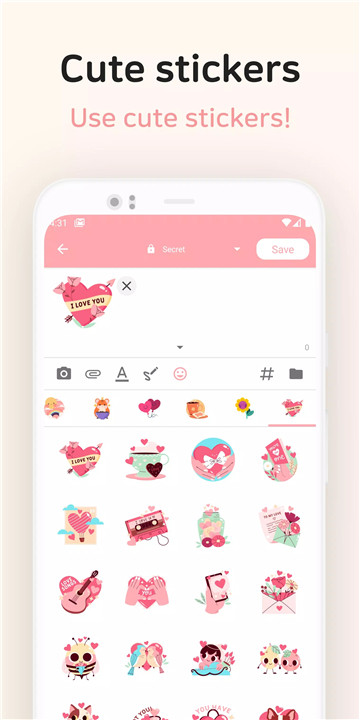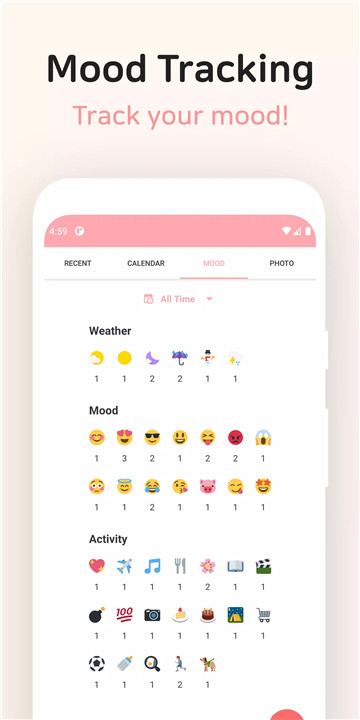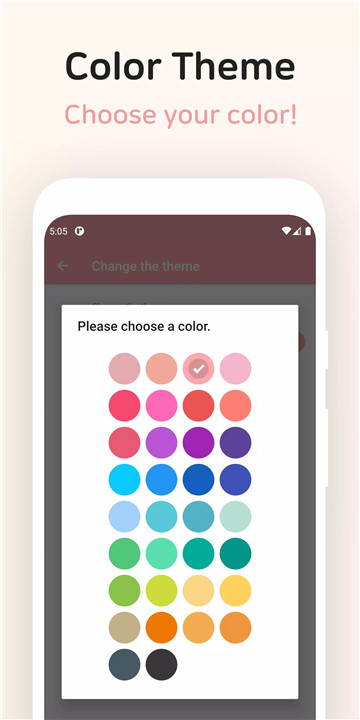Ease of Use: The app’s clean and simple design ensures that recording your thoughts is as effortless as possible.
Privacy: With robust security features, you can trust that your personal entries are safe and private.
Versatility: From adding photos and music to creating beautiful handwritten notes, this app supports a wide range of journaling needs.
How Does It Work?
Getting started with your diary app is straightforward. Here’s a quick overview of how you can use its features:
Attach Multiple Pictures: Add images to your entries to bring your memories to life. Whether it's a snapshot of your day or a special moment, you can include multiple photos in each journal entry.
Search by Dates with Calendar: Easily navigate through your entries using the built-in calendar. This feature allows you to find specific dates and view your diary entries from those days.
Password & Pin Code Protection: Keep your diary secure with password and pin code options. For an added layer of security, the app also supports fingerprint protection.
Various Font Formats: Personalize your diary entries with different font styles, including cute cursive fonts. This makes writing and reading your entries more enjoyable.
Daily Reminder: Set daily reminders to encourage you to write in your diary. It’s a great way to develop a consistent journaling habit.
Search Entries: Quickly find past entries with the search function. This feature helps you locate specific memories or topics with ease.
HashTag Function: Organize your entries with hashtags. This makes it simple to categorize and search for related content.
Photo Album of Recorded Pictures: View and manage all the photos you’ve added to your diary in one convenient album.
Diary Data Backup Function: Back up your diary data to your private Google Drive. This ensures your entries are safe and can be restored if needed.
Setting Profile: Customize your profile settings to suit your preferences and enhance your journaling experience.
Journals with Special Places: Record special locations using the map feature. This is perfect for tracking where significant events or memories occurred.
Attach Music: Add music to your entries to capture the mood or soundtrack of your day.
Export to PDF Feature: Export your diary entries to PDF for easy sharing or printing. This feature is handy for creating physical copies of your digital memories.
Pen Drawing Feature: Use the pen drawing feature to add sketches or doodles to your entries. This adds a creative touch to your journaling.
FAQ
Q: Is my data secure?
A: Yes, your diary entries are protected with password and pin code options, along with fingerprint support for enhanced security.
Q: Can I add multiple photos to a single entry?
A: Absolutely! You can attach multiple pictures to each diary entry to capture all the details of your day.
Q: How do I back up my data?
A: You can back up your diary data to your private Google Drive, ensuring that your entries are safe and accessible from anywhere.
Q: Can I customize the appearance of my entries?
A: Yes, the app offers various font formats, including cute cursive fonts, so you can personalize your diary entries to your liking.
Q: How do I find specific entries?
A: Use the search function and calendar feature to quickly locate specific entries by date or keyword.
Q: Can I export my diary?
A: Yes, you can export your diary entries to PDF, making it easy to share or print your journal.
Q: What if I want to add a personal touch to my entries?
A: The app includes a pen drawing feature and the ability to attach music, allowing you to add creative elements to your journal.
What's New in the Latest Version 4.3.0.2
Last updated on Aug 3, 2024
- [Feature added] The calendar widget has been added.
- [Feature added] Photo recommendation function has been added.
- [Feature Added] A schedule function has been added to the calendar.
- [Feature Added] The sticker function has been added.
* Was this application helpful? Please give us your review sparing just 1 minute time!
Your review will help us make our app better.