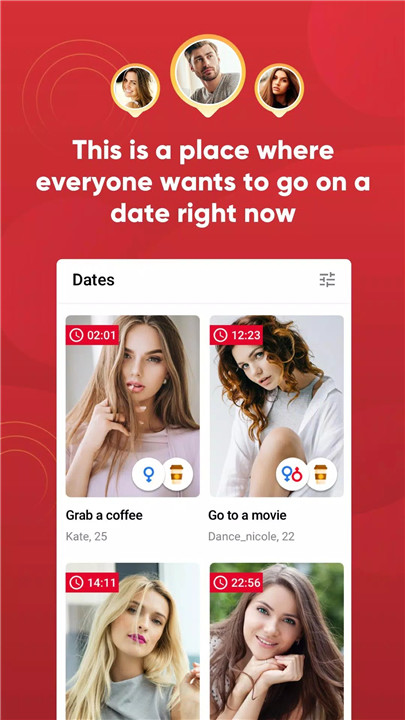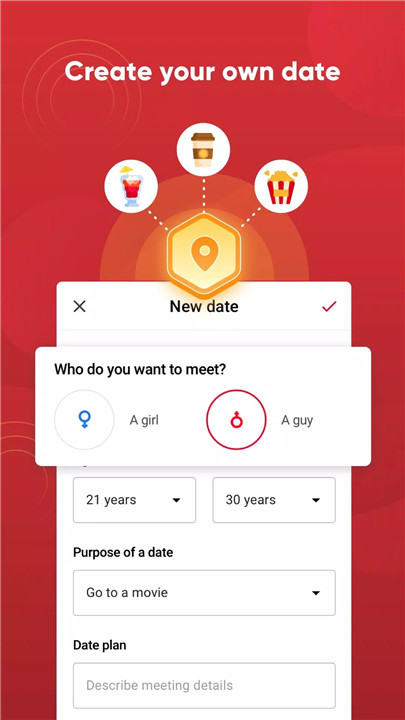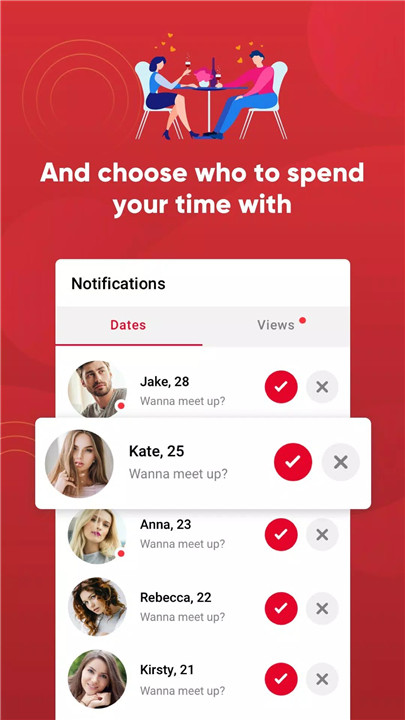Meet Nearby Singles: Discover honest singles in your vicinity. Whether you’re at home or out and about, DateUp helps you connect with people who are nearby and ready to meet.
Free and Safe: Enjoy a dating experience that’s both free and secure. DateUp is committed to creating a safe environment where you can interact and communicate with peace of mind.
Instant Encounters: Engage with people near you right away. DateUp’s easy-to-use interface lets you start conversations and make plans without delay.
Global Connections: Expand your social circle by meeting people from all over the world. Whether you’re interested in local or international connections, DateUp has you covered.
Unique Features
DateUp offers several features that set it apart from other dating apps:
Create Your Date: One of DateUp’s standout features is the ability to set up dates instantly. Instead of spending time on endless texting, you can create a date and invite someone to join you right away. Planning a movie night or dinner? DateUp makes it easy to find a companion who shares your interests and is ready to go out with you.
Real-Life Connections: DateUp encourages you to take your interactions offline. Stop spending hours online and start experiencing real-life connections. Whether you want to go to a local event or just grab a coffee, DateUp helps you make plans and enjoy your time together.
Interactive Socializing: Use DateUp to socialize with both girls and guys from various backgrounds. The app’s user-friendly design makes it easy to explore different profiles, send messages, and arrange meet-ups.
How Does DateUp Work?
Getting started with DateUp is a breeze. Here’s how you can begin:
Download the App: Start by downloading DateUp from your app store. It’s available for both iOS and Android devices.
Create Your Profile: Set up your profile by adding your information, preferences, and a few photos. This helps other users get to know you better and find matches that suit your interests.
Explore and Connect: Use the app to browse through profiles of singles near you or around the world. Send messages, like profiles, and arrange dates.
Set Up Dates: Use DateUp’s unique feature to create dates and invite people to join you. Plan an outing, suggest a movie, or arrange a dinner—all with just a few taps.
Meet and Enjoy: Take your online interactions offline. Meet up with your dates and enjoy your time together.
FAQ
Q: Is DateUp free to use?
A: Yes, DateUp is free to download and use. You can access all core features without any cost. There may be optional premium features available for enhanced functionality.
Q: How do I ensure my safety on DateUp?
A: DateUp is dedicated to providing a safe dating environment. We recommend following general online safety practices, such as meeting in public places and informing friends or family about your plans.
Q: Can I use DateUp to meet people outside my area?
A: Absolutely! DateUp allows you to connect with singles locally and globally. You can adjust your settings to explore connections beyond your immediate area.
Q: How do I create a date using DateUp?
A: Simply use the app’s “Create Date” feature to set up an outing. Choose the type of activity you’re interested in and invite others to join you. It’s a quick and fun way to make plans and meet new people.
Q: What should I include in my profile?
A: For the best experience, provide accurate and engaging information about yourself. Include your interests, hobbies, and a few photos that represent who you are. This helps others get a better sense of your personality and find potential matches.
What's New in the Latest Version 0.1.17
Last updated on Jun 9, 2020
Minor bug fixes and improvements. Install or update to the newest version to check it out!