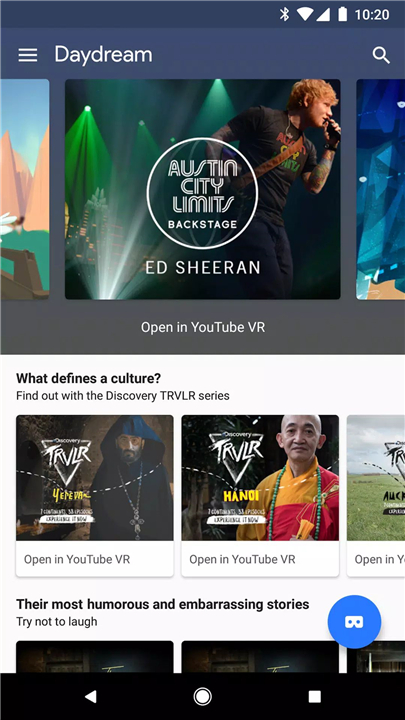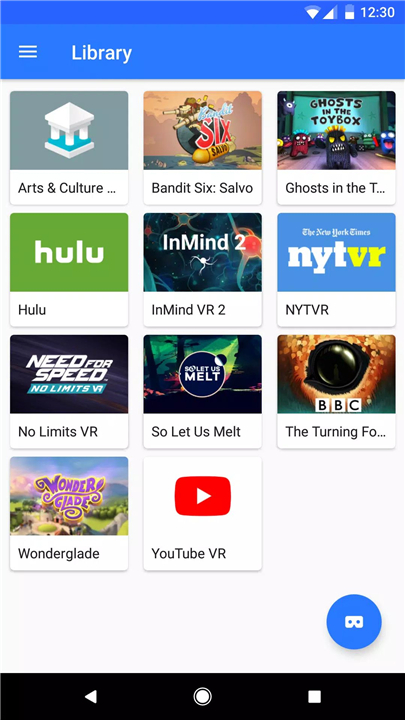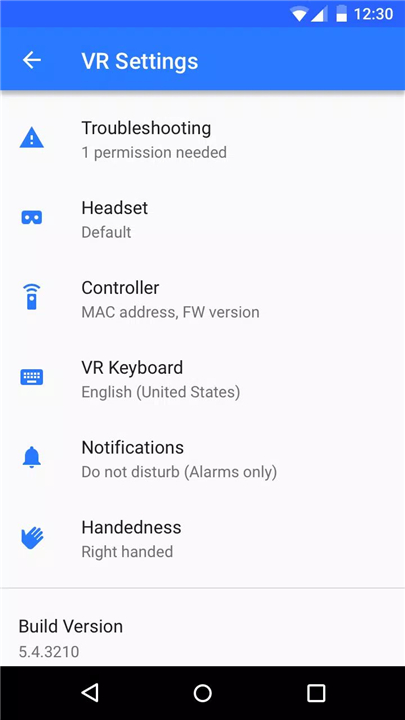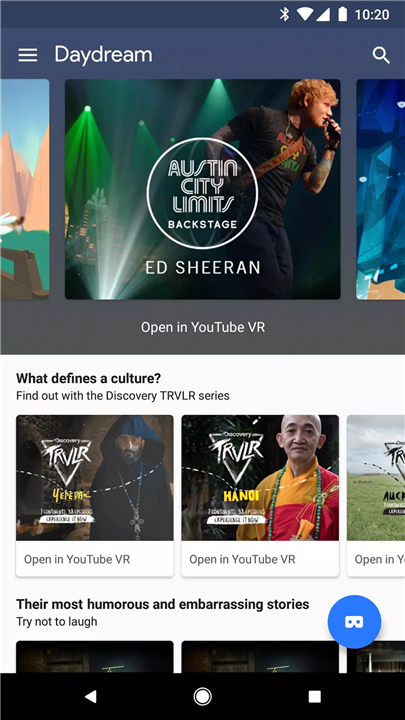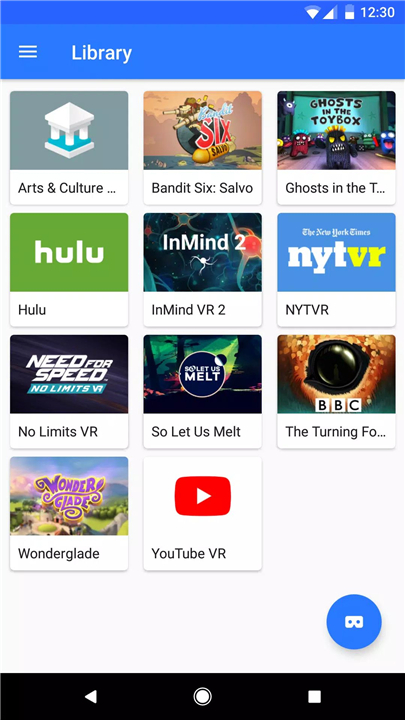Daydream
✦Introduction✦
Daydream is a cutting-edge application that brings high-quality virtual reality (VR) experiences directly to your Daydream-ready phone.
With Daydream, you can immerse yourself in stunning virtual worlds, enjoy your favorite VR content, and explore a growing library of apps and games designed specifically for virtual reality. Whether you're seeking adventure, relaxation, or gaming, Daydream puts you right at the center of the action.
-------✦ App Features ✦-------
• Setup Easy:
Quickly set up your Daydream-ready headset and controller to start your VR journey.
• Browse and Install Apps:
Effortlessly browse the extensive selection of VR applications and install them on-the-go or directly within the VR environment.
• Launch Your Favorites:
Access and launch your favorite Daydream experiences with just a few taps, allowing for seamless transitions between different VR content.
• Wide Selection of Content:
Explore a vast and ever-expanding library of virtual experiences, including games, educational content, immersive stories, and more.
• Personal VR Cinema:
Kick back and relax in your own virtual cinema, where you can watch movies or videos in a stunning and immersive environment.
• Featured Content:
Stay updated with featured content that highlights new and popular experiences, ensuring there's always something fresh to enjoy whenever you put on your headset.
• Gesture and Motion Control:
Utilize the Daydream controller for intuitive navigation and gameplay, allowing you to interact with VR environments in a natural way.
-------✦ Q & A ✦-------
Q1: How do I set up Daydream?
A1: Setting up Daydream involves connecting your Daydream-ready headset and controller to your phone, and following the on-screen instructions to complete the setup process.
Q2: What kind of content can I find on Daydream?
A2: Daydream offers a variety of VR experiences, including games, educational content, interactive stories, and the ability to watch movies in a virtual cinema.
Q3: Are there any health and safety precautions I should be aware of?
A3: Yes, it's important to review the Daydream Health and Safety Information available at g.co/daydream/SafetyWarrantyReq before using the headset.
-------✦ Requirements ✦-------
To use the Daydream app, you will need:
- A Daydream-ready headset, such as the Daydream View.
- A Daydream-ready phone, such as the Google Pixel or other compatible devices.
-------✦ Reach Us At ✦-------
For Further Information...
Google ToS: http://www.google.com/accounts/TOS
Privacy Policy: http://www.google.com/intl/en/policies/privacy/
------------------------------------------
Dive into the world of virtual reality with Daydream, where new experiences and adventures await! For more information, visit g.co/daydream.
------------------------------------------
Version History v1.23.191204006 —— 11 Jan 2023
Minor bug fixes and improvements. Install or update to the newest version to check it out!