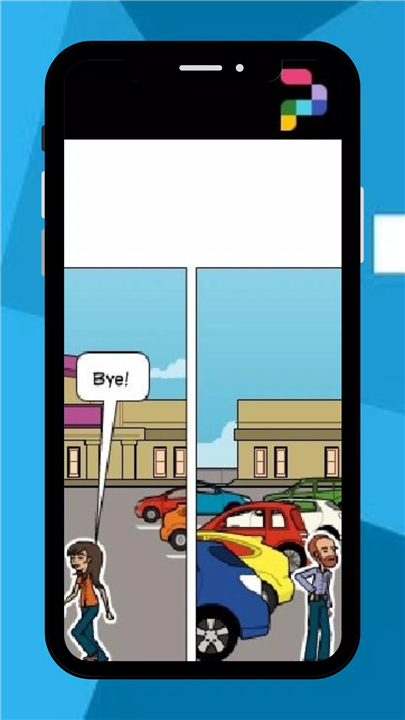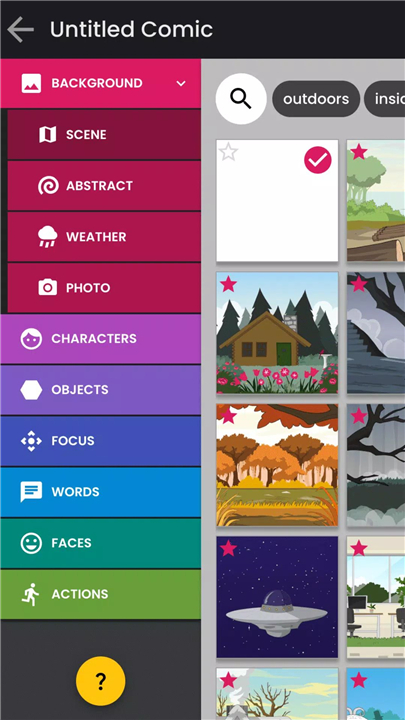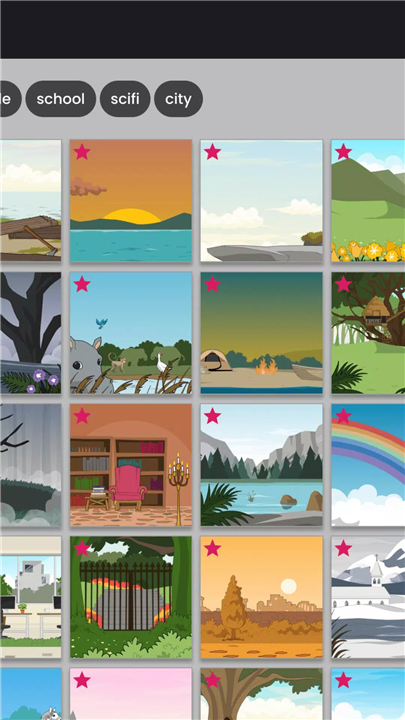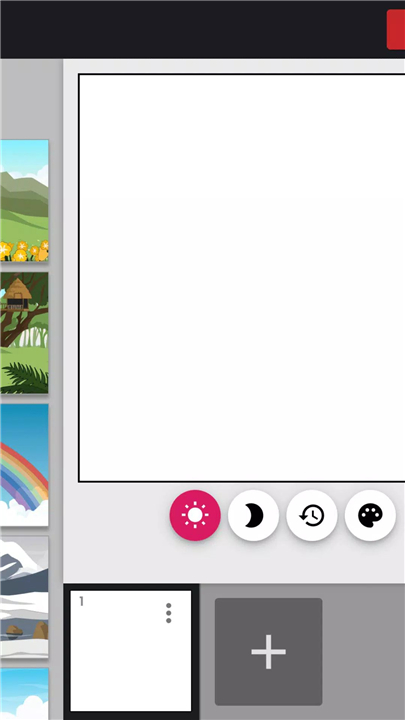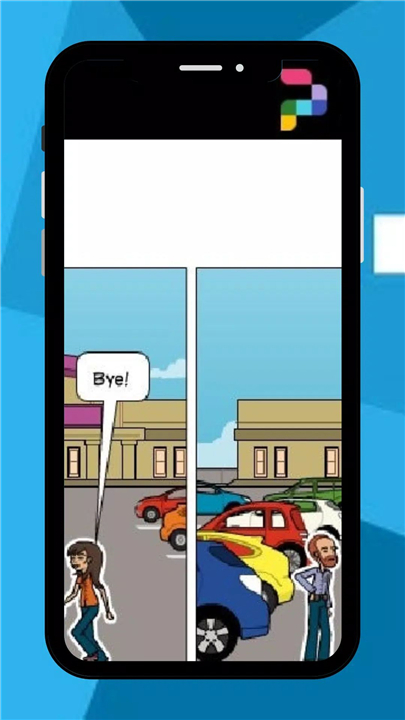Pixton App Lessons
✦Introduction✦
Pixton is a platform for creating comics that empowers individuals of all ages and skill levels to cultivate their storytelling abilities, improve their writing and visual communication, showcase their learning, and express their identity and culture through customized avatars.
-------✦ App Features ✦-------
Pixton Comic Creator
• Inclusive Design: The Pixton app is designed to be user-friendly for everyone, regardless of experience level.
• Text and Speech Selection: Easily choose text and speech types to bring your comic characters to life.
• Vast Background Library: Access thousands of backgrounds to enhance the storytelling experience.
• Diverse Facial Expressions: Utilize various facial expressions to convey emotions effectively.
• Animal Avatars: Create animal avatars in addition to human characters for diverse storytelling.
• Dynamic Actions: Incorporate actions like running, jumping, and flying to add excitement to your comics.
• Story Starter Feature: If you need inspiration, the app provides story starters to help spark creativity.
• Focus Type Setting: Define the visual focus of scenes to guide the reader's attention.
• Word and Graphic Effects: Add impactful graphic effects such as "Pow!" and "Boom!" for a dynamic reading experience.
Weather and Color Effects: Enhance scenes with various weather conditions and color effects.
Pixton Avatar Maker
• Deep Customization: Create avatars with extensive customization options to reflect personal style.
• Cultural Representation: The app supports diverse cultural representation in avatar creation.
• Engagement: Avatars serve as a fun and engaging way for students to participate in activities and assessments.
• Animal Avatars: Students can also design animal avatars, adding another layer of creativity.
• Language Learning Tool: Avatars can assist students in practicing new languages in a fun and interactive way.
Pixton Class Photo
• Seasonal Themes: Pixton provides various themes for class photos that change throughout the year.
• Classroom Banners: Create banners for platforms like Google Classroom or Canvas.
• Letter Board Feature: Add personalized letter boards to your class photos.
• Download and Share: Easily download class photos and print them as keepsakes for students and teachers.
-------✦ Q & A ✦-------
Q1: Do I need to have prior experience to use the Pixton App?
A1: No prior experience is necessary. The Pixton App and Walkthrough are designed to be user-friendly and accessible to everyone, regardless of skill level.
Q2: Is there offline access to the Pixton App Walkthrough?
A2: Yes, the Pixton App Walkthrough offers lessons that can be accessed offline, making it convenient for users without a consistent internet connection.
Q3: How do I save and share my Pixton comic for free?
A3: - Click into comic.
- Click Print, Download, or Share Button.
- Choose Layout if you chose to Print or Download.
- Copy Link or Share to one of the share options if you chose to Share.
------------------------------------------
What's New in the Latest Version v1.2 ——16 Dec 2023
Minor bug fixes and improvements. Install or update to the newest version to check it out!