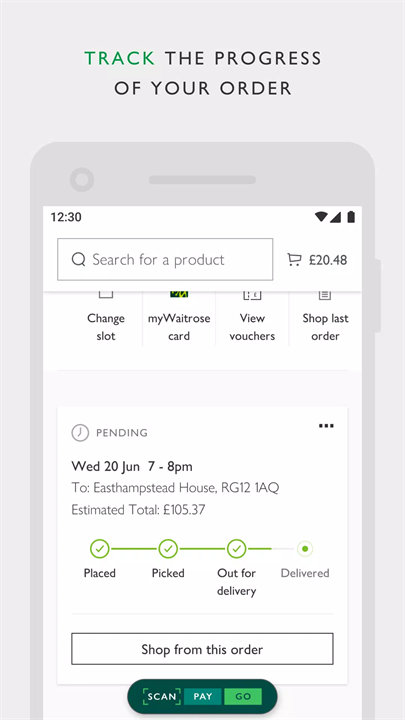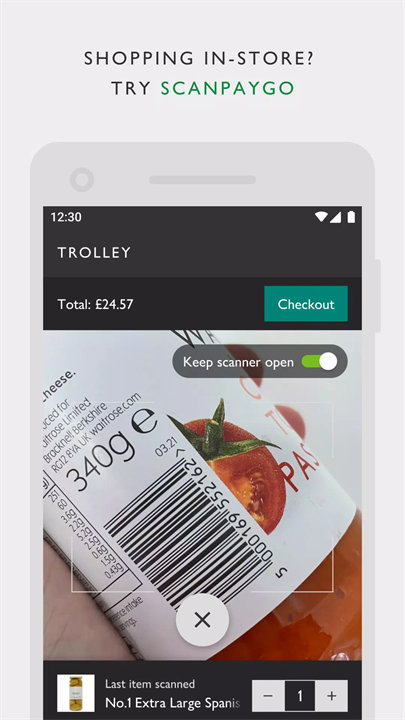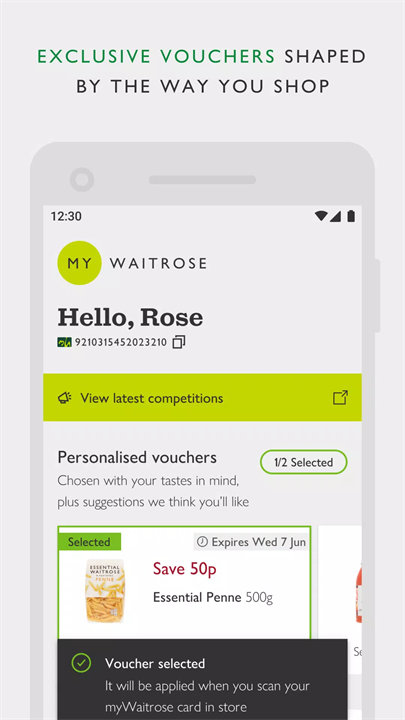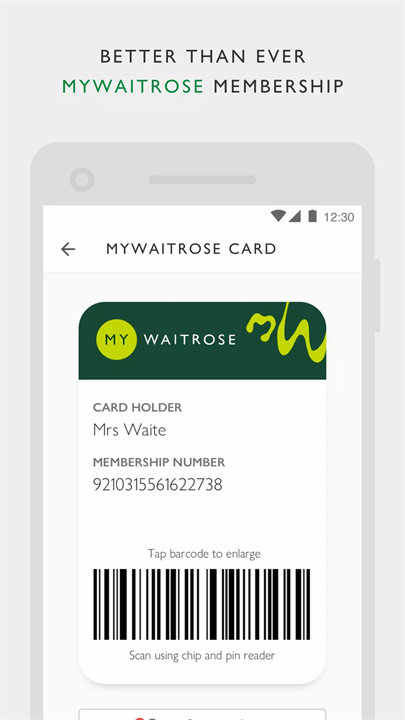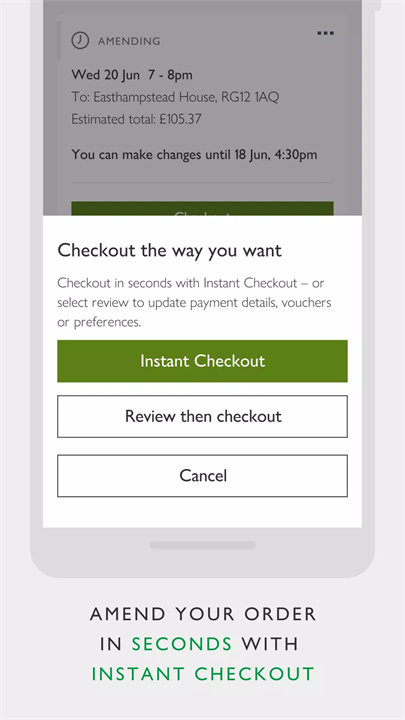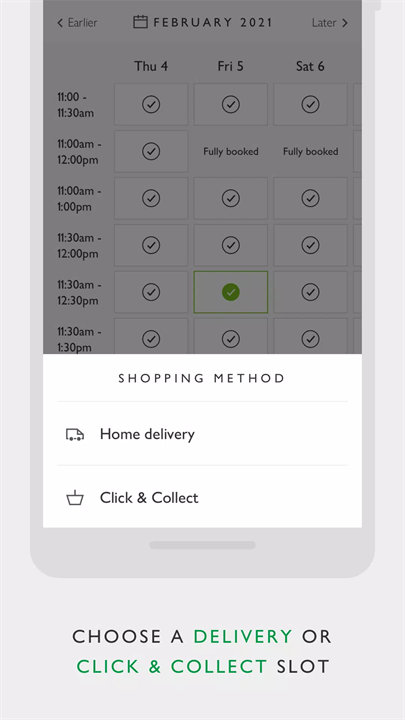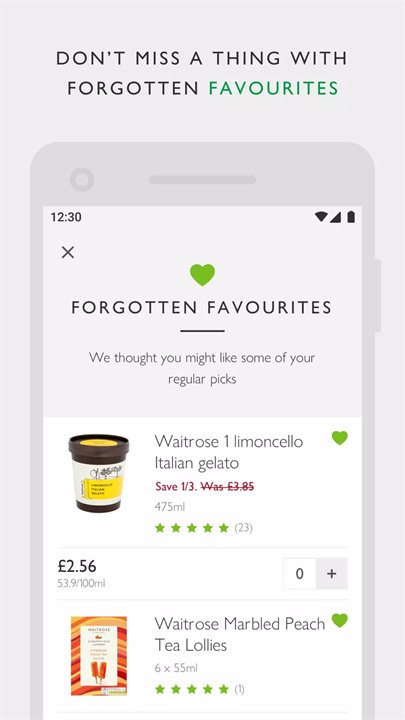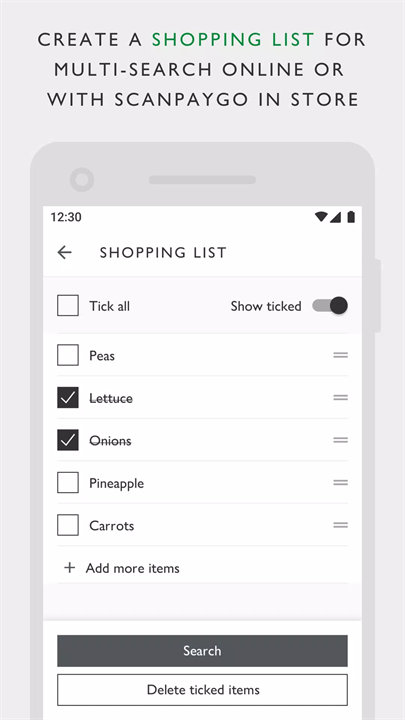Welcome to Waitrose & Partners!
The Waitrose & Partners app provides a streamlined and convenient shopping experience, whether you’re at home, in-store, or on the move. It offers features like seamless account syncing, easy Click & Collect options, the innovative ScanPayGo for in-store shopping, and more. The app also gives you access to exclusive myWaitrose offers, a personalized shopping experience, and the ability to manage your grocery orders with ease, making it the ideal companion for busy shoppers. Download Waitrose & Partners now!
Key Features of Waitrose & Partners:
Account Creation and Syncing:
Easily sign up for a myWaitrose account or link your existing one. Sync your cart between devices so you can start shopping on the app and finish on the website (or vice versa).
ScanPayGo for In-Store Shopping:
Scan product barcodes while in-store to see your total, pack your bags as you go, and quickly check out, all directly through the app.
Click & Collect:
Choose Click & Collect to have your order ready for pickup at your local Waitrose store. Skip the delivery fee and pick up your groceries on your schedule.
Favorites & Personalized Recommendations:
Add frequently purchased items to your Favorites for quick access. The app also offers personalized recommendations based on your shopping history.
Add to Calendar:
After placing an order, you can add your delivery or collection time to your phone’s calendar to avoid missing your scheduled slot.
myWaitrose Membership:
Enjoy exclusive discounts and offers with your digital myWaitrose card. The app enables you to scan the digital card at checkout or use it with ScanPayGo for additional savings.
Top 5 FAQs About Waitrose & Partners:
1. How do I sign up for the Waitrose app?
You can create a new account within the app or sign in using your existing waitrose.com details. Once logged in, you can enjoy all app features and benefits.
2. Can I start shopping on the app and finish it on the website?
Yes, your cart and account details sync automatically, allowing you to pick up where you left off, no matter which platform you use.
3. How does ScanPayGo work?
To use ScanPayGo, simply register for a waitrose.com account and myWaitrose card. Then, scan barcodes in-store, track your total, and check out quickly—all through the app.
4. Can I collect my order from a store?
Yes, with Click & Collect, you can choose a convenient store pickup option for your order, free of charge. Just select your local store during checkout.
5. How do I add my favorite items to the app?
The app automatically adds frequently purchased items to your Favorites section. You can also tap the heart icon next to any item to manually save it for easy access later.
<3
Visit www.waitrose.com for more information.
https://www.facebook.com/waitroseandpartners
https://twitter.com/waitrose
https://www.pinterest.co.uk/waitroseandpartners
https://www.youtube.com/user/Waitrose
https://www.instagram.com/waitroseandpartners
Version History
v2.12.11.10322——1 Apr 2025
- We've fixed a few bugs and made some improvements to enhance your overall shopping experience