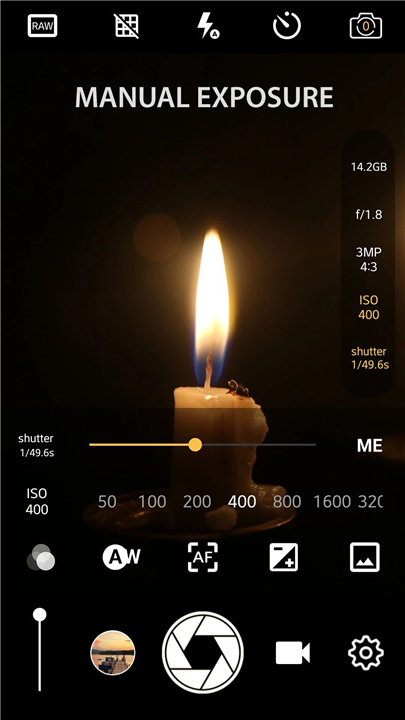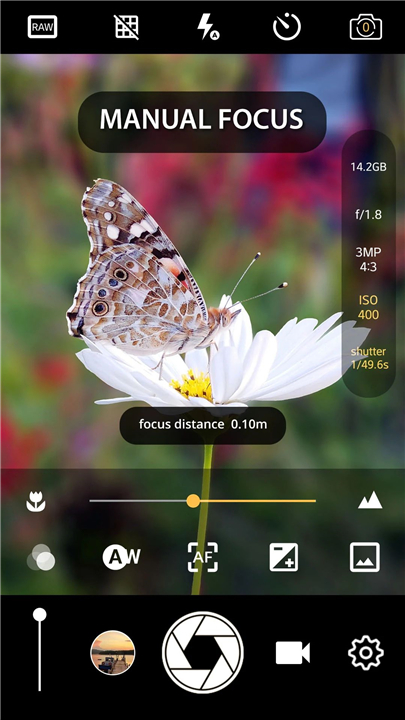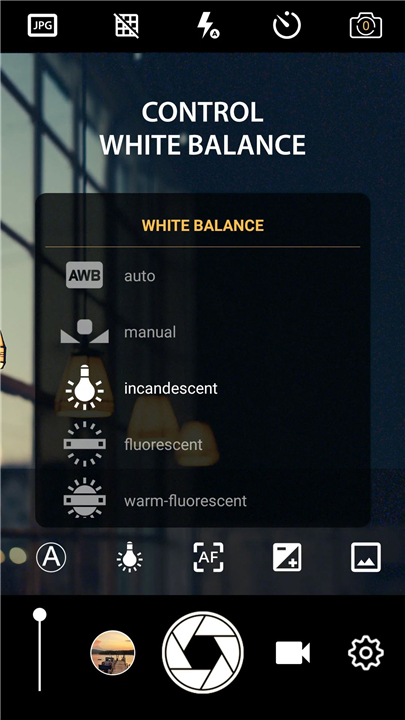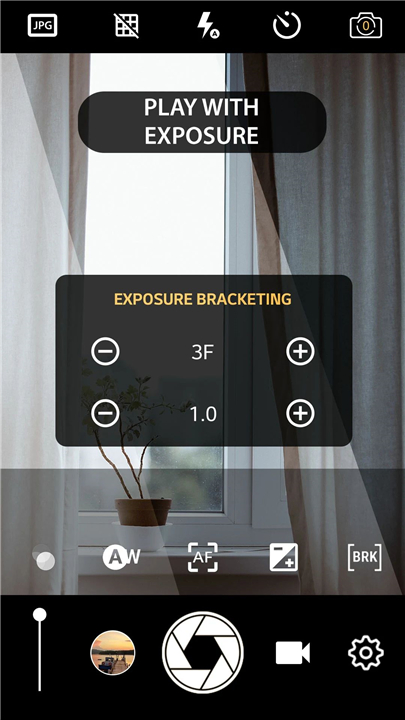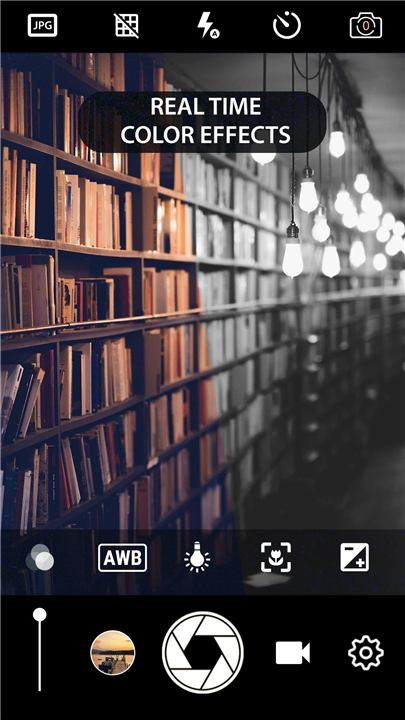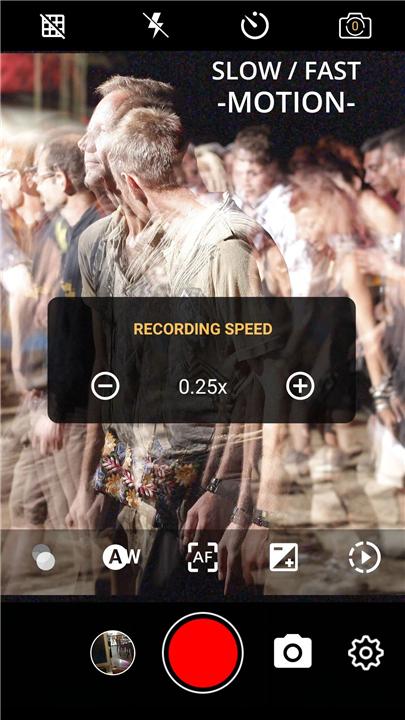Manual Camera DSLR (Lite)
✦Introduction✦
Manual Camera DSLR (Lite) is a feature-rich photography application that brings professional camera controls to your smartphone.
This lite version retains the essential features of the Pro version but limits photo resolution to 8MP, video resolution to 1080p, and a maximum recording duration of 5 minutes. Despite these limitations, it allows users to dominate manual photography with comprehensive controls similar to high-end DSLRs, making it an ideal choice for photography enthusiasts.
-------✦ App Features ✦-------
• Full Manual Control
- ISO Control: Adjust ISO settings manually for optimal exposure.
- Shutter Speed Control: Take charge of shutter speed to capture motion perfectly.
- Exposure Control: Manually control exposure for better lighting results.
- Manual Focus: Focus precisely on your subject for sharp images.
• High-Quality Capture
- RAW Photo Support: Save images in RAW format for greater editing flexibility.
- 4K Camera Recording: Shoot in 4K resolution on supported devices.
• Advanced Shooting Modes
- Burst Mode: Capture multiple photos in quick succession, ideal for action shots and creating time-lapse videos.
- Timelapse and Slow Motion Video: Create unique video effects with customizable speed settings.
• Real-Time Effects and Filters
- Real-Time Filters: Apply various color effects while capturing photos.
- Photo Stamping: Add location coordinates, date, time, and custom text to your photos.
• Creative Options
- Geotagging: Use GPS location tagging for your photos and videos.
- Grid View Options: Utilize grids such as the golden ratio for better composition.
• User-Friendly Interface
- Burst Camera Mode: Customizable delays for stop motion or time-lapse functionality.
- Adjustable Volume Keys: Use volume buttons for zooming or exposure compensation adjustments.
- Portrait and Landscape Orientation Lock: Lock the orientation when capturing images or videos.
• Additional Features
- Remote Control Timer: Set a timer for delayed shots with optional audio countdowns.
- Face Detection: Automatically detect and focus on faces for clearer portraits.
- Customizable Controls: Allow users to modify controls according to convenience.
-------✦ Q & A ✦-------
Q1: How do I enable RAW photo saving?
A1: To save photos in RAW format, ensure your device supports Camera2 API and select the RAW option in the settings within the app.
Q2: What is geotagging, and how does it work?
A2: Geotagging uses GPS to tag your photos with location data. This feature can be activated in the settings, allowing you to record the geographical coordinates of where each photo was taken.
Q3: What do I need to use all features?
A3: You need an Android device running version 5.0 (Lollipop) or higher that supports Camera2 API. You can check if your device supports it by looking for "enable camera2api" in the settings menu.
-------✦ User Reviews ✦-------
GOOGLE USER REVIEWS
1. Gabriel Corporan Tejera - 5 Star Rated at September 11, 2024
It's great, really! Well, the app has had a few moments when it acts weird. Like when it closes automatically after you take pictures, review them in the gallery app and come back to this app to keep taking photos. Other than those moments, this app is a great replacement for the regular camera app for low budget phones like mine (Galaxy A32). This camera gives me professional camera options to improve my efficiency, and somehow, photos and videos look better, even in auto modes!
2. A Google User - 5 Star Rated at November 3, 2024
To the guy that complained about the "manual focus slider" you totally have that. Maybe your phone doesn't allow that feature. On start up, there was a dialog saying that my phone allowed the following features: and "manual focus" was in that list. Anyways, seems like a pretty solid app actually. Allowed my phone to shoot up to 1600 ISO, lock exposure, force weird white balances, force flash off, shutter speeds... Plus, in the settings, there are a ton of other things to play with. App is solid.
------------------------------------------
Version History v1.12 —— 23 Apr 2023·
Minor bug fixes and improvements. Install or update to the newest version to check it out!