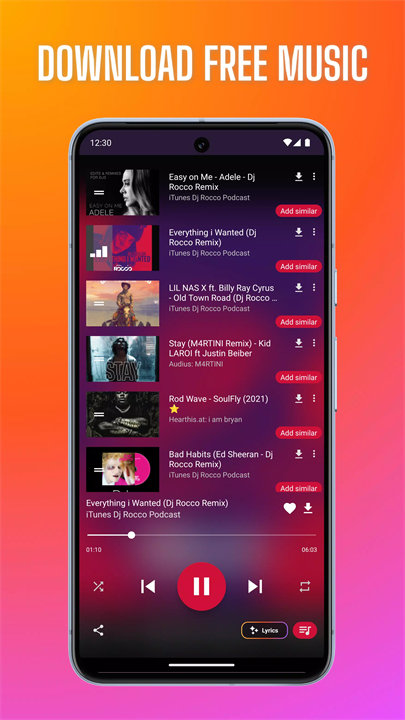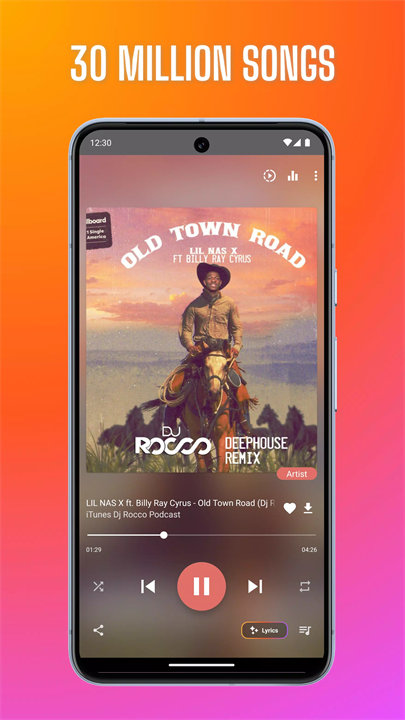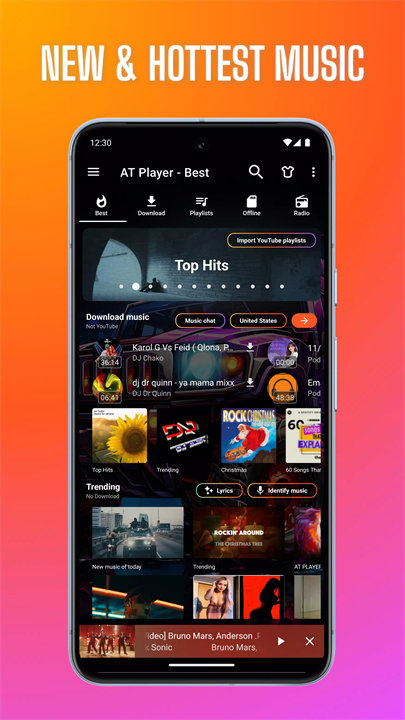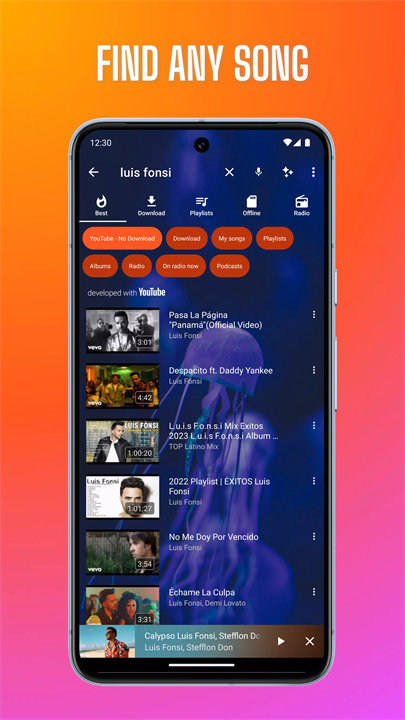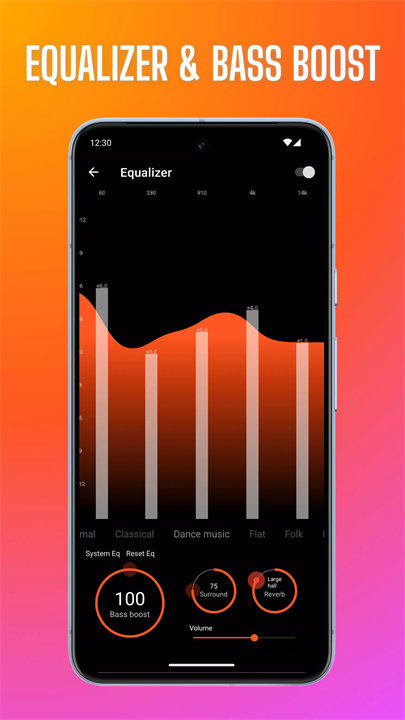Introducing MP3 Downloader!
An application for Android devices that allows users to search for, download, and manage MP3 music files. The app offers a convenient way to acquire music directly to your device, enabling offline playback without the need for an internet connection. It features a straightforward interface for browsing a large selection of music and supports file organization to help users manage their downloaded tracks.
App Features and Functions:
1. Music Search and Download: Users can search for their favorite songs using keywords, and the app provides a list of available MP3 files that can be downloaded directly to the device.
2. Offline Playback: Once downloaded, music files are accessible offline, allowing users to listen to their favorite tracks without needing an active internet connection.
3. File Organization: The app allows users to manage their downloaded music files, including organizing tracks into playlists or folders for easy access.
4. User-Friendly Interface: The app features an intuitive interface with easy navigation for searching, downloading, and organizing music.
5. Download Management: Users can track the progress of their downloads and manage downloaded files efficiently through the app’s built-in download manager.
Top Five FAQs on MP3 Downloader:
1. How do I search for and download music using the app?
- Open the MP3 Downloader app and use the search bar to enter keywords for the song you want. Browse the search results and select the track you wish to download. Tap the download button next to the track, and it will be saved to your device.
2. Can I listen to music offline after downloading?
- Yes, once you have downloaded the MP3 files, you can listen to them offline. The app saves the files to your device’s storage, allowing you to access and play them without an internet connection.
3. How can I manage my downloaded music files?
- Use the app’s file management features to organize your downloaded music. You can create playlists, move files into folders, and delete tracks you no longer need. Access these options through the app’s library or file management section.
4. Are there any restrictions on the music I can download?
- The app can download music that is available in MP3 format and accessible through its search feature. However, ensure that you are complying with copyright laws and not downloading copyrighted material without proper authorization.
5. What should I do if a download fails or is interrupted?
- If a download fails, check your internet connection and try restarting the download. Ensure there is sufficient storage space on your device. If issues persist, try restarting the app or your device. You can also consult the app’s support section for troubleshooting tips.
--
This Music Player:
Does not download YouTube videos.
Does not cache YouTube content to play offline.
Does not play YouTube in the background.
Not affiliated with YouTube.
Does not play YouTube when the screen is turned off.
Use free music only for non-commercial purposes.
What's New in the Latest Version 20240804
Last updated on Aug 4, 2024
- Minor bug fixes and improvements. Install or update to the newest version to check it out!