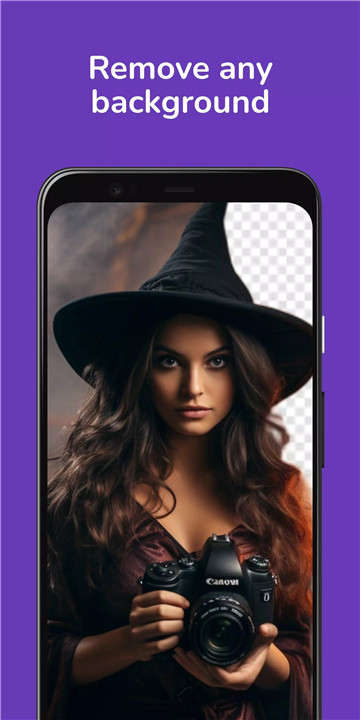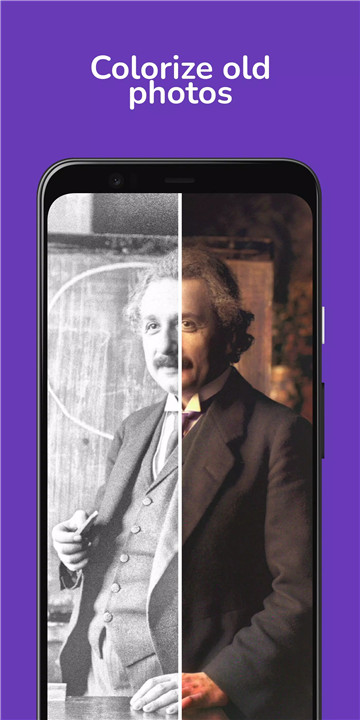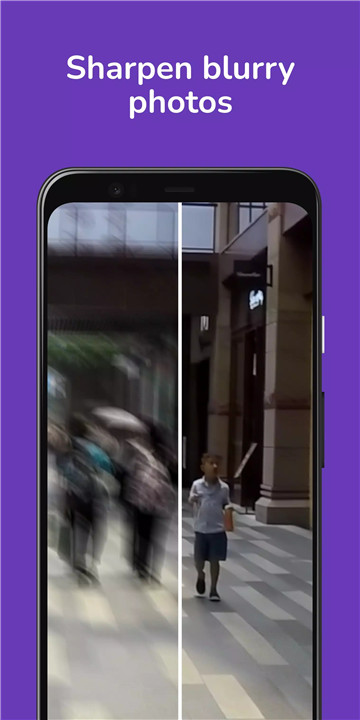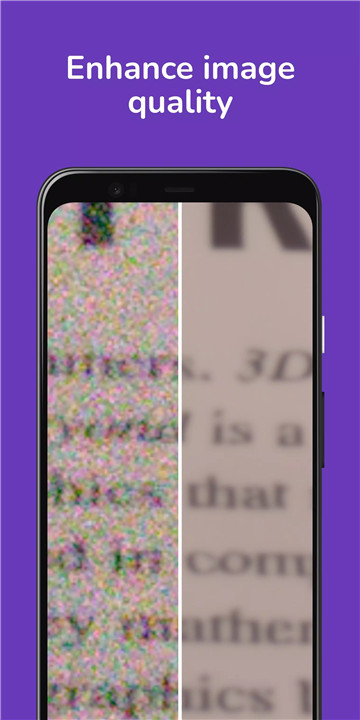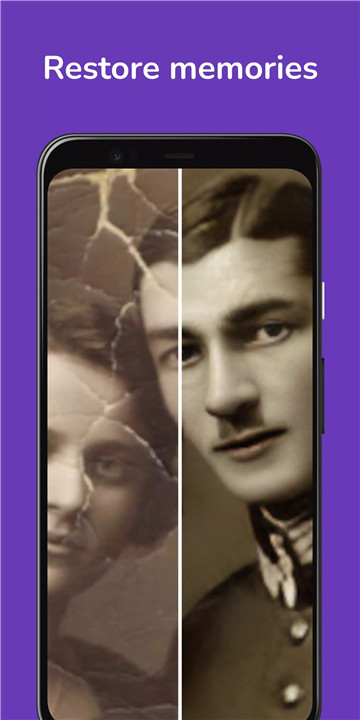Background Removal Wizardry:
Easily remove backgrounds using AI technology. Whether you’re preparing images for social media, a professional portfolio, or a creative project, isolating your subject from the background has never been simpler.
Object Removal Magic:
Photobombers, distractions, or any imperfections—be gone! The AI in FixMyPhoto allows you to clean up your images with just a few taps. Enjoy polished, distraction-free photos every time.
Quality Enhancement Beyond Limits:
Unleash your photo’s hidden potential. FixMyPhoto's advanced AI enhances every detail, delivering crisp, sharp, and vibrant images. It’s like giving your photo a second life with professional-level quality.
Colorization Brilliance:
Transform black-and-white memories into colorful masterpieces. Our AI colorization feature lets you add stunning hues to your old photos, turning nostalgia into vibrant, lively images.
Magic Face Optimization:
FixMyPhoto’s AI takes your selfies to the next level. With just a tap, you can smooth out skin, brighten eyes, and perfect smiles, making every portrait look flawless.
One-Tap Solutions for Quick Editing:
No complex tools or learning curves needed. With one-tap edits, you can achieve professional-level results quickly and efficiently.
Why Download FixMyPhoto?
Not only does FixMyPhoto offer powerful editing features, but it also provides a seamless, easy-to-navigate experience for users of all skill levels. Here's why you should give FixMyPhoto a try:
User-Friendly Interface:
Designed with simplicity in mind, FixMyPhoto’s layout is easy to navigate, whether you're new to photo editing or an experienced user. You’ll never feel overwhelmed by complex options or technical jargon.
AI Precision for Realistic Results:
FixMyPhoto’s AI works behind the scenes to make sure every edit looks natural and blends seamlessly with the original image. Say goodbye to over-edited or fake-looking photos!
Swift Processing:
Get professional-grade edits quickly. FixMyPhoto is built to process edits efficiently without sacrificing quality, saving you time while giving you the results you desire.
Versatility in Use:
Whether you’re editing personal photos or preparing images for work, FixMyPhoto offers versatility for all your needs. From quick touch-ups to detailed editing, it’s got everything covered in one place.
How Does FixMyPhoto Work?
The best part about FixMyPhoto is its simplicity. You don’t need to be a tech expert to create stunning photos. Just follow these four easy steps:
Upload Your Photo:
Start by selecting the photo you want to enhance or fix. Upload it to FixMyPhoto, and let the magic begin.
Choose Your Edit:
Select from the wide array of editing tools such as background removal, object removal, quality enhancement, or colorization.
Apply the Edit:
With a single tap, watch as AI processes the edit for you in real time. You’ll see the transformation unfold before your eyes.
Save Your Photo:
Once you’re happy with the results, save the edited photo directly to your device. That’s it! Your masterpiece is ready to be shared.
Benefits of Using FixMyPhoto
Choosing FixMyPhoto over other editing tools brings a lot of perks:
Completely Free:
All features are available to you with no hidden fees or subscriptions. Unlike other apps that make you pay to access advanced tools, FixMyPhoto is 100% free to use.
No Watermarks or Ads:
When you save your edited photos, they won’t have any watermarks, and you won’t be bombarded with ads while using the app.
Fast and Efficient:
Whether you’re editing one photo or a batch, FixMyPhoto processes edits quickly, without making you wait long to see the final results.
No Learning Curve:
Everything about FixMyPhoto is designed to be intuitive. You won’t need to spend hours learning how to use the features—you can start editing right away.
FAQs (Frequently Asked Questions)
Q1: Is FixMyPhoto really free?
Yes! All the features are completely free to use, with no hidden fees or subscription charges.
Q2: Does FixMyPhoto work offline?
No, you’ll need an internet connection for AI-powered features to process edits.
Q3: Can I remove watermarks from my images?
Yes, FixMyPhoto allows you to remove unwanted elements, including watermarks, from your images.
Q4: Does it support high-resolution photos?
Absolutely! FixMyPhoto works with both low and high-resolution images to provide top-quality results.
Q5: Is FixMyPhoto available on all devices?
FixMyPhoto is available on most Android and iOS devices. Simply download it from the respective app store.
What's New in the Latest Version 1.04.05
Last updated on Aug 9, 2024
- Changed edits layout