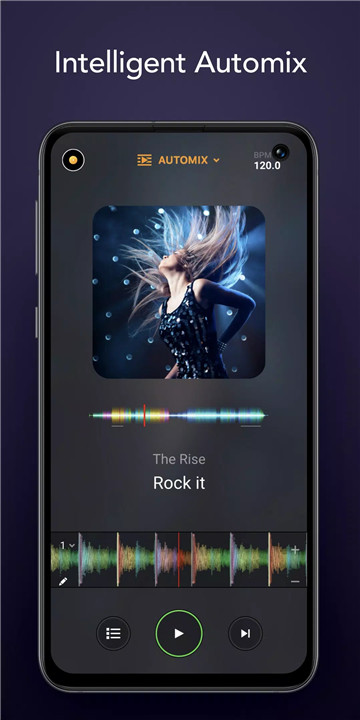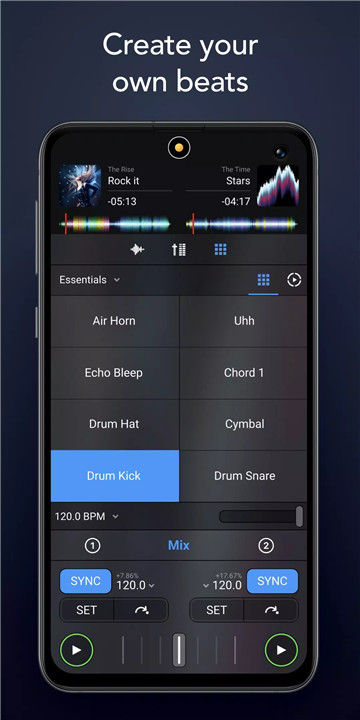Why Download djay?
1. Extensive Music Library Access: djay connects effortlessly with your music library, giving you direct access to your tracks. It also supports popular streaming services like TIDAL Premium and SoundCloud Go+, allowing you to mix not just your personal music but millions of additional songs.
2. Automix AI for Seamless Transitions: Perfect for those moments when you want to sit back and enjoy the music without manual mixing. Automix AI intelligently analyzes and transitions between tracks, ensuring your mix flows smoothly with stunning transitions.
3. Advanced Remix Tools: Whether you want to create beats on the fly or remix tracks with loops, djay provides powerful tools for live performance. With features like beat-matched sequencing, you can layer sounds and add depth to your mixes.
4. Professional DJ Hardware Integration: djay supports various DJ hardware, including Pioneer DJ and Reloop controllers. This integration allows for a more hands-on and professional DJ experience, making it easier to connect your favorite gear and get started.
5. Enhanced Audio Features: With djay, you get access to advanced audio controls like key lock, time-stretching, and a range of audio effects. These features let you customize and fine-tune your mixes to perfection.
How Does djay Work?
1. Music Integration: After downloading djay, you'll be able to link it to your music library. You can mix tracks from your personal collection and streaming services. Just select a song, and djay automatically loads it into your decks, ready for mixing.
2. Automix AI: If you’re in the mood for a hands-free experience, enable Automix AI. This feature automatically selects and transitions between tracks based on rhythmic patterns, keeping your mix seamless and engaging without needing constant manual adjustments.
3. Remix Tools: Use the sequencer to create beats in real time or the looper to remix tracks with up to 8 loops. djay’s beat-matching capabilities ensure that your loops and samples sync perfectly with the music, enhancing your creative possibilities.
4. Pre-Cueing with Headphones: To ensure a smooth live performance, djay allows you to preview the next track through headphones. This feature, available through Split Output mode or an external audio interface, lets you prepare tracks without affecting the live mix.
5. DJ Hardware Integration: For a more tactile experience, djay supports a range of DJ controllers. Connect your Pioneer DJ DDJ-200, DDJ-WeGO4, DDJ-WeGO3, Reloop Mixtour, Beatpad, Beatpad 2, or Mixon4 directly to djay via Bluetooth MIDI or USB. This integration offers a hands-on approach to mixing and control over your setup.
6. Advanced Audio Features: djay provides a suite of advanced audio tools, including key lock for maintaining pitch, time-stretching for adjusting track speed, and various effects like Echo, Flanger, and Crush. The software also includes automatic beat and tempo detection, loop and cue points, and auto gain adjustments, giving you complete control over your sound.
FAQ
Q: Can I use djay with my existing music library?
A: Yes, djay integrates seamlessly with your existing music library. It also supports popular streaming services like TIDAL Premium and SoundCloud Go+.
Q: Is Automix AI suitable for live performances?
A: Automix AI is great for creating seamless mixes when you’re not actively DJing. For live performances where you want manual control, you can always override Automix AI and mix manually.
Q: What DJ hardware is compatible with djay?
A: djay supports a wide range of DJ controllers, including Pioneer DJ DDJ-200, DDJ-WeGO4, and DDJ-WeGO3, as well as Reloop Mixtour, Beatpad, Beatpad 2, and Mixon4.
Q: How does pre-cueing with headphones work?
A: Pre-cueing allows you to listen to the next track through headphones before it plays through the main speakers. This feature is useful for preparing tracks and ensuring smooth transitions during live performances.
Q: What advanced audio features does djay offer?
A: djay includes key lock, time-stretching, various audio effects, automatic beat and tempo detection, and more. These features help you fine-tune your mixes and add professional touches to your performances.
What's New in the Latest Version 5.2.1
Last updated on Jul 22, 2024
Minor bug fixes and improvements. Install or update to the newest version to check it out!