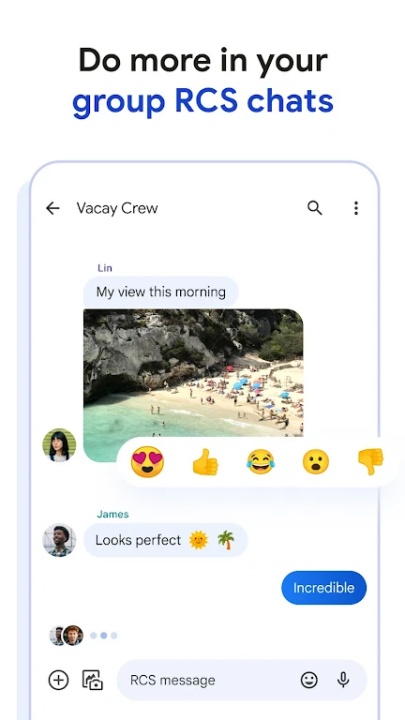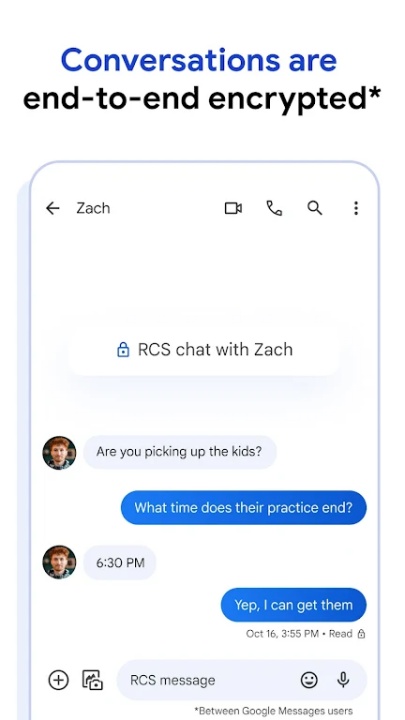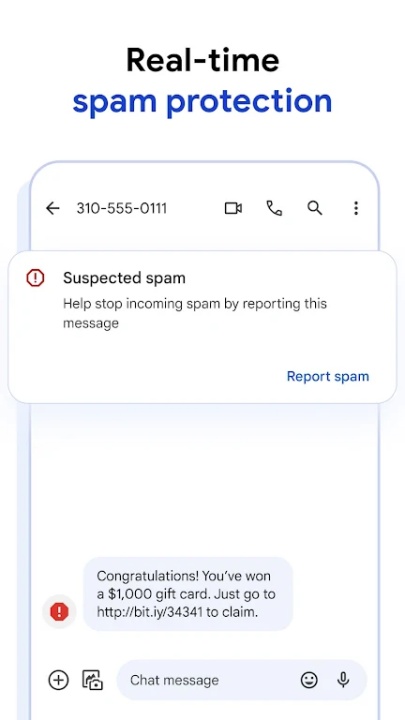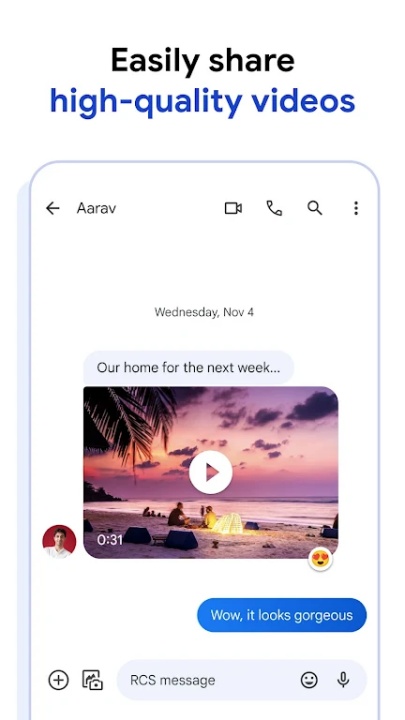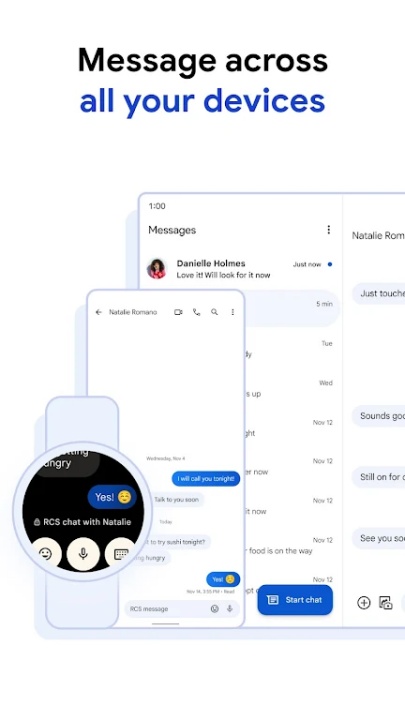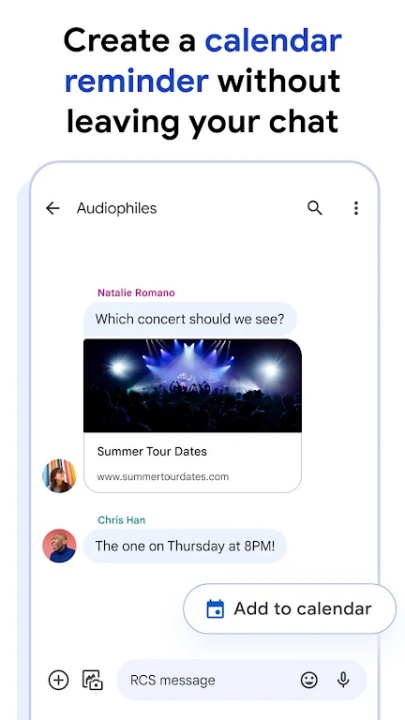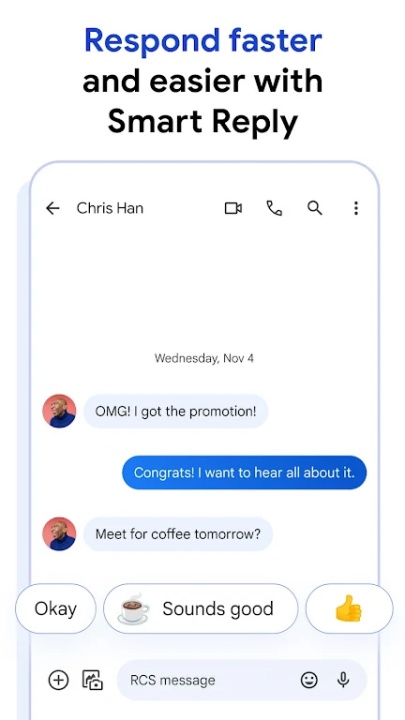Google Messages revolutionizes communication by offering a modern, versatile messaging platform powered by Rich Communication Services (RCS). Designed to replace traditional SMS and MMS, Google Messages enhances texting with high-quality media sharing, dynamic group chats, and seamless connections to RCS users, including iPhone users. With additional features like personalized chat designs, AI-powered tools, and multi-device compatibility, Google Messages sets a new standard for communication.
Key Features
Rich Communication Services (RCS)
- Share high-quality photos and videos without compression issues.
- See when friends are typing in real-time, ensuring dynamic and interactive conversations.
- Enjoy group chats with advanced functionality, now seamlessly compatible with iPhone RCS users.
Privacy-First Approach
- Chats between Google Messages users are protected with end-to-end encryption, ensuring complete privacy.
- Safeguard against spam with advanced detection and filtering tools.
AI-Powered Messaging
- Use Magic Compose to create the perfect message with AI-generated suggestions and smart editing.
- Enjoy the convenience of innovative AI features that enhance your conversations.
Personalized Touch
- Customize chat bubble colors and make conversations uniquely yours.
- Create and share fun selfie GIFs for a playful and personal touch.
Cross-Device Functionality
- Start a chat on your phone and continue it seamlessly on your tablet or computer.
- Compatible with Wear OS, allowing quick and easy messaging from your smartwatch.
Why Choose Google Messages?
Modern Communication Standards
- Replacing SMS and MMS, RCS is the industry standard for messaging, delivering superior quality and interactivity.
Privacy and Security
- With end-to-end encryption and advanced spam protection, your chats remain secure and private.
Enhanced Messaging Experience
- Tailor-made features such as custom designs and AI-driven tools elevate communication beyond standard texting.
Getting Started
- Download Google Messages from the Play Store or App Store.
- Enable RCS services through your mobile carrier (availability depends on your region and carrier).
- Start messaging with rich features like high-quality media sharing and dynamic group chats.
- Customize your messaging experience with AI tools and personalization options.
- Sync your messages across devices for seamless communication anywhere, anytime.
Frequently Asked Questions
Q: Is RCS available worldwide?
A: Availability varies by region and carrier; a data plan may be required.
Q: Are messages encrypted for all conversations?
A: End-to-end encryption is provided for chats between Google Messages users.
Q: Can I use Google Messages on other devices?
A: Yes, the app supports cross-device use, including tablets, computers, and Wear OS devices.
Q: What personalization options are available?
A: You can customize chat bubble colors and create selfie GIFs for a personal touch.
Q: Does the app provide spam protection?
A: Yes, Google Messages includes advanced spam detection and filtering.
Version History
v20250326_00_RC00 ---- 29 Mar 2025
- Bug fixes and improvements.
v20250319_02_RC01 ---- 4 Apr 2025
- Bug Fixes and improvements.
v20250319_02_RC00 ---- 5 Apr 2025
- Bug fixes and improvements.