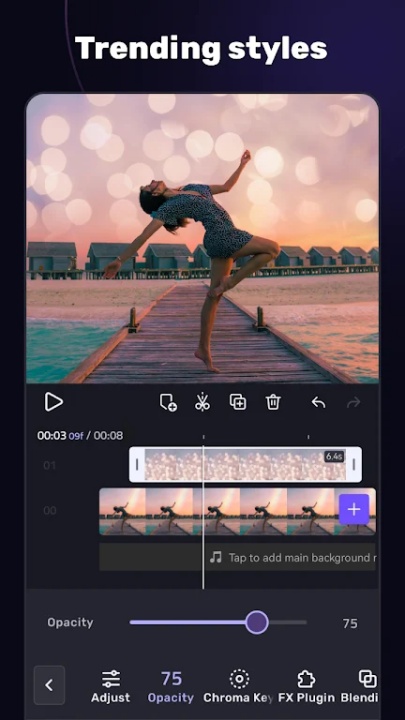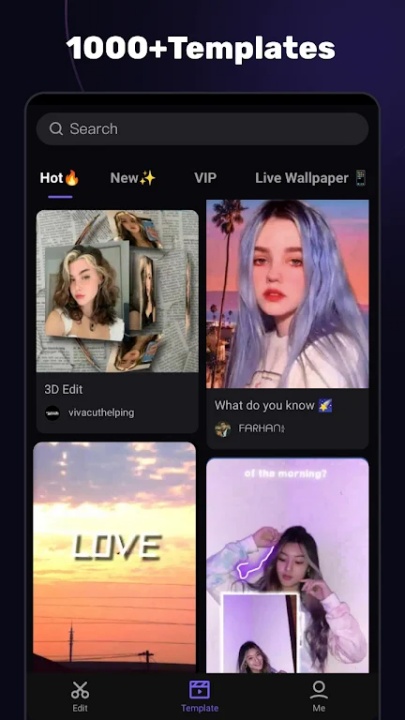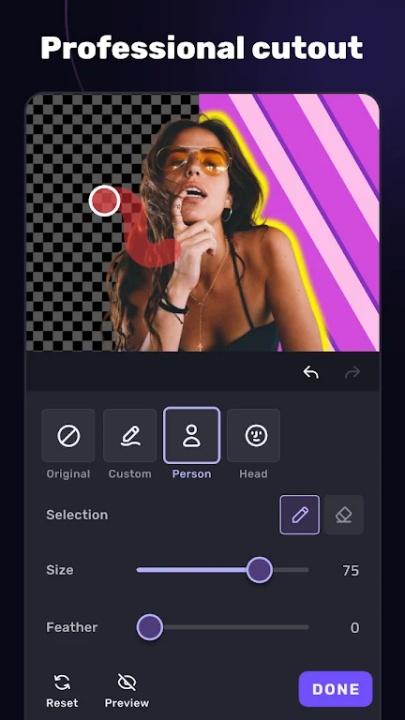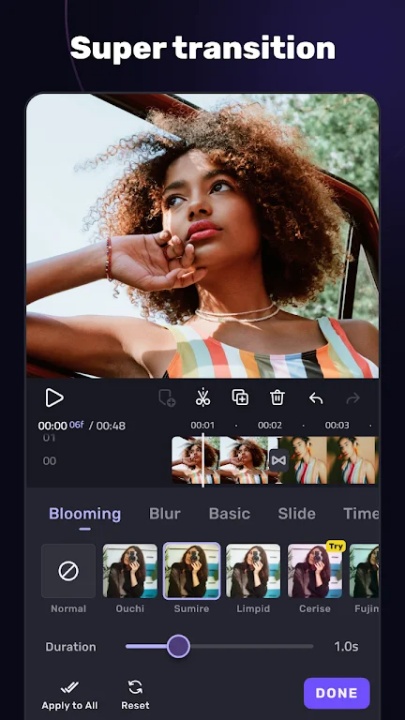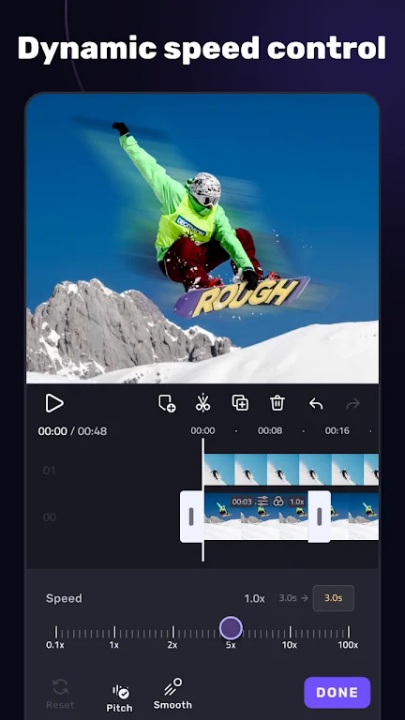VivaCut is a professional video editing platform designed to help users create cinematic videos and share memorable moments effortlessly. With advanced features like multi-layer timelines, chroma key, and green screen capabilities, VivaCut caters to both beginners and experienced editors. Whether you're crafting content for YouTube, Instagram, or TikTok, VivaCut provides the tools to elevate your video editing experience.
Key Features
Basic Video Editing Tools
- Multi-layer Timeline: Utilize an intuitive interface with zoom for frame-by-frame precision.
- Text Editing: Modify styles, fonts, colors, opacity, shadows, and strokes for customized text overlays.
- Trim and Split Videos: Edit videos with professional tools for precise adjustments and optimized sharing.
- Combine Clips: Merge video clips seamlessly with transitions to create stunning visuals.
- Speed Control: Apply fast or slow-motion effects for dynamic storytelling.
Advanced Video Editing Features
- Green Screen/Chroma Key: Mix videos like a Hollywood-level production with advanced background editing.
- Keyframe Animation: Add animations to masks, text, stickers, and more for aesthetic effects.
- Masking Options: Use linear, mirror, radial, rectangle, and oval masks for creative designs.
- Picture-in-Picture: Combine clips for double exposures and eye-catching transitions.
- Collage and Overlay: Add images to clips and customize layers with opacity and blending modes.
- Video Blending: Experiment with blending modes like Color Burn, Multiply, Screen, and Soft Light.
Effects, Filters, and Transitions
- Video Transitions: Create cinematic effects with overlay transitions for professional-grade videos.
- Filters: Adjust filters and effects to enhance video quality and aesthetics.
- Glitch Effects: Add trendy glitch effects for a modern and dynamic look.
Music Integration
- Music Marker: Sync effects with music rhythm for seamless audio-visual integration.
- Audio Extraction: Extract music or audio from any video for creative editing.
- Templates: Use pre-designed templates to create music videos with unique filters and effects.
Save and Share Options
- Custom Resolutions: Export videos in 720p, 1080p, or 4K for high-quality output.
- Rename Files: Organize and mark your creations with personalized names.
- One-Click Sharing: Share videos directly to YouTube, Instagram, TikTok, and other platforms.
Why Choose VivaCut?
- Combines basic and advanced editing tools into one comprehensive platform.
- Offers professional-grade features like chroma key, keyframe animation, and blending modes.
- Provides user-friendly options for saving, sharing, and customizing videos.
Frequently Asked Questions
Q: Can I use VivaCut for green screen editing?
A: Yes, VivaCut includes chroma key features for advanced green screen editing.
Q: Does VivaCut support high-resolution exports?
A: Yes, you can export videos in resolutions up to 4K.
Q: Are there pre-designed templates available?
A: Yes, VivaCut offers templates with filters and effects for quick video creation.
Q: Can I add music to my videos?
A: Yes, VivaCut allows you to sync music with effects and extract audio from videos.
Q: Is VivaCut suitable for beginners?
A: Absolutely, VivaCut provides intuitive tools and tutorials for users of all skill levels.
Version History
v4.1.8 ---- 21 Mar 2025
Fix bugs and improve performance for better experiences.
v4.1.6 ---- 7 Mar 2025
Fix bugs and improve performance for better experiences.
v4.1.4 ---- 28 Feb 2025
Fix bugs and improve performance for better experiences.