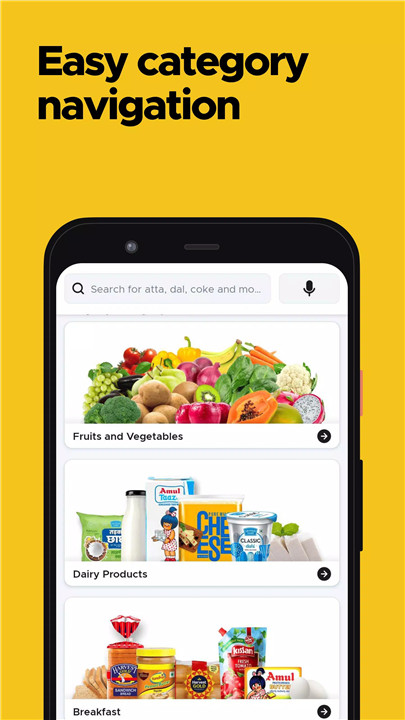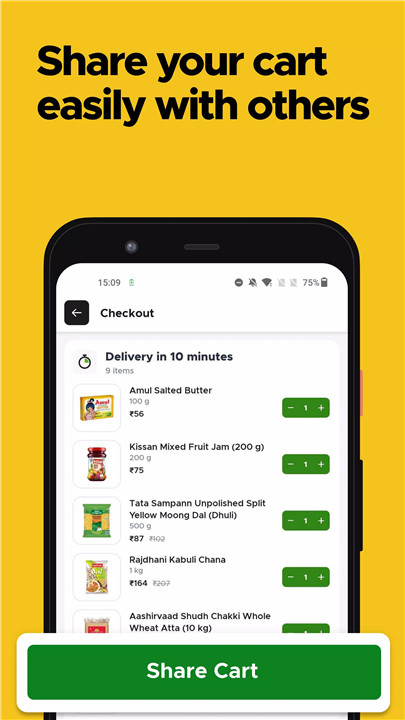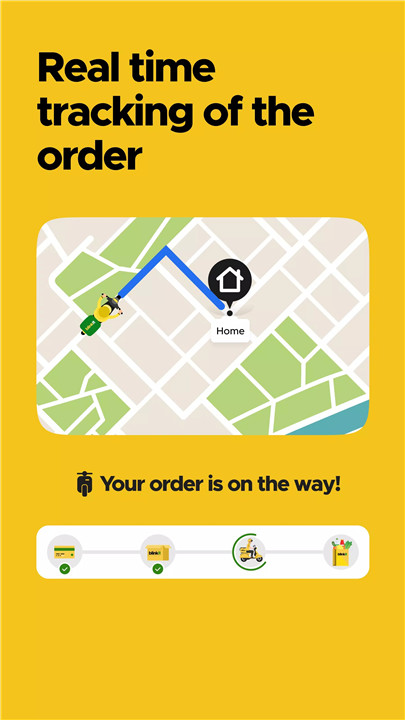Simple Interface:
The app is designed with ease of use in mind, ensuring that anyone, regardless of their tech proficiency, can navigate it without difficulty.
Quick Delivery:
Enjoy the same speedy delivery service Blinkit is known for, with orders arriving at your doorstep in no time.
Family Friendly:
With features tailored for sharing and simplicity, every member of the household can participate in the shopping process.
How Blinkit Household Works
Download the App: Start by downloading the Blinkit Household app from the Google Play Store. Once installed, add the household you wish to shop for.
Explore Products: Browse through an extensive selection of over 5000 products available on Blinkit. From fresh fruits and vegetables to daily essentials, you’ll find everything you need.
Create and Share Your Cart: Add the items you need to your cart. Once you’re done, share the cart with any member of your household using the one-tap “share cart” feature.
Review and Pay: The household member who receives the cart can review the items and complete the payment process.
Track and Receive Your Order: After payment, the order will be placed and delivered to the chosen address, all in a flash!
Benefits of Blinkit Household
User-Friendly Experience: Enjoy a seamless and intuitive app experience designed for everyone.
Effortless Onboarding: No complicated login procedures. Just download and start shopping.
Fast Delivery: Expect swift delivery times, ensuring your groceries arrive quickly.
Convenient Cart Sharing: Easily share your cart with other household members for payment and review.
Secure Payment Options: Rest assured with safe and secure payment methods.
Order Tracking: Keep track of your order’s status with live tracking.
Quality and Variety: Access top-quality products from over 5000 items, including fresh produce and daily necessities.
Competitive Pricing: Benefit from the best prices on essential groceries.
How to Get Started
Download the App: Grab Blinkit Household from the Google Play Store.
Set Up Your Household: Add the household you want to order for.
Start Shopping: Browse products, create your cart, and share it with your household.
Download the app today and experience the convenience of Blinkit Household.
Frequently Asked Questions (FAQs)
Can anyone use Blinkit Household?
Yes, anyone with an Android device can use Blinkit Household.
How do I log into Blinkit Household?
There’s no need to sign up or log in. Simply download the app, and you’re ready to start ordering.
How do I place an order?
Browse through the product selection on the app, add items to your cart, and then share the cart with a household member using the simple one-tap sharing feature.
How do I pay for the order?
Payment is handled by the household member who receives the cart. You don’t need to make any payment yourself.
Can I track the order?
Yes, once the payment is made, you can track the order’s status and view updates in real-time.
Where will the order be delivered?
The delivery address is set by the household member who makes the payment. All orders will be delivered to the address they select.
What's New in the Latest Version 1.0.2
Last updated on Aug 9, 2023
A new, user-friendly version of Blinkit designed for elderly customers, house helps and those seeking a simpler interface.