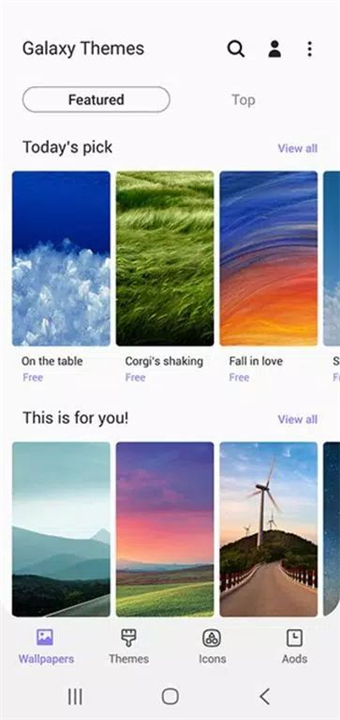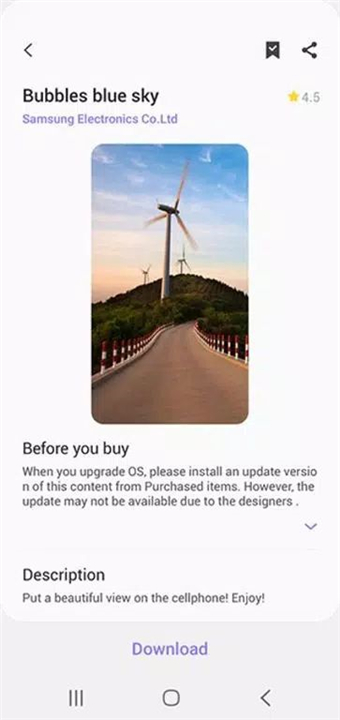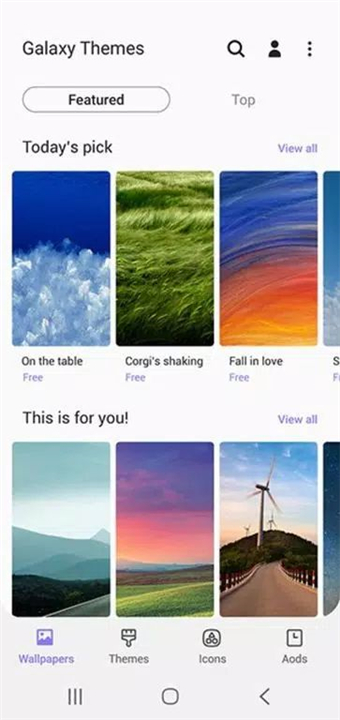Galaxy Themes
✦Introduction✦
Style Up Your Screens
Coordinate your phone with a unique touch. Galaxy Themes simplifies the way you personalize your device, offering a wide range of design elements to elevate your mobile experience. From beautiful video wallpapers to fun and engaging icons, transforming the look of your phone has never been easier.
Personalization Done Right
No matter which theme you choose, Galaxy Themes provides a complete makeover for your device. Every aspect of the interface—from wallpapers and icons to call and message interfaces—is designed to work together seamlessly, creating a cohesive and harmonious look that feels both natural and organic.
-------✦ App Features ✦-------
• Diverse Theme Library
Access a vast collection of themes crafted by various designers, allowing you to choose styles that match your personality and preferences.
• Video Wallpapers
Add dynamic visuals to your home screen with video wallpapers that bring your phone to life.
• Custom Icons
Enjoy uniquely designed icons that match your selected theme, adding a personalized touch to app representations.
• Integrated Design Elements
Experience consistent aesthetics across your entire interface, from the lock screen and home screen to notifications and menus.
• Message and Call Interfaces
Customize your messaging and calling experiences with themed interfaces that align with your overall design choice.
• Easy Navigation
User-friendly interface allows for easy browsing of themes, making it simple to find the perfect look for your device.
• Regular Updates
Benefit from regular additions of new themes, ensuring that there’s always something fresh and stylish to choose from.
• Customization Options
Adjust settings and features within themes to further tailor your experience, making it uniquely yours.
-------✦ Q & A ✦-------
Q1: Are there free themes available?
A1: Yes, Galaxy Themes offers a selection of free themes alongside premium options that may require purchase. You can find both free and paid themes in the Theme Store.
Q2: Can I customize the themes after installation?
A2: Yes, many themes allow for some level of customization. You can often change wallpapers, icon styles, and more within the theme's settings to make it even more personalized.
Q3: Can I create my own themes?
A3: While Galaxy Themes does not have a built-in feature for creating themes, you can use third-party apps found on the Galaxy Store to design and customize your own themes if you're interested in a more personalized experience.
------------------------------------------
Dive into Galaxy Themes to find the perfect aesthetic for your smartphone and showcase your individuality every time you unlock your screen!
------------------------------------------
What's New in the Latest Version v5.3.01.13 —— 10 Jun 2024
Minor bug fixes and improvements. Install or update to the newest version to check it out!