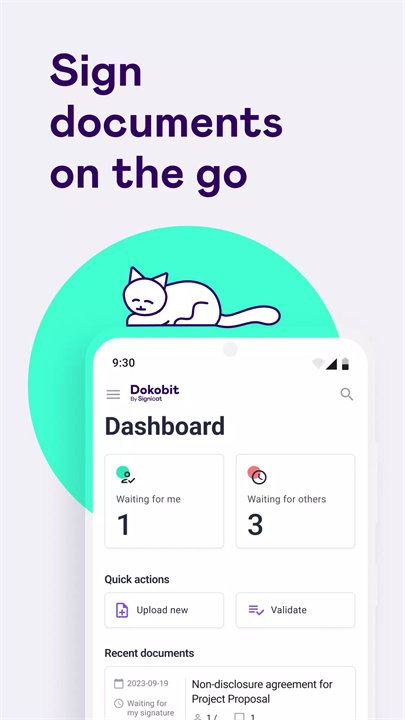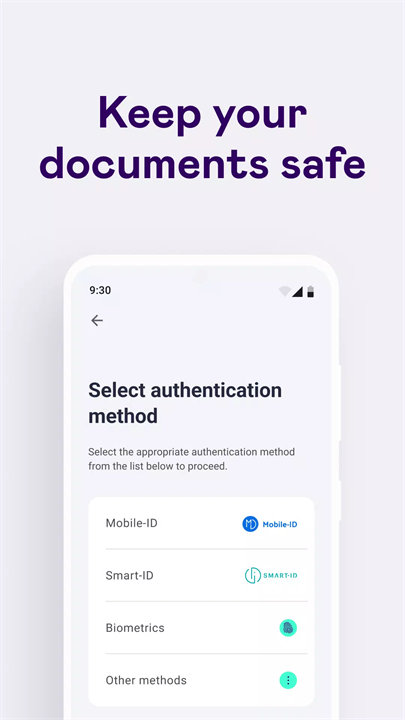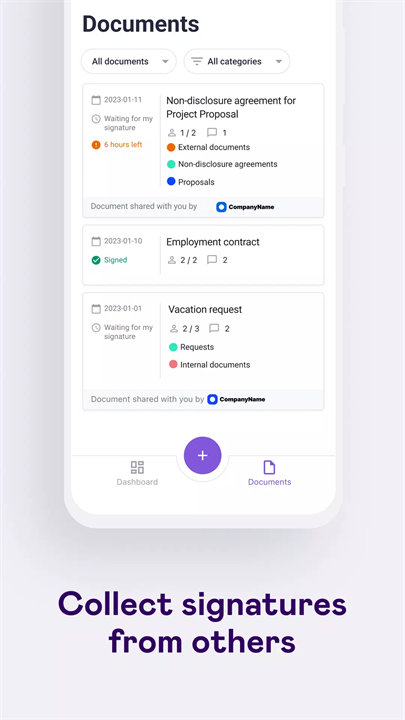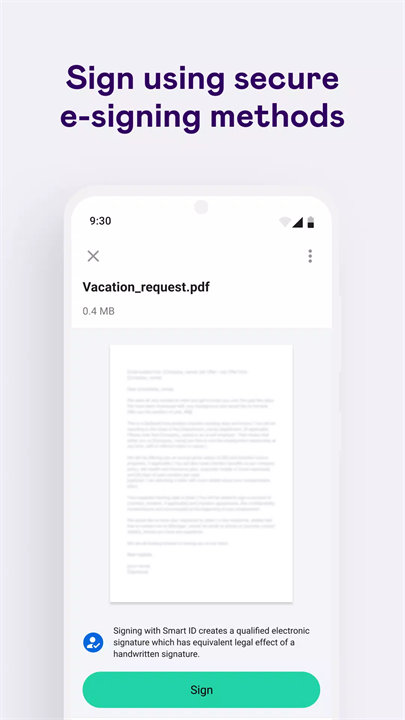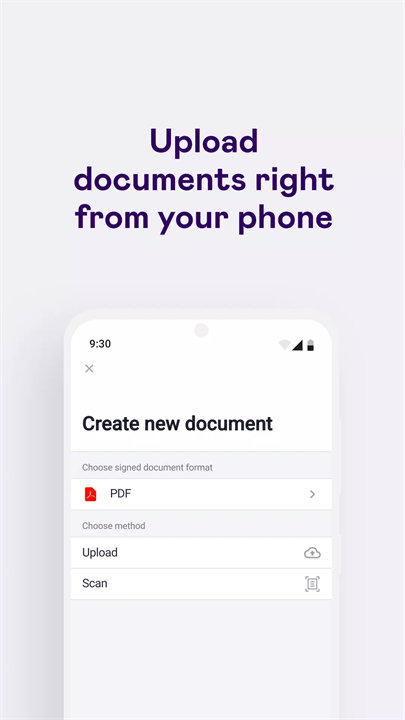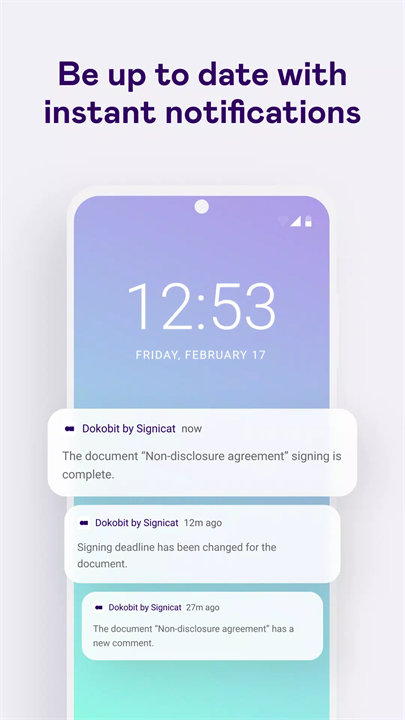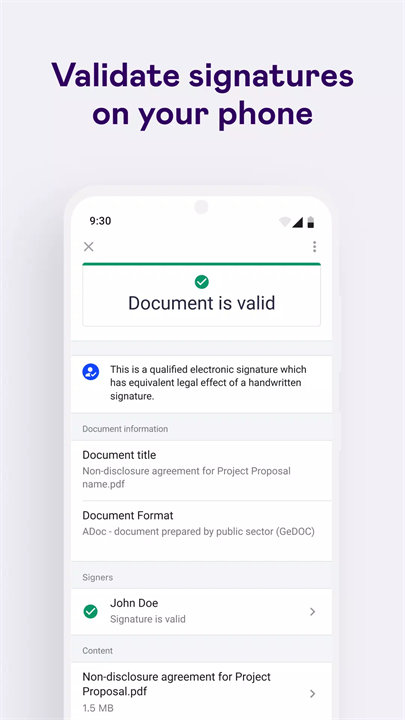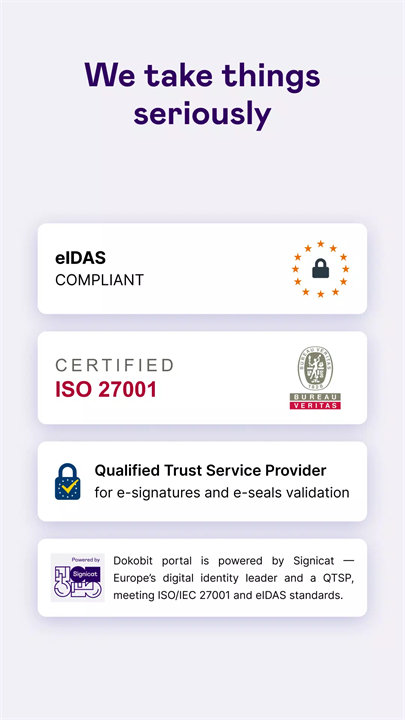Welcome to Dokobit!
Dokobit is a mobile application designed to streamline the process of signing, managing, and sharing legally binding documents. With the use of Mobile ID or Smart-ID, users can sign documents from their phones or tablets, collect e-signatures from others, track the progress of document signing, and store documents securely. The app is accepted across the EU for legally binding signatures, making it a valuable tool for both individuals and businesses who require efficient document management on the go. Download Dokobit now!
Key Features of Dokobit:
Sign Documents On the Go:
Dokobit allows users to sign documents securely using Mobile ID or Smart-ID. Whether at work, during a meeting, or while traveling, users can quickly and efficiently sign documents directly from their mobile devices.
Collect E-Signatures from Others:
Users can invite others to sign documents by simply adding their email addresses. Recipients receive an invitation and can sign the document after authenticating themselves with an eID, ensuring the process is both secure and straightforward.
Store and Manage Documents:
Dokobit lets users store their signed documents securely within the app. Documents can be organized into categories, making it easy to retrieve and manage them whenever needed.
Track Progress:
The app provides a detailed event list that tracks every action on the document. Users can view when the document was created, opened, signed, and completed, helping to monitor the signing process in real time.
Legally Binding E-Signatures:
Dokobit supports Qualified Electronic Signatures (QES), ensuring that the signatures are legally equivalent to handwritten ones and accepted across the entire European Union, providing confidence in the document’s validity.
Top Five FAQs on Dokobit:
How do I sign a document using Dokobit?
You can sign a document by opening it in the Dokobit app and authenticating yourself using your Mobile ID or Smart-ID. After this, simply read through the document and add your signature with a few taps.
Can I collect signatures from others with Dokobit?
Yes! You can invite others to sign a document by adding their email addresses. They will receive an invitation to authenticate with their eID and sign the document, which is then automatically updated in the app.
Are the e-signatures legally valid?
Yes, Dokobit uses Qualified Electronic Signatures (QES), which are legally binding and are considered equivalent to handwritten signatures in the European Union.
Can I store documents within the app?
Yes, Dokobit allows you to securely store and organize documents. You can categorize documents for easy access and retrieval whenever you need them.
How do I track the progress of a document's signing process?
Dokobit provides a detailed event log for each document. This log includes information on when the document was created, when it was viewed, signed, and any other actions performed, allowing you to track progress in real time.
<3
Version History
v2.6.2——27 Feb 2025
Minor improvements.