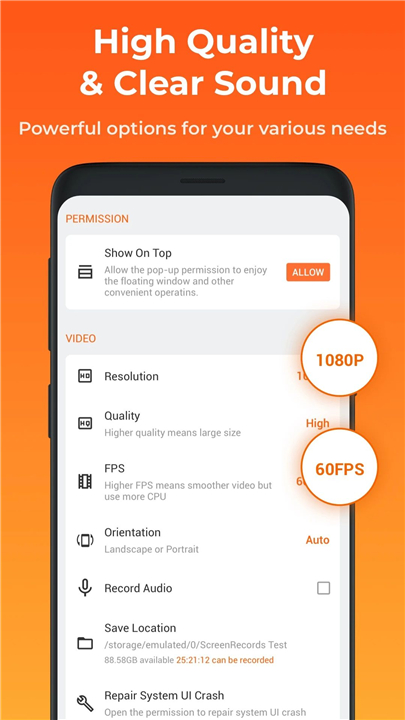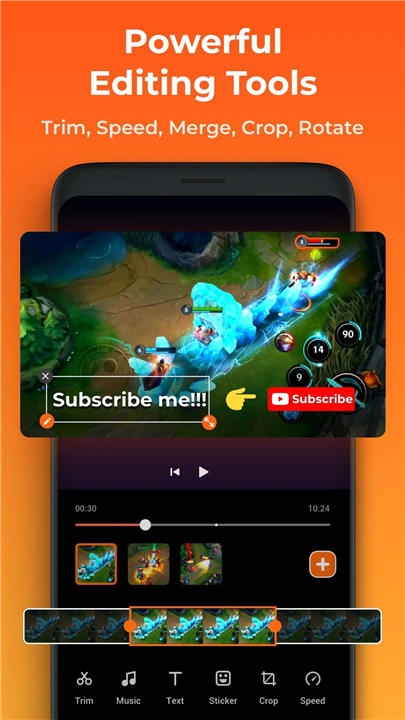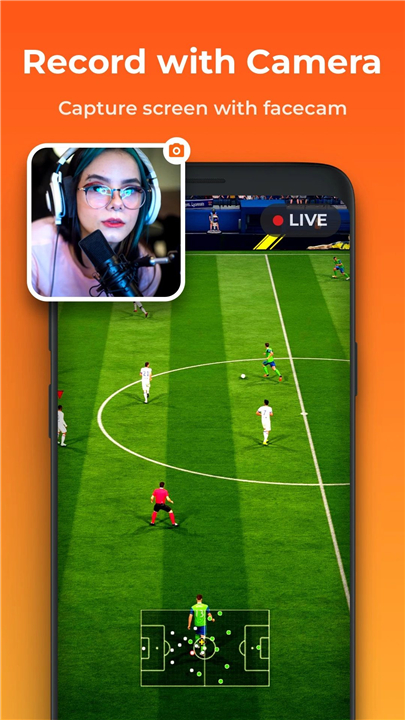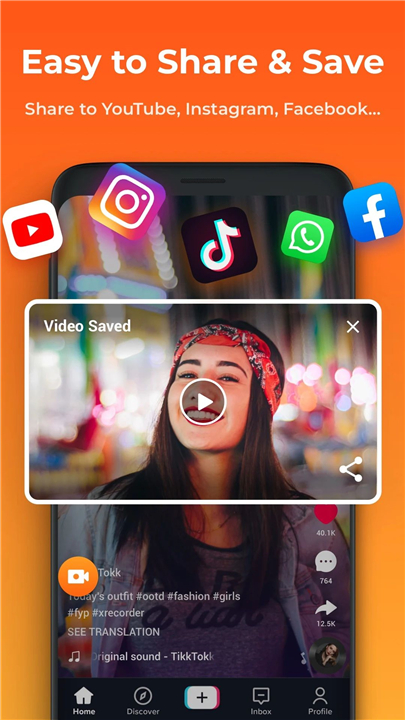Screen Recorder - XRecorder
✦Introduction✦
Screen Recorder - XRecorder is an easy-to-use application that allows you to capture smooth and clear screen videos and screenshots effortlessly.
With just a tap on the floating ball, you can record HD video tutorials, gameplay, video calls, and more without worrying about watermarks, recording time limits, or rooting your device. Whether you want to preserve important moments or create engaging content, XRecorder has you covered.
-------✦ App Features ✦-------
Recording and Capturing:
• Screenshot Capture: Easily take clear screenshots of your screen.
• Gameplay Recording: Record your gaming sessions directly from your phone.
• Internal Audio Recording: Capture internal audio without noise for Android 10 and above.
• YouTube & RTMP Live Streaming: Go live and engage with your audience as a gaming streamer.
• Facecam Feature: Record your reactions with a facecam overlay that can be adjusted in size and position.
• Brush Tools: Annotate your screen recordings with drawing tools for added clarity and emphasis.
Video Editing:
• Video Editor: Trim, remove segments, add music, and control video speed for professional-looking edits.
• Maximum 120 FPS Support: Enjoy an enhanced visual experience with high frame rates.
• Full HD Export Options: Customize video settings with resolutions from 240p to 1080p, at 60FPS and up to 12Mbps.
Customization and Control:
• Customize Floating Ball: Adjust the style and opacity of the floating action button.
• One-Tap Trash Control: Easily enable or disable trash control features as needed.
• No Watermark: Create clean and professional recordings without watermarks.
• Unlimited Recording Time: Enjoy recording without worrying about time limits.
• Floating Window: Quick access to the recording feature; easily minimize or hide it as needed.
• And Many More....
Advanced Video Editing Tools:
• Video Trimmer: Trim, cut, and split videos for refined edits.
• Crop & Rotate Options: Alter video angles and formats for various uses.
• All-Platform Video Formatting: Adjust ratio and background fit to suit any platform.
• Music Video Maker: Add popular tracks to your recordings for a dynamic touch.
• And Many More....
Screen Recording Quality:
• High-Quality Screen Recording: Capture in 1080p at 12Mbps and 60FPS for an ultra-smooth experience.
• Adjustable Settings: Change resolution (240p to 1080p), quality, and frame rates (15FPS to 60FPS) according to your needs.
-------✦ Q & A ✦-------
Q1: How long can an XRecorder record for?
A1: There is NO recording time limit for it! Screen Recorder & Video Recorder - XRecorder helps you capture smooth & clear screen videos, screenshots in the easiest way.
Q2: Is there a watermark on the recorded videos?
A2: No, XRecorder allows you to record videos without any watermark, ensuring a clean and professional look for your content.
Q3: Where can I find support or give feedback?
A3: You can join the XRecorder community on Reddit or email your feedback to xrecorder.feedback@gmail.com.
-------✦ Reach Us At ✦-------
Feel free to contact us if you have any feedback or suggestions! We appreciate it!
And also, don't forget to follow our social media for further update!
Reddit: https://www.reddit.com/r/XRecorder/
Support Mail: xrecorder.feedback@gmail.com
-------✦ User Reviews ✦-------
GOOGLE USER REVIEWS
1. Tunayah Horner - 5 Star Rated at February 1, 2025
Definitely reccomend it. This app has helped me in so many ways. Since I have android, it doesn't come with a screen record button like apple phones, so I needed to get a screen recording app that will allow me to record the audio for my projects and videos. Xrecorder is an excellent app that will allow you to record whatever you wish! No bugs, No mixed sounds in the audios! I would definetley recommend this app to you all! #1 best recording app EVER!!
------------------------------------------
Version History v2.3.9.2 —— 5 Mar2025
Improvements
- Better recording experience.
- Other bug fixes and performance improvements.
Update XRecorder to start a better recording experience!