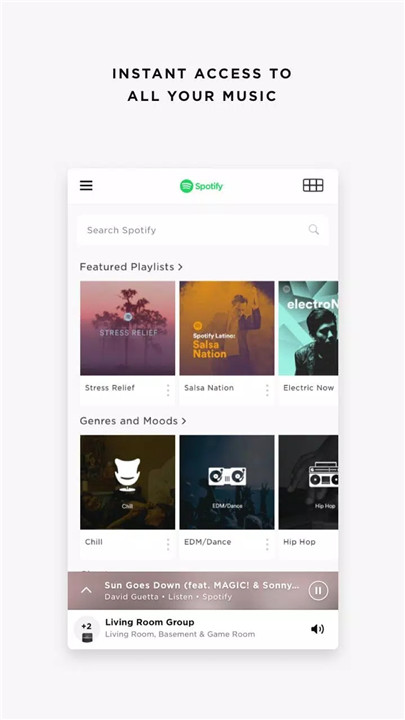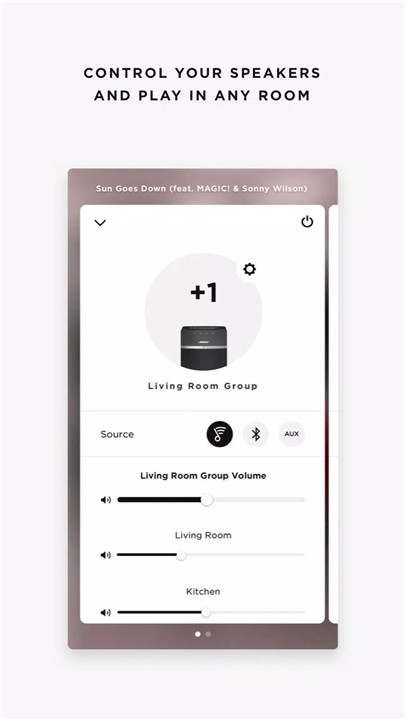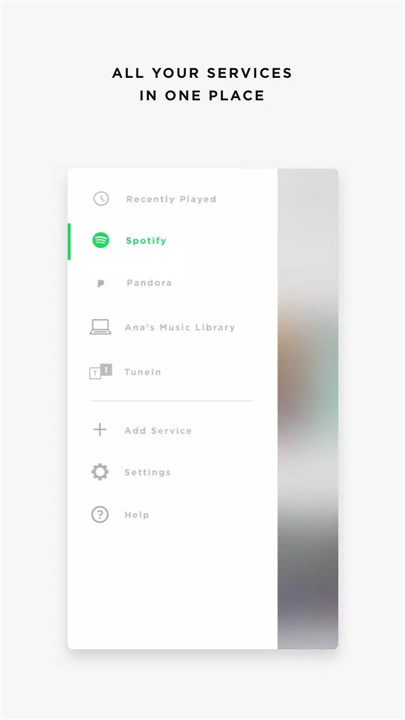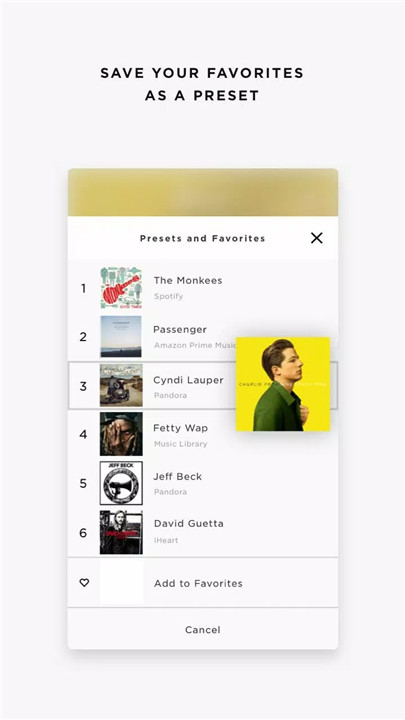Key Features:
Instant Music Access: Quickly browse and play music from popular streaming services like Spotify®, Pandora®, Amazon Music, and more.
Personalized Experience: Set up "living" presets for your favorite stations and playlists, so your music is always just a touch away.
Global Radio Access: Tune in to over 100,000 radio stations worldwide, including live sports, concerts, and podcasts.
Comprehensive Control: Manage one or multiple SoundTouch® speakers throughout your home, whether you want to play the same music everywhere or different tunes in each room.
Introduction to the SoundTouch® App
The SoundTouch® app is not just another music app; it’s an integral part of the SoundTouch® family of wireless speakers. Designed for simplicity and ease of use, this app allows you to take full control of your music environment at home. Imagine being able to stream your favorite songs from Spotify®, listen to the latest news on TuneIn, or dive into your personal music library stored on your laptop or NAS drive—all with a few simple taps.
With the SoundTouch® app, music isn’t confined to just one room. You can set the mood in every corner of your house, from the kitchen to the living room, or even have different music playing in each room. The choice is yours.
How Does the SoundTouch® App Work?
The SoundTouch® app is designed to be user-friendly and intuitive. Here's a step-by-step guide to help you get started:
Download and Install: Begin by downloading the SoundTouch® app on your smartphone or tablet.
Connect Your Speakers: Follow the easy setup process to connect your SoundTouch® speakers to the app. You can connect multiple speakers throughout your home.
Choose Your Music: Browse through the vast selection of music streaming services integrated into the app, including Spotify®, Pandora®, Amazon Music, and more.
Set Your Presets: Customize your listening experience by setting up "living" presets. These are personalized shortcuts to your favorite playlists, stations, or albums.
Control Your Music: Use the app to control the volume, skip tracks, and even play different music in different rooms.
FAQ
Q: Do I need a SoundTouch® speaker to use the app?
A: Yes, the SoundTouch® app is designed specifically to work with SoundTouch® speakers. You'll need at least one speaker to get started.
Q: Can I play music from my own library?
A: Absolutely! The SoundTouch® app allows you to connect your laptop or NAS drive, giving you access to all your stored music.
Q: Is the SoundTouch® app compatible with multiple devices?
A: Yes, you can control your SoundTouch® speakers from any smartphone or tablet that has the app installed.
Q: What streaming services are available through the SoundTouch® app?
A: The app supports a wide range of music streaming services, including Spotify®, Pandora®, Amazon Music, TuneIn, SiriusXM, iHeartRadio™, and Deezer.
Q: Can I use the SoundTouch® app to play different music in each room?
A: Yes, the app offers the flexibility to play the same music throughout your home or different music in each room.
What's New in the Latest Version 27.0.2
Last updated on Oct 25, 2023
- Fixed bugs and did some general cleaning up under the hood.