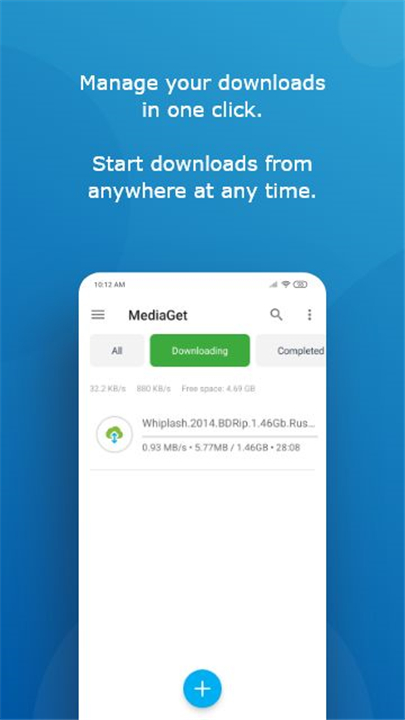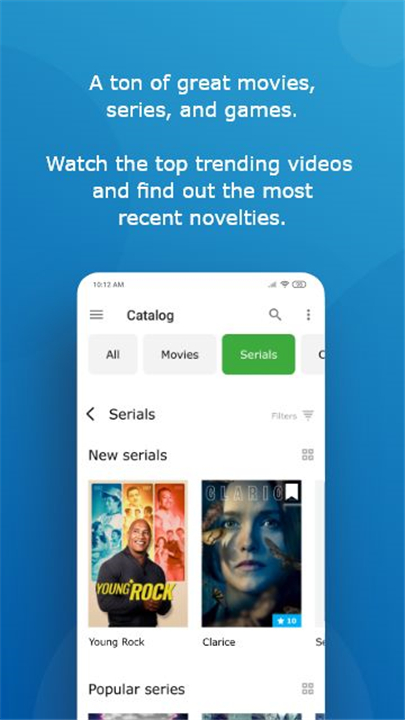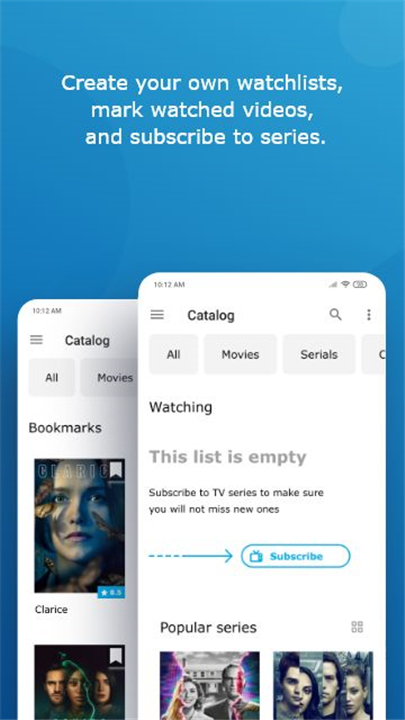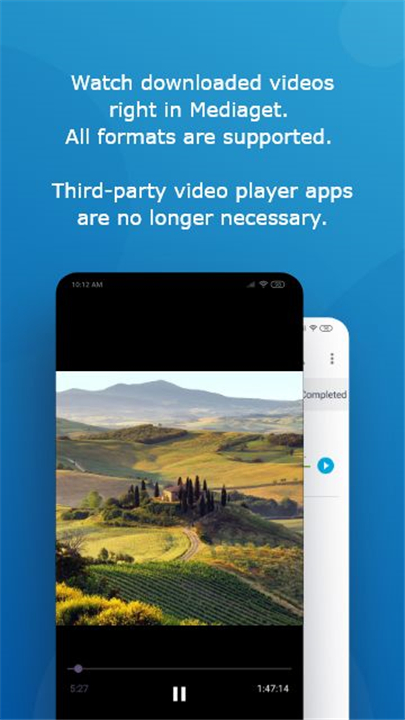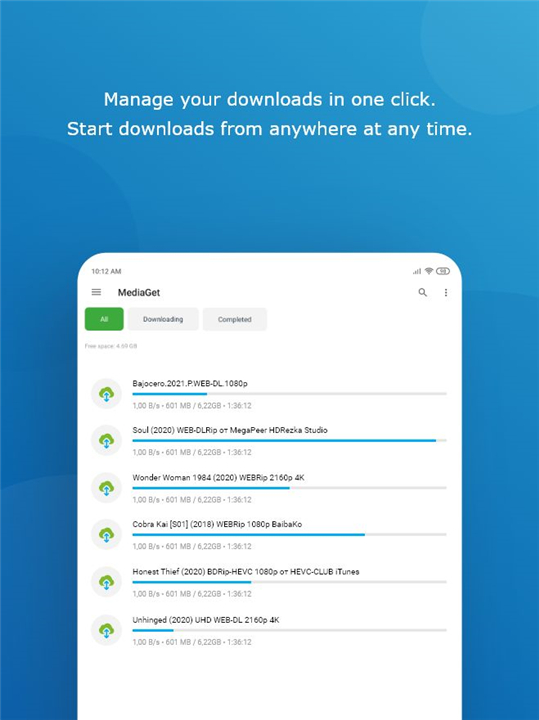MediaGet - torrent client
✦Introduction✦
MediaGet is a user-friendly and efficient torrent client designed for Android devices.
This application allows users to download movies, music, and other files quickly and easily, leveraging high-speed connections like Wi-Fi or 4G. With its intuitive interface and a variety of features, MediaGet simplifies the process of managing torrents directly from your smartphone or tablet.
-------✦ App Features ✦-------
• Built-in Google Search:
Quickly find torrent files using the integrated Google search feature, making it easy to locate the content you want to download.
• File Selection:
Users can select specific files to download from torrent packages, providing flexibility and helping to save space on your device.
• Download Management:
Full control over your download list allows users to pause, resume, or prioritize downloads as needed.
• Flexible Configuration:
Customize various settings within the app to tailor the download experience to your preferences, including bandwidth allocation and folder management.
• High-Speed Downloads:
Optimized for fast downloads, MediaGet works best with high-speed connections, ensuring a smooth experience when accessing large files.
• Pop-up Tooltips:
Informative pop-up tooltips guide new users through the app's features, enhancing usability and providing helpful tips.
• Multi-File Downloading:
Supports downloading multiple torrents simultaneously, making the most of your connection speed.
-------✦ Q & A ✦-------
Q1: Do I need to register and login to use MediaGet?
A1: No, there is no registration required to use MediaGet. Simply download the app, and you can start downloading torrents right away.
Q2: Can I download specific files from a torrent?
A2: Yes, MediaGet allows you to select specific files within a torrent package that you want to download, giving you control over what gets saved to your device.
Q3: Is MediaGet safe to use?
A3: While MediaGet itself is a legitimate application, it's essential to ensure that the torrents you download are from reputable sources to avoid malware and copyright issues.
-------✦ User Reviews ✦-------
GOOGLE USER REVIEWS
1. Melissa Guice - 5 Star Rated at January 8, 2022
Best overall torrent client. I've tried several, including BitTorrent, and this one has hands down been the best. It has a very clean and easy to use/ navigate interface, downloads are extremely fast, several options to allow individual customization, and it's free. Great app MediaGet!
2. Dirkie de Meyer - 5 Star Rated at June 20, 2023
Its a great app to use very easy to use the only thing that sucks is all the ads when you want to play a movie that is downloaded ads pops up but besides the ads i like everyting of this app i use mediaget for a long time now for years on my computer and no problem with it first time now on my phone and its still a great app so ill reccomend it for anyone to use
------------------------------------------
Version History v2.0.274 —— 21 Mar 2025
Minor bug fixes and improvements. Install or update to the newest version to check it out!