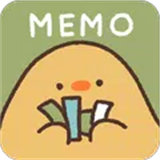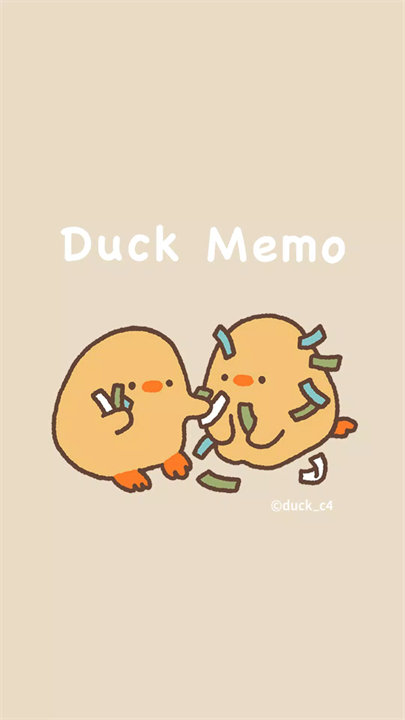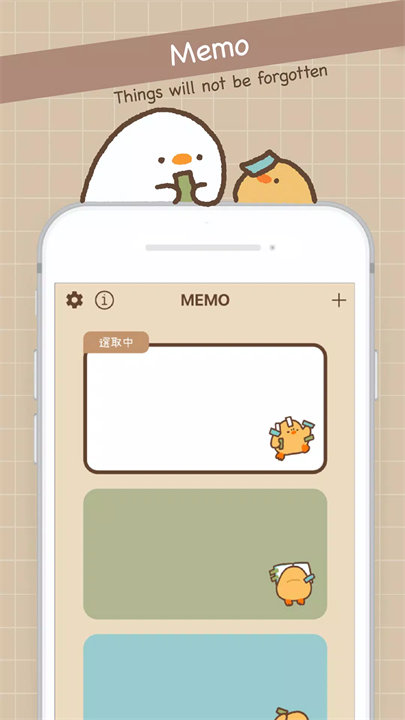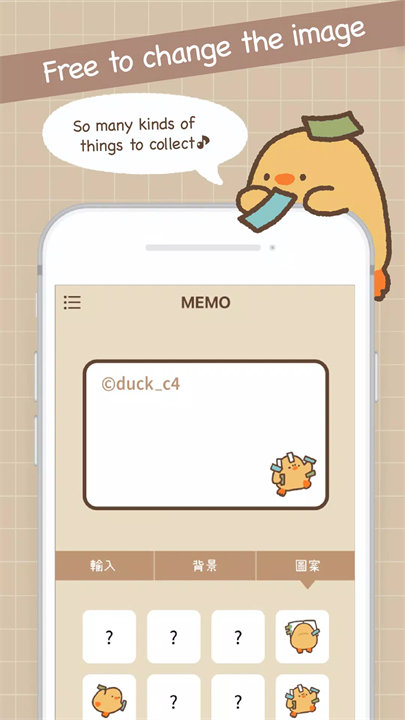Welcome to Duck Memo!
Duck Memo is a charming and functional sticky note app that allows users to add customizable notes to their home screen. With a playful duck-themed design, it serves as an easy and convenient way to jot down important reminders and tasks. The app offers a variety of customization options, including changing background and font colors, as well as selecting from 40 different icon shapes. Users can also enjoy extra features through the Pro version, such as exclusive Duck backgrounds, additional icons, and an ad-free experience. Download Duck Memo now!
Features:
- Sticky Notes on Home Screen:
Duck Memo allows users to create sticky notes that can be pinned directly to their device’s home screen, ensuring important reminders are always visible and easy to access.
- Customization Options:
Users can personalize their sticky notes by changing the background and font colors to fit their style. Additionally, 40 different icon shapes are available to match various moods or purposes.
- Pro Version Features:
The Pro version of Duck Memo unlocks exclusive features, including access to original Duck backgrounds and additional icons. It also removes advertisements for a seamless, uninterrupted experience.
- Fun Games and Wallpapers:
Duck Memo includes entertaining draw games and free wallpapers that make the app more engaging, offering a bit of fun while organizing your thoughts and reminders.
- Simple and Intuitive Interface:
The app’s user-friendly design makes it easy for anyone to quickly create, edit, and manage their sticky notes without a steep learning curve.
Top 5 FAQs on Duck Memo:
1. How do I add a sticky note to my home screen?
To add a sticky note, simply create a new memo within the app, customize it to your liking, and then set it to display on your home screen. The app allows easy drag-and-drop functionality to place your note where you want.
2. Can I change the background and font color of my sticky notes?
Yes! Duck Memo offers the ability to change both the background and font colors. You can select from a variety of colors to customize the look of your sticky notes.
3. What are the benefits of upgrading to the Pro version?
Upgrading to the Pro version gives you access to exclusive Duck backgrounds, additional icons, and removes ads from the app, providing a cleaner and more personalized experience.
4. Is there a limit to the number of sticky notes I can add to my home screen?
No, there is no specific limit. You can add as many sticky notes as you like, allowing you to organize different tasks or reminders efficiently on your home screen.
5. Are there any additional features in the app aside from sticky notes?
Yes! Duck Memo includes fun features like draw games and free wallpapers, adding an element of fun to your daily note-taking and reminders.
<3
Version Historyv1.6.0——10 Sep 2024
Fixed some bugs.