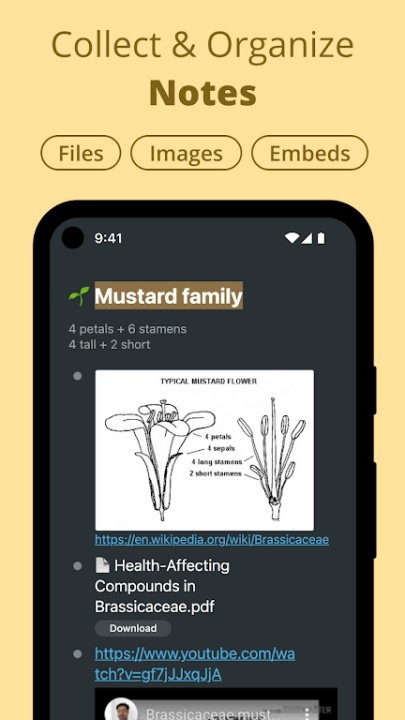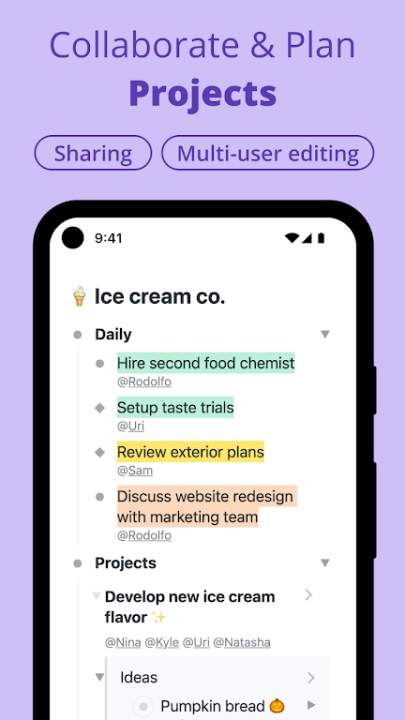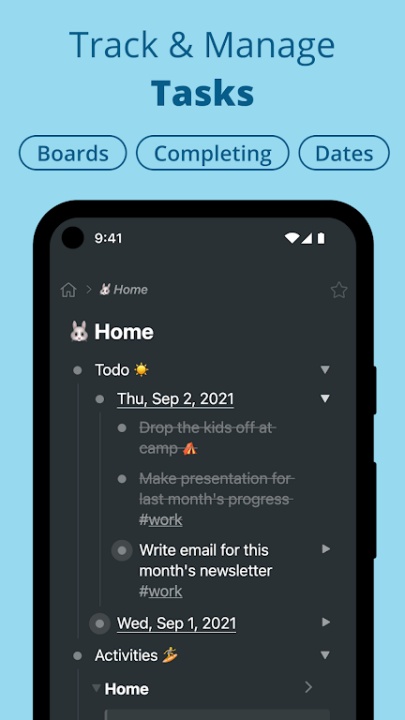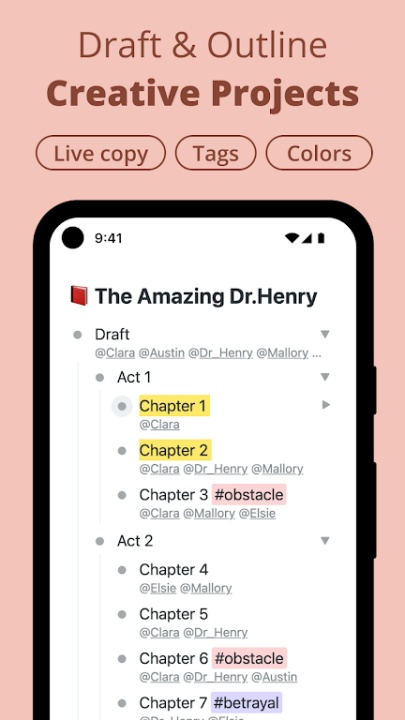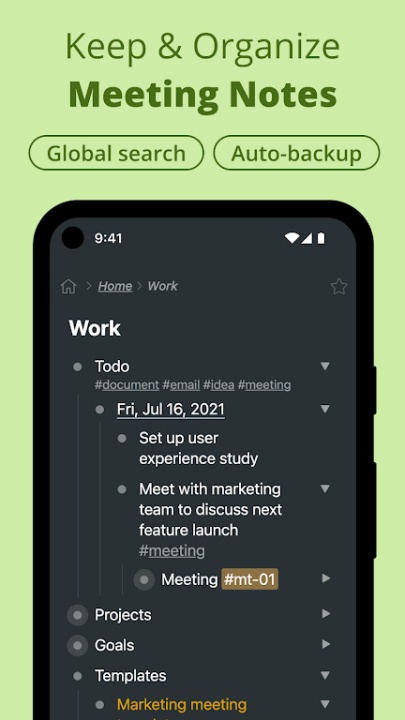Workflowy is a versatile and distraction-free platform designed to help users capture notes, organize tasks, and manage information effortlessly. With its clean interface and powerful features, Workflowy is ideal for individuals and teams looking to streamline their workflows and boost productivity. Whether you're brainstorming ideas, planning projects, or collaborating in real-time, Workflowy provides the tools to simplify and enhance your organizational needs.
Key Features
Instant Note Capture
- Quickly jot down notes and ideas to ensure nothing is missed.
- Use tags (#) and assignments (@) for easy categorization and access.
Task Management
- Mark tasks as complete with a simple swipe for efficient to-do list management.
- Organize activities using kanban boards to visualize progress and priorities.
Infinite Nesting
- Structure complex ideas with infinitely nested lists for clarity and organization.
- Expand and collapse lists to focus on specific details or the bigger picture.
File and Media Integration
- Upload photos and files directly from your device to enrich your notes.
- Embed YouTube videos and tweets for dynamic and interactive content.
Real-Time Collaboration
- Share notes with others and collaborate seamlessly in real-time.
- Manage permissions to ensure secure and effective teamwork.
Advanced Search and Filtering
- Filter your entire Workflowy in seconds to find specific information quickly.
- Use global text search to locate notes, tasks, or tags effortlessly.
Cross-Device Syncing
- Automatically sync data across all your devices for uninterrupted access.
- Work offline with confidence, knowing your data will sync when you're back online.
Customization and Security
- Highlight text, color tags, and assign items for personalized organization.
- Enable multi-factor authentication (MFA) for enhanced security.
Backup and Recovery
- Auto-backup to Dropbox ensures your data is safe and retrievable.
- Never worry about losing notes or files with reliable auto-save functionality.
Why Choose Workflowy?
- Combines simplicity and power to cater to diverse organizational needs.
- Offers tools like kanban boards, infinite nesting, and real-time collaboration for maximum flexibility.
- Provides a secure and user-friendly interface for individuals and teams alike.
Frequently Asked Questions
Q: Can Workflowy handle complex projects?
A: Yes, Workflowy supports infinite nesting and kanban boards to manage complex ideas and tasks.
Q: Does Workflowy work offline?
A: Absolutely, Workflowy allows offline access and syncs data automatically when you're back online.
Q: Can I collaborate with others using Workflowy?
A: Yes, Workflowy enables real-time collaboration with secure sharing and permissions.
Q: Is Workflowy compatible across devices?
A: Yes, Workflowy syncs seamlessly across desktop, mobile, and web platforms.
Q: Does Workflowy support media integration?
A: Yes, you can upload files, embed YouTube videos, and include tweets in your notes.
Version History
v4.1.2504220823 ---- 22 Apr 2025
Improvements and bug fixes.
Loving the app? Rate us to make it official.
Need assistance or have ideas to share? Connect with us on Twitter @WorkFlowy, Reddit at r/Workflowy, or visit the Workflowy Blog/Help Center.
We're always listening.
v4.1.2504151108 ---- 16 Apr 2025
Improvements and bug fixes.
Loving the app? Rate us to make it official.
Need assistance or have ideas to share? Connect with us on Twitter @WorkFlowy, Reddit at r/Workflowy, or visit the Workflowy Blog/Help Center.
We're always listening.