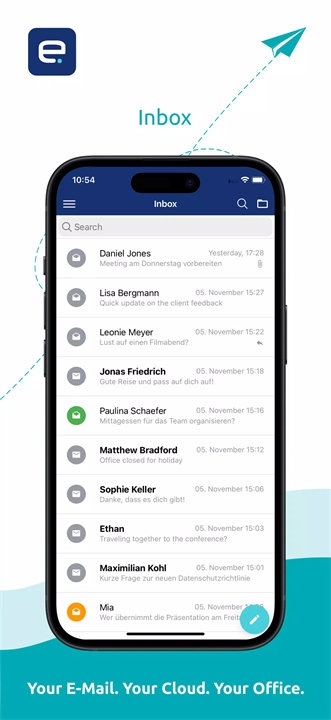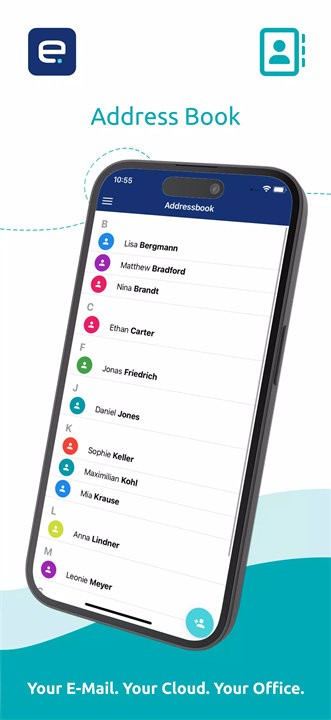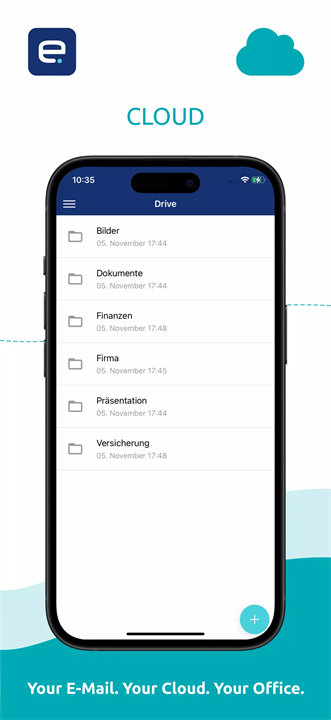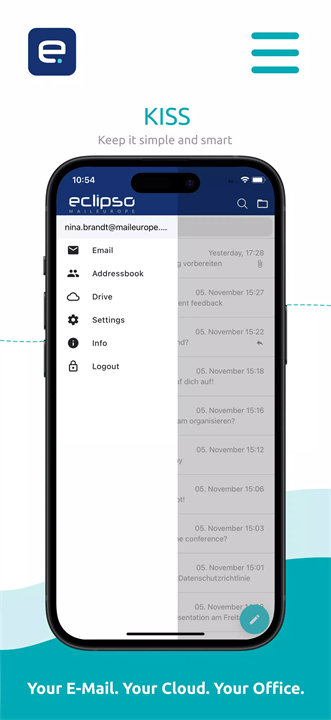eclipso Mail Europe is a secure, privacy-first email and cloud storage platform designed for individuals and businesses seeking GDPR-compliant digital communication. With European-based servers and a commitment to data protection, it offers secure email, file storage, contact management, and multi-device access—all in one user-friendly app. Download eclipso Mail Europe now!
Key Features:Secure Email Communication:
Emails are not stored locally on your device but fetched securely from encrypted European servers. This ensures minimal data exposure and full control over your information.
Cloud Storage:
Users get access to a private cloud space for uploading, organizing, and accessing important documents, photos, and files. Your data is encrypted and backed up on GDPR-compliant servers.
Address Book & Contact Syncing:
Easily manage personal or business contacts in an integrated address book. Access your contacts from any connected device.
Remote Security Controls:
If your mobile device is lost or stolen, you can instantly block access to your eclipso account from a desktop browser to protect your data.
Multi-Device Access:
Stay connected from any device—smartphone, tablet, or computer. Your emails, contacts, and files are always in sync.
Full Privacy Compliance:
Hosted exclusively in Germany, the platform follows the strictest EU data protection laws, ensuring no third-party data sharing.
Clean, Intuitive Interface:
Designed for ease of use, even for non-technical users. Email, cloud storage, and settings are easy to navigate.
Top 5 FAQs on eclipso Mail Europe:
1. How secure is eclipso Mail Europe?
Answer: Extremely secure. eclipso stores your data on German servers under GDPR compliance. No tracking, and no sharing of your data with third parties.
2. Can I use eclipso on more than one device?
Answer: Yes! eclipso is fully accessible from smartphones, tablets, and desktop devices. Your data stays synced across all platforms.
3. What happens if I lose my phone?
Answer: You can immediately block app access from your desktop account settings, preventing unauthorized access to your email or files.
4. What kind of files can I store in the cloud?
Answer: You can store documents, images, videos, and other standard file types—ideal for both personal and business use.
5. Do I need a special device or software to use eclipso?
Answer: No. eclipso works via any modern web browser or through its dedicated mobile app available on iOS and Android. No extra installations are needed for basic use.
<3
Version Historyv3.6.3——28 Nov 2024
New version with improved email validation and enhanced user guidance. Email address input is now more intuitive with color indicators and smart feedback. Additionally, we've further optimized the app's performance and stability.